Loading ...
Loading ...
Loading ...
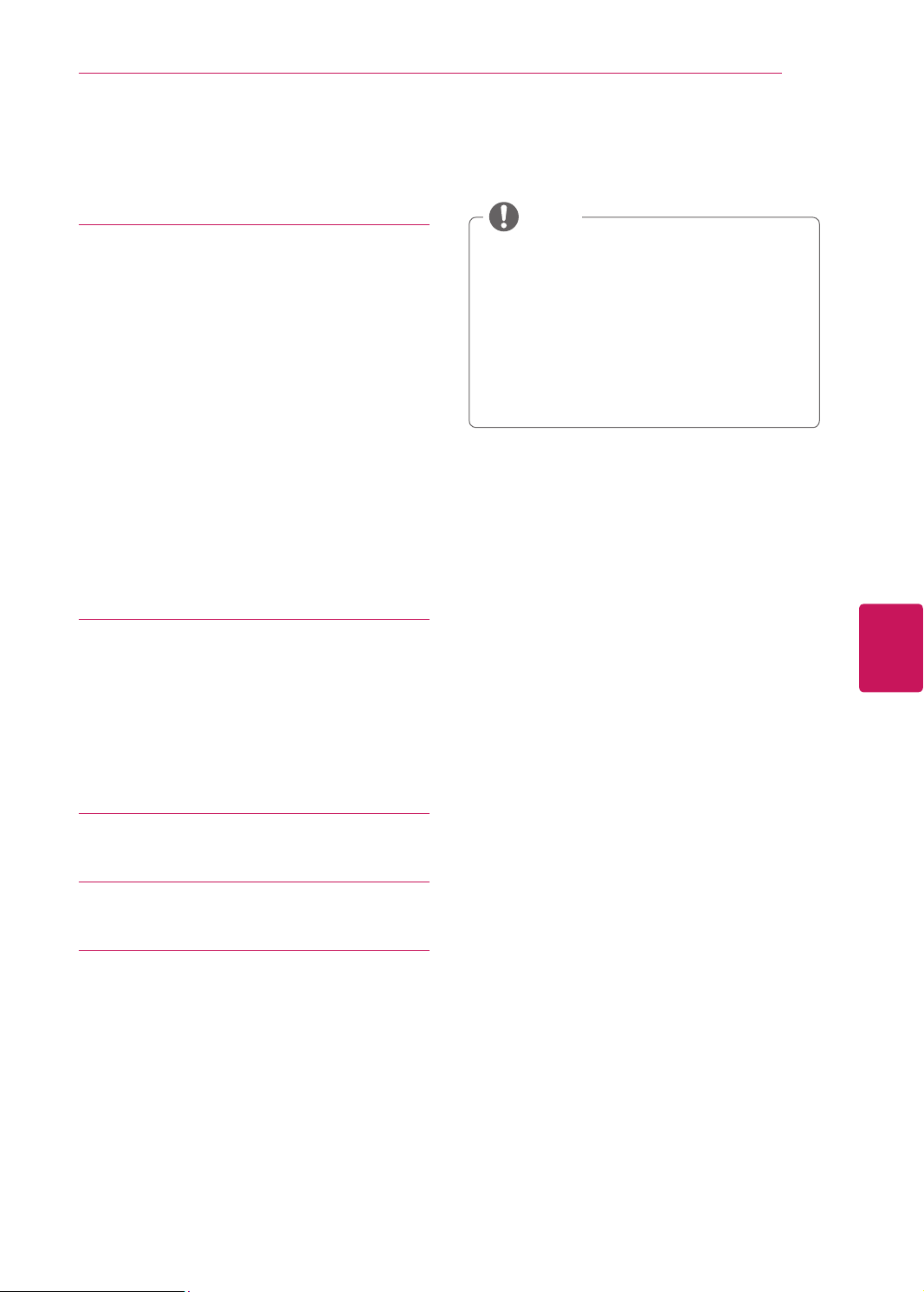
ENGLISH
9
TABLE OF CONTENTS
57 MAKING CONNECTIONS
57 Connecting to an antenna or cable
58 Connection Overview
59 Connecting to a HD receiver, DVD, or
VCR player
59 - HDMI Connection
60 - Component Connection
61 - Composite Connection
62 Connecting to a PC
62 - HDMI Connection
63 Connecting to a USB
64 SIMPLINK Connection
64 - Activating and Using the SIMPLINK
menus
65 MAINTENANCE
65 Cleaning Your TV
65 - Screen, frame, cabinet and stand
65 - Power cord
65 Preventing “Image burn” or “Burn-in” on
your TV screen
66 TROUBLESHOOTING
68 SPECIFICATIONS
71 IR CODES
Image shown may differ from your TV.
Your TV’s OSD (On Screen Display) may
differ slightly from that shown in this
manual.
The available menus and options may differ
from the input source or product model that
you are using.
New features may be added to this TV in
the future.
NOTE
Loading ...
Loading ...
Loading ...