Loading ...
Loading ...
Loading ...
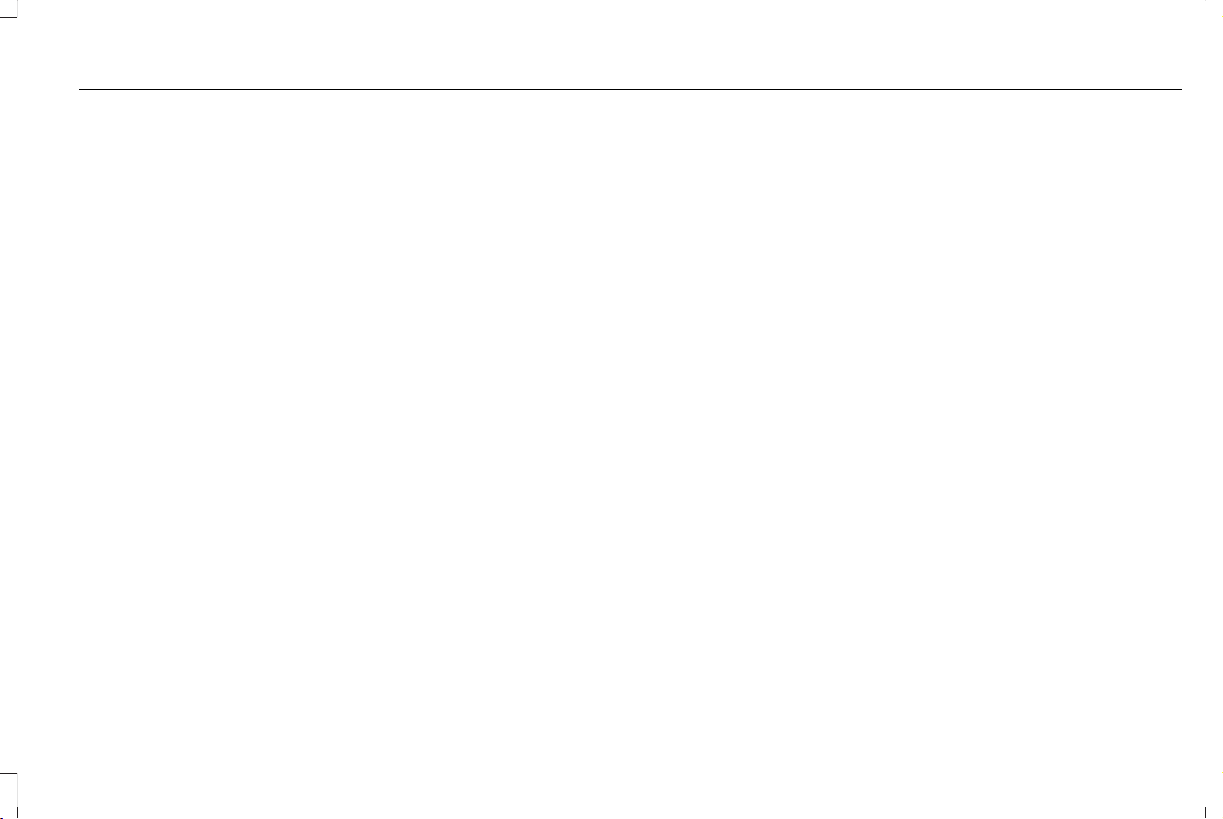
Towing a Trailer.............................................253
Load Placement..................................................253
Towing Points................................................268
Installing the Recovery Hook..........................268
Recovery Hook Location..................................268
Towing the Vehicle on Four Wheels........257
Emergency Towing.............................................257
Recreational Towing..........................................257
Towing.............................................................253
Traction Control.............................................197
Principle of Operation........................................197
Transmission Code Designation...............372
Transmission...................................................177
Transporting the Vehicle............................267
Type Approvals..............................................571
Radio Frequency Certification Logos for Blind
Spot Information System..............................579
Radio Frequency Certification Logos for Mid
Range Radar....................................................574
Radio Frequency Certification Logos for
Passive Anti-Theft System...........................575
Radio Frequency Certification Logos for Radio
Transceiver Module.......................................577
Radio Frequency Certification Logos for SYNC
3.........................................................................580
Radio Frequency Certification Logos for Tire
Pressure Monitoring Sensor(s)....................571
Radio Frequency Certification Logos for
Wireless Charging.........................................580
U
Under Hood Overview - 2.0L....................298
Under Hood Overview - 3.0L....................300
Universal Garage Door Opener................153
HomeLink Wireless Control System...............153
USB Port.........................................................392
Using Adaptive Cruise Control..................218
Automatic Cancellation....................................222
Blocked Sensor...................................................224
Canceling the Set Speed.................................222
Changing the Set Speed...................................221
Detection Issues.................................................223
Following a Vehicle...........................................220
Following a Vehicle to a Complete
Stop...................................................................220
Hilly Condition Usage.......................................222
Overriding the Set Speed.................................221
Park Brake Application.....................................222
Resuming the Set Speed.................................222
Setting the Adaptive Cruise Speed................219
Setting the Adaptive Cruise Speed When Your
Vehicle is Stationary.....................................220
Setting the Gap Distance..................................221
Switching Adaptive Cruise Control Off........222
Switching Adaptive Cruise Control On..........219
Switching to Normal Cruise Control..............226
System Not Available........................................224
Using All-Wheel Drive..................................183
Driving In Special Conditions With All-Wheel
Drive (AWD)......................................................185
Operating AWD Vehicles With Spare or
Mismatched Tires...........................................185
Using Cruise Control....................................217
Canceling the Set Speed..................................218
Changing the Set Speed...................................217
Resuming the Set Speed...................................218
Setting the Cruise Speed..................................217
Switching Cruise Control Off............................218
Switching Cruise Control On............................217
Using MyKey With Remote Start
Systems..........................................................65
Using Snow Chains.......................................351
Using Stability Control.................................199
Using Summer Tires....................................350
Using Traction Control.................................197
Switching the System Off..................................197
System Indicator Lights and Messages.........197
Using a Switch......................................................197
Using the Information Display Controls.........197
Using Voice Recognition..............................411
Audio Voice Commands....................................413
Climate Voice Commands.................................414
591
MKZ (CC9) Canada/United States of America, enUSA, Edition date: 201805, First-Printing
Index
Loading ...