Loading ...
Loading ...
Loading ...
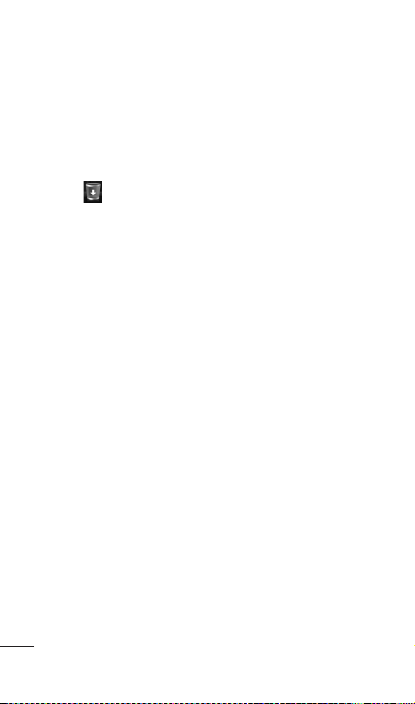
36
doubleplay | User Guide
Moving or deleting items on the Home
screen
Touch and hold the item you want
to move or
delete until it vibrates.
Drag it to another location or to
the Trash Can
icon at the bottom of the screen.
Change Home screen wallpaper
Touch and hold an empty spot
on any Home
screen.
Tap Wallpapers.
Tap Gallery, Live Wallpaper,
or Downloaded
Wallpaper. You can also tap one of the
available wallpapers not in the folders to
immediately set it as your background.
Tap the desired image.
Tap Set wallpaper or Save.
1.
2.
1.
2.
3.
4.
5.
Loading ...
Loading ...
Loading ...