Loading ...
Loading ...
Loading ...
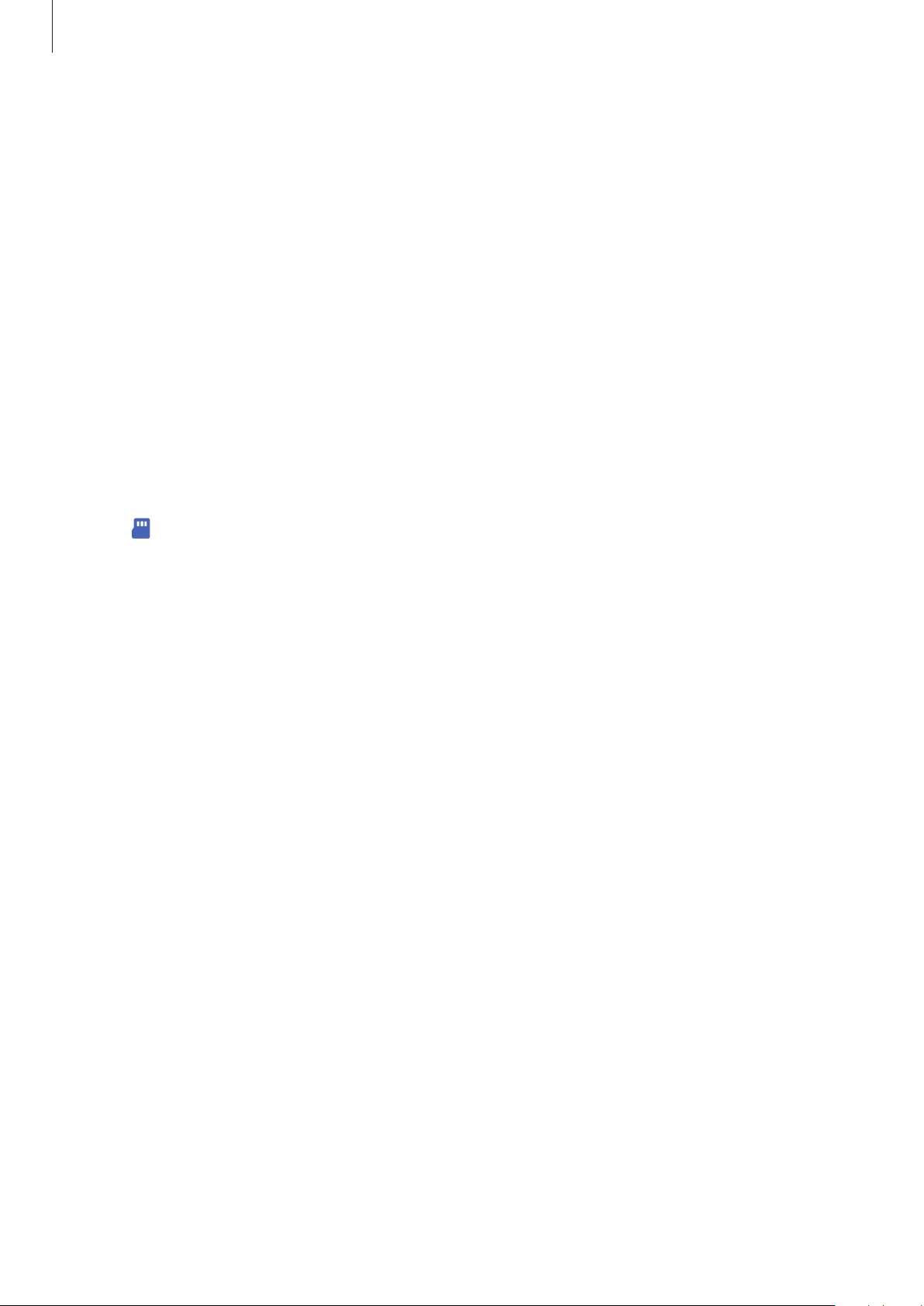
Basics
29
6
On your device, tap
Receive
.
7
Follow the on-screen instructions to transfer data from your previous device.
After the data is done transferring, you can view a list of the transferred data on your
device.
Backing up and restoring data using external storage
Transfer data using external storage.
1
Back up data from your previous device to external storage.
2
Connect the external storage device to your device.
3
On your device, launch the
Settings
app and tap
Accounts and backup
→
Smart Switch
→
→
Restore
.
4
Follow the on-screen instructions to transfer data from external storage.
Loading ...
Loading ...
Loading ...