Loading ...
Loading ...
Loading ...
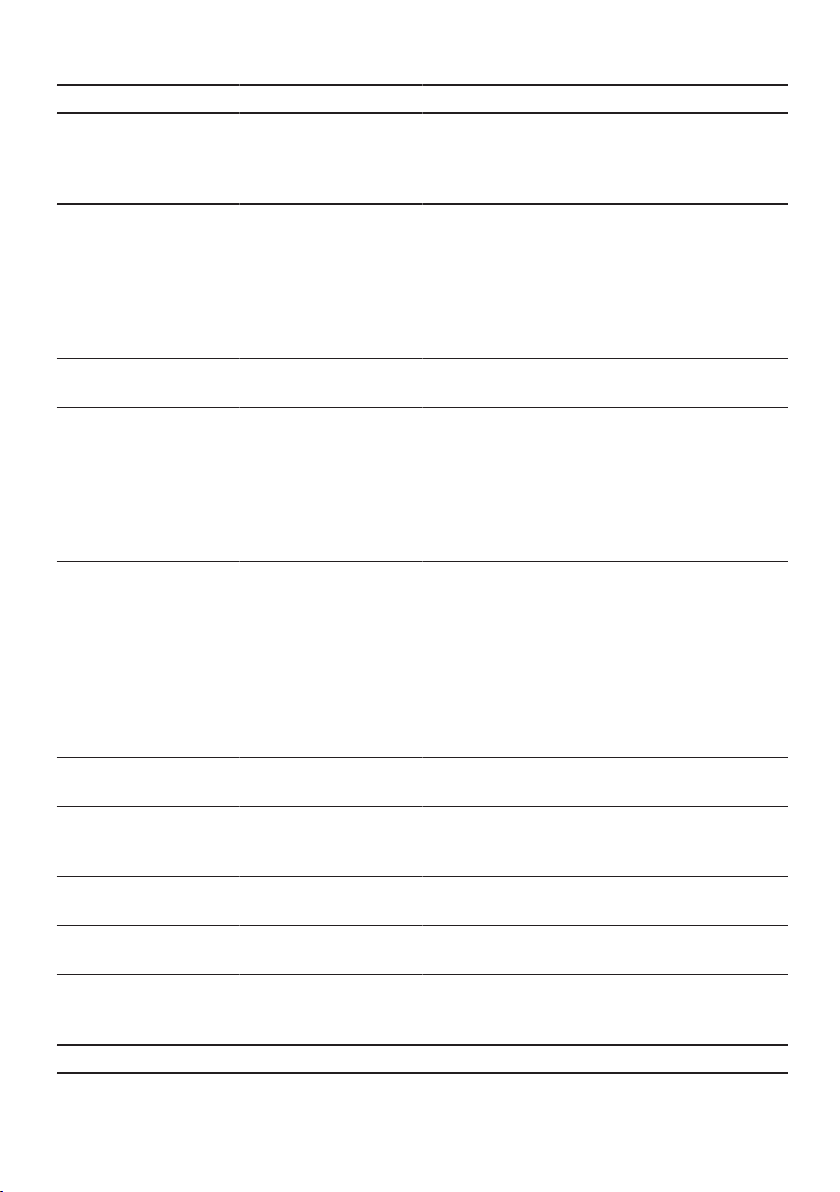
Basic settings en
43
Basic setting Selection Description
Eco forecast on
off
1
Switch EcoCheck on or off.
When selecting the programme, the average wa-
ter consumption and energy consumption is
briefly shown on the display.
Emotion Light on
1
off
Switch the interior lighting of the appliance on or
off.
The interior lighting switches on automatically
when the appliance door is opened.
When the appliance door is opened, the interior
lighting switches off automatically after 15
minutes.
Front display on
1
off
Switch the front display on or off.
Time light on
1
off
Switch timeLight on or off.
While the programme is running, status informa-
tion is projected onto the floor below the appli-
ance door, e.g. the remaining running time. If the
base panel is pulled forwards or if the appliance
is installed at eye level with the cabinet front fit-
ted flush, the display is not visible.
Infolight on
1
off
Switch infoLight on or off.
While the programme is running, a spot of light is
projected onto the floor below the appliance
door. This light will not be visible if the appliance
is installed at eye level with the cabinet front fit-
ted flush. If the appliance door is not completely
closed, the spot of light will flash. The pro-
gramme has ended when the spot of light is no
longer visible on the floor.
Start programme Eco 50°C
1
Last programme
Set a default programme for when the appliance
is switched on.
Tone volume Scale with multiple
levels.
Set the signal volume at the end of the pro-
gramme.
Level 0 switches the signal tones off.
Button volume Scale with multiple
levels
Set the button volume during operation.
Level 0 switches the button tones off.
Greeting on
1
off
Switch display of the brand name logo on or off
when the appliance is switched on.
Factory setting Reset Restore changed settings to the factory settings.
The settings for initial start-up must be con-
figured.
1
Factory setting (may vary according to model)
Loading ...
Loading ...
Loading ...