Loading ...
Loading ...
Loading ...
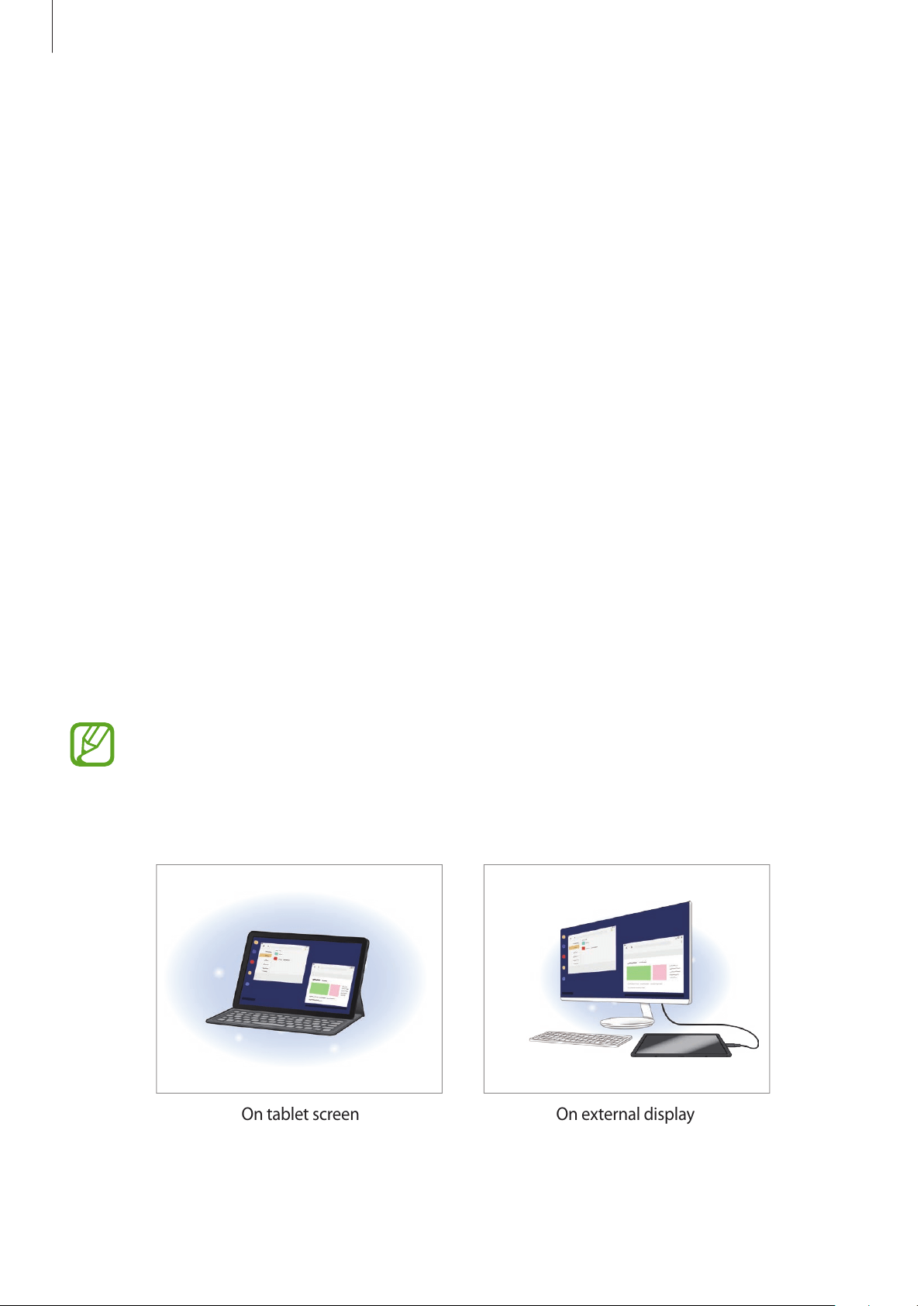
Apps and features
111
Closing Daily Board
To close Daily Board, tap the Back button.
Deactivating Daily Board
You can set the device to prevent Daily Board from launching even when a charger or a dock
is connected.
Launch the
Settings
app, tap
Advanced features
, and then tap the
Daily Board
switch to
deactivate it.
Samsung DeX
Introduction
Samsung DeX is a service that allows you to use your tablet like a computer from the tablet
screen or an external display, such as a TV or monitor. While using Samsung DeX on an
external display, you can simultaneously use your tablet.
You can connect your tablet to the Keyboard Cover or external display using a DeX Cable. The
following content is about how to use the Keyboard Cover and DeX Cable.
•
All accessories are sold separately.
•
Use only official Samsung DeX supported accessories that are provided by
Samsung. Performance problems and malfunctions caused by using accessories
that are not officially supported are not covered by the warranty.
On tablet screen On external display
Loading ...
Loading ...
Loading ...