Loading ...
Loading ...
Loading ...
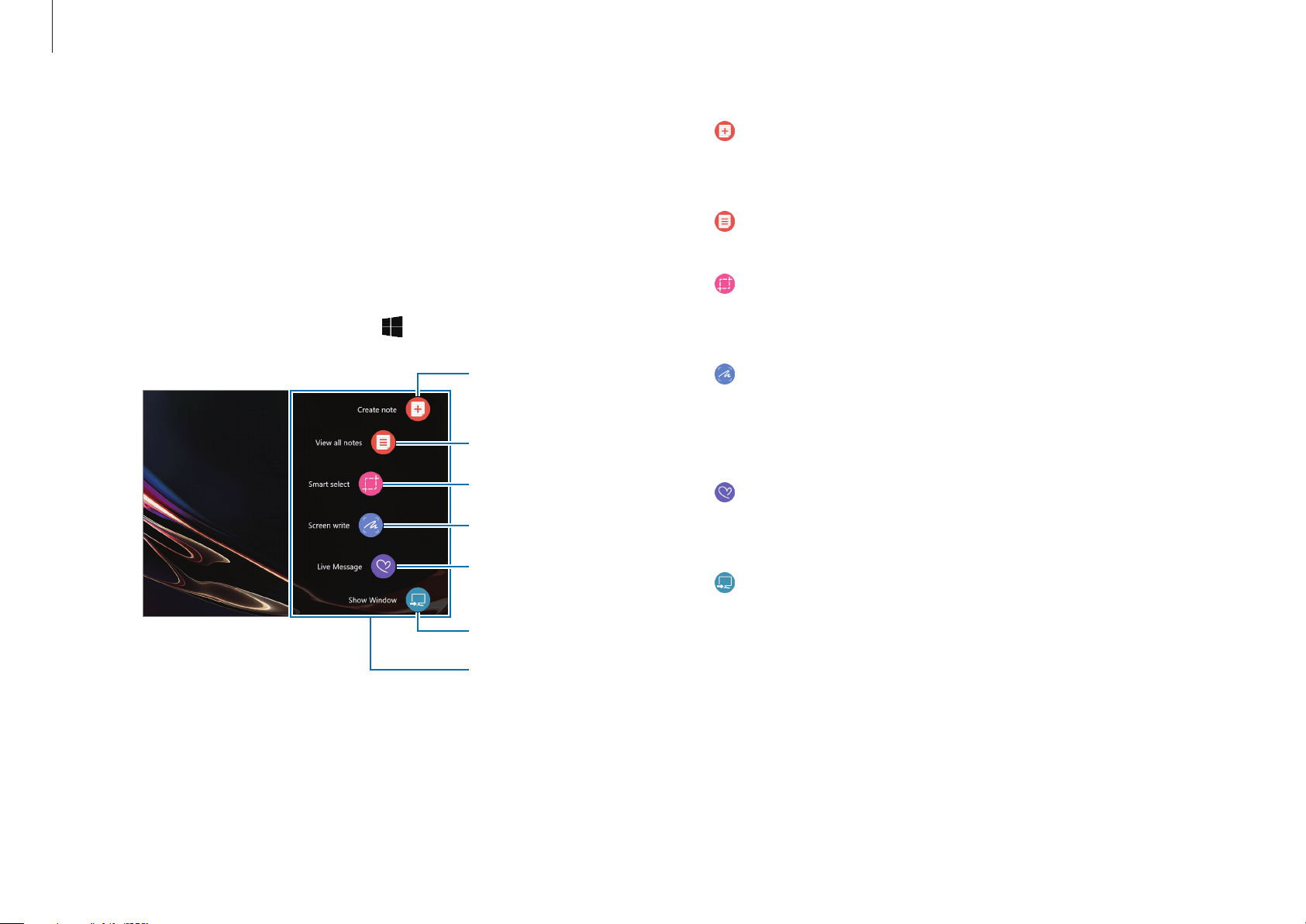
Basics
23
Air command
Introduction
Air command is a menu that provides S Pen features quickly.
To open the Air command panel, hover the S Pen over the screen
and press the S Pen button.
Alternatively, select the Start button (
)
→
Air Command
.
View all notes
Create note
Smart select
Show Window
Air command
Screen write
Live Message
•
Create note
: Launch the Samsung Notes application
and create a new note. Refer to Samsung Notes for more
information.
•
View all notes
: Launch the Samsung Notes application and
check all saved notes.
•
Smart select
: Use the S Pen to select an area and perform
actions, such as sharing or saving. Refer to Smart select for
more information.
•
Screen write
: Capture screenshots to write or draw on
them or crop an area from the captured image. Also you can
capture content that continues across multiple screens at
once. Refer to Screen write for more information.
•
Live Message
: Instead of a text message, create a unique
message by recording your actions while handwriting or
drawing a live message and saving it as an animated file.
•
Show Window
: Select an area on the screen and show
it in full screen mode on an external display. Refer to Show
Window for more information.
Loading ...
Loading ...
Loading ...