Loading ...
Loading ...
Loading ...
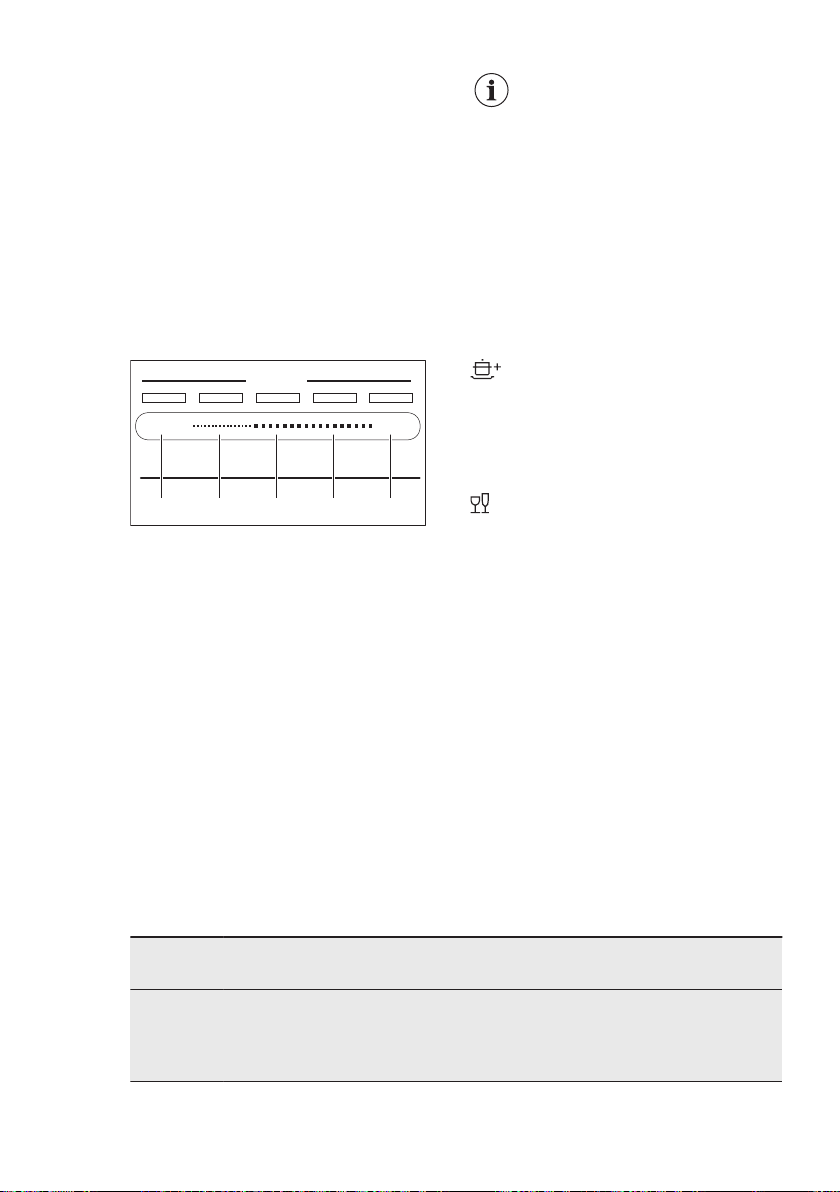
3. Remove the spilled rinse aid with an
absorbent cloth to prevent too much
foam.
4. Close the lid. Make sure that the
release button locks into position.
You can turn the selector of
the released quantity (B)
between position 1 (lowest
quantity) and position 4 or 6
(highest quantity).
6. PROGRAMME SELECTION
6.1 MY TIME
Using MY TIME selection bar, you can
select a suitable wash cycle based on
programme duration, ranging from 30
minutes to four hours.
MYTIM E
Quick
ECO
CA B D E
A. Quick is the shortest programme
(30min) suitable for washing a load
with fresh and light soil.
B. 1h is a programme suitable for
washing a load with fresh and lightly
dried-on soil.
C. 1h 30min is a programme suitable
for washing and drying normally
soiled items.
D. 2h 40min is a programme suitable
for washing and drying heavily soiled
items.
E. ECO is the longest programme (4h)
offering the most efficient use of
energy and water consumption for
crockery and cutlery with normal soil.
This is the standard programme for
test institutes.
6.2 EXTRAS
You can adjust the programme selection
to your needs by activating EXTRAS.
ExtraPower
ExtraPower improves the washing
results of the selected programme. The
option increases the wash temperature
and duration.
GlassCare
GlassCare provides special care for a
delicate load. The option prevents rapid
changes in the wash temperature of the
selected programme and reduces it to 45
°C. This protects glassware in particular
from damaging.
6.3 AUTO Sense
The AUTO Sense program automatically
adjusts the wash cycle to the type of
load.
The appliance senses the degree of soil
and the amount of dishes in the baskets.
It adjusts the temperature and quantity
of water as well as the wash duration.
6.4 Programmes overview
Pro-
gramme
Type of load Degree of
soil
Programme phases EXTRAS
Quick • Crockery
• Cutlery
• Fresh • Wash 50 °C
• Intermediate rinse
• Final rinse 45 °C
• AirDry
• ExtraPower
• GlassCare
ENGLISH 9
Loading ...
Loading ...
Loading ...