Loading ...
Loading ...
Loading ...
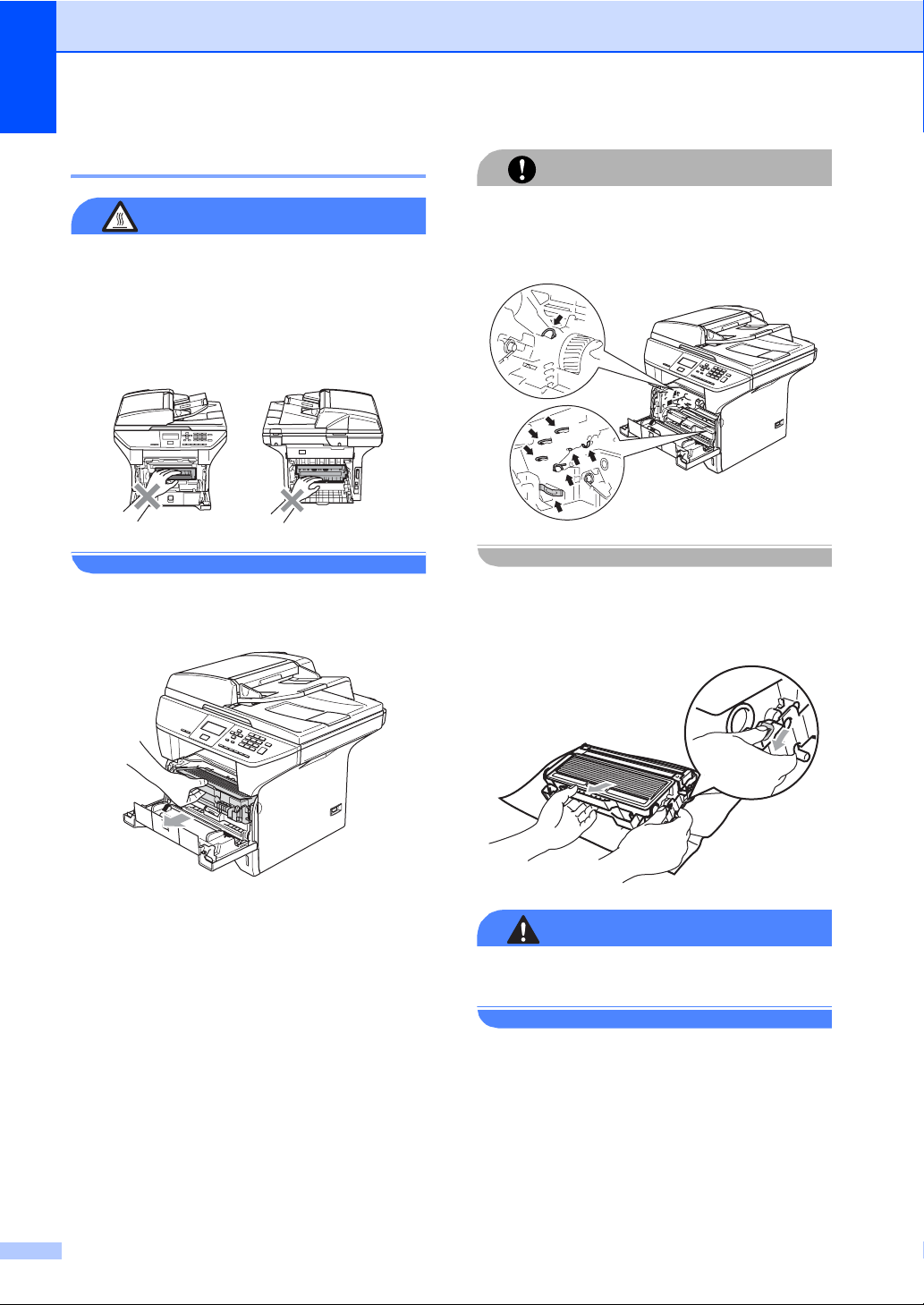
74
Replacing the toner cartridge C
HOT SURFACE
After you have just used the machine, some
internal parts of the machine will be
extremely hot. When you open the front or
back cover of the machine, DO NOT touch
the shaded parts shown in the illustration.
a Open the front cover and take out the
drum unit and toner cartridge assembly.
CAUTION
To prevent damage to the machine from
static electricity, DO NOT touch the
electrodes shown in the illustration.
b Hold down the lock lever on the right and
take the toner cartridge out of the drum
unit.
WARNING
DO NOT put a toner cartridge into a fire. It
could explode, resulting in injuries.
Loading ...
Loading ...
Loading ...
