Loading ...
Loading ...
Loading ...
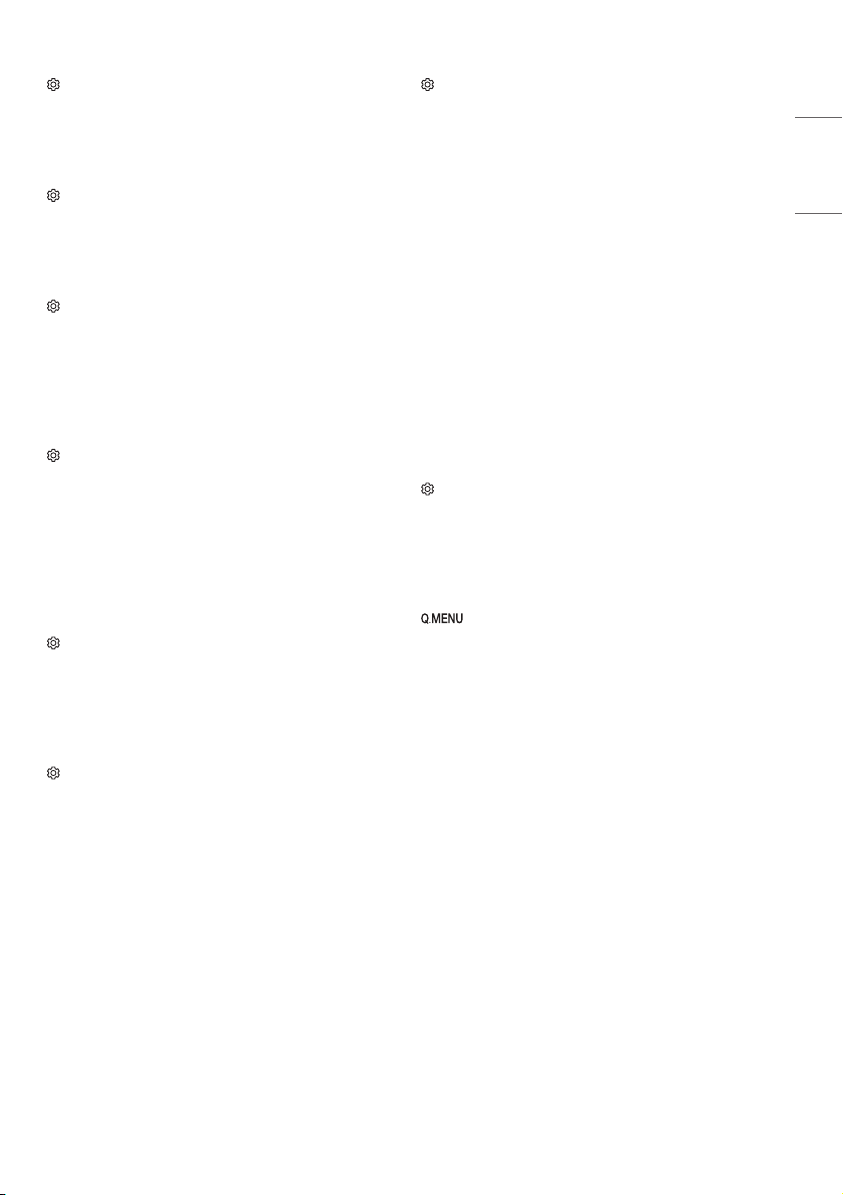
ENGLISH
13
Requesting service
(Settings) → [General] → [About This TV]
For information on requesting service, refer to the TV’s menu.
To set Power Indicator
(Settings) → [General] → [Standby Light]
Turns on/o the standby light in the front panel of the TV.
To change the TV Mode
(Settings) → [General] → [Home/Store Mode]
Selects [Home Mode] or [Store Mode].
• When in use in home, please select [Home Mode].
• [Store Mode] is for store display.
To return to initial settings
(Settings) → [General] → [Reset to Initial Settings]
Returns to initial default mode by deleting all optional setup. Once
initialization is completed, the TV will turn o and on by itself.
• When [Lock System] is in place, a pop-up window appears and
asks for password.
• Do not turn o the power during initialization.
To set the password
(Settings) → [Safety] → [Set Password]
Set or change the TV password.
• The initial password is set to 0000.
To set the Lock System
(Settings) → [Safety] → [Lock System]
Permits only specic programs by blocking channels or external input.
At rst, set [Lock System] to [On].
• Set the movie and TV rating level by select relevant option from
[Movie Lock], [Children TV Program Locks] and [General TV
Program Locks]. For downloadable videos, select [Downloadable
Rating] to set up the rating level.
• A channel can be blocked by setting up [Channel Locks].
• A input source can be blocked by setting up [Input Locks].
To set the caption
(Settings) → [Accessibility] → [Closed Caption]
View captions when the TV station provides captioned programming.
Program captions work only on digital/analog broadcasts or external
input.
Change [Closed Caption] to [On] and select caption settings.
• Mode
[CC 1-4] (Closed Captioning) / [Text 1-4]: Displays the audio portion
of a TV program as text on the TV screen. CC1 is the most common
mode in use. Field 1 data channels: two Captions (CC1, CC2), two
Text (T1, T2).
Field 2 data channels: two Captions (CC3, CC4), two Text (T3, T4).
[Service 1-6]: This is only available for the digital broadcasting
system.
• [Digital Mode Options]: Set up the size and color of the captions on
[Digital Mode Options]. Please select [Set By Program] or [Custom].
Select [Custom] to adjust minute options such as the captions’ size
and color.
To use Audio Guidance
(Settings) → [Accessibility] → [Audio Guidance]
When the Audio Guidance is set to On, the TV will announce its current
status (Channel, Volume) by voice.
To remove the USB device
→ [USB Device]
Once the message that the USB device was removed is displayed,
remove the device from the TV.
• After selecting to remove USB device, the USB storage device
cannot be read. Remove the USB storage device and then reconnect
it.
Loading ...
Loading ...
Loading ...