Loading ...
Loading ...
Loading ...
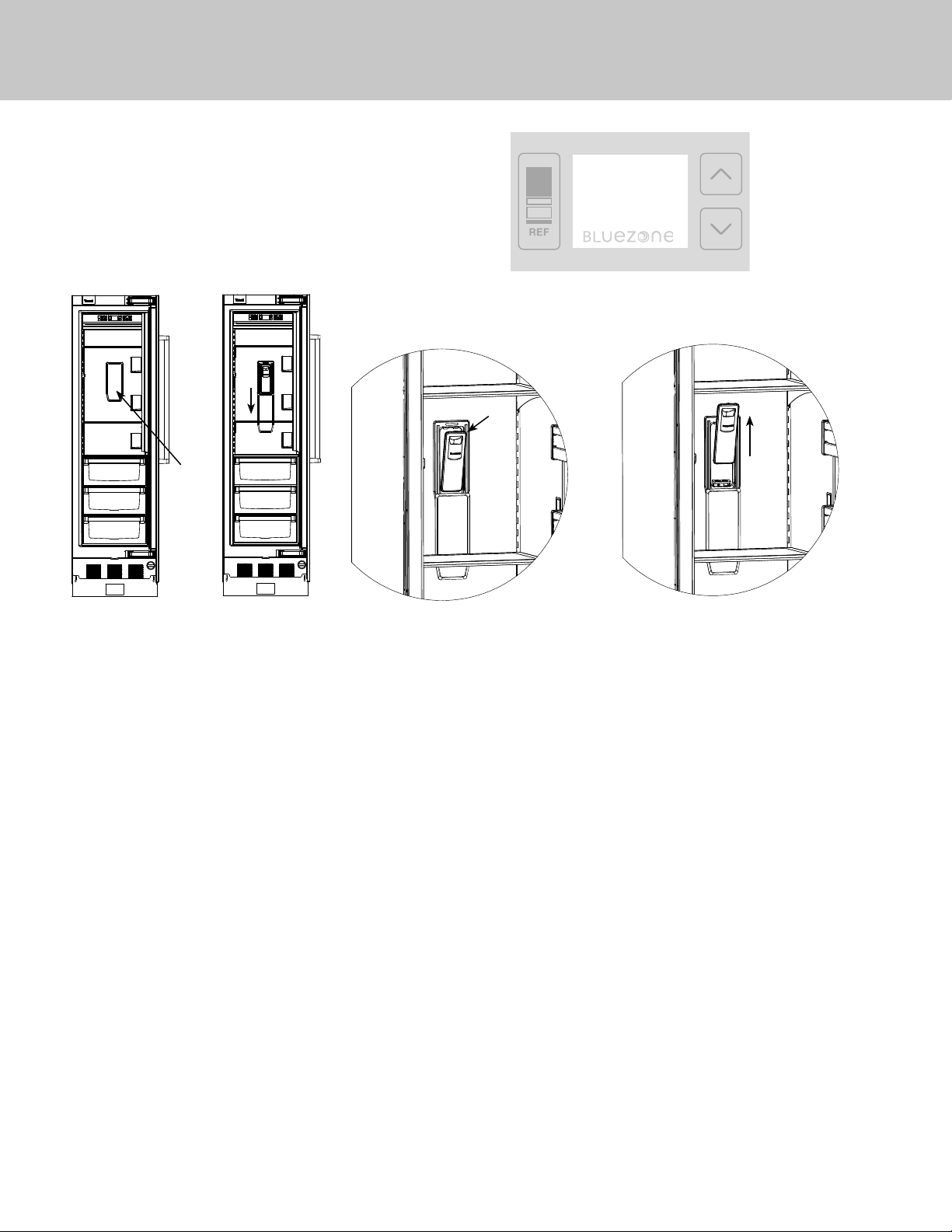
14
Bluezone Bulb Replacement (VRI/FRI/MVRI Models only)
When it comes time to replace the Bluezone bulb, Bluezone will
appear along the bottom of the digital display. A bulb kit (P/N:
RBZB7) will need to be purchased from Viking Range, LLC. The new
bulb kit can be ordered online at www.vikingrange.com or by calling
1-888-845-4641.
To clear Bluezone alert:
Once the bulb has been replaced, the Bluezone alert can be cleared from the control panel by holding the refrigerator Selector key for 3 seconds.
2. Place nger in opening
above the BlueZone logo.
Pull forward until it stops.
3. Pull cartridge out.
Cleaning & Maintenance
For additional information on replacing the bulb, visit the product information tab for 7 Series Refrigerators online at vikingrange.com
1. Slide front face of the BlueZone down
until it clicks into position
4. Reverse steps to insert new cartridge
5. Push cartridge down and backward into position
6. Slide BlueZone face plate up until it clicks into position
BlueZone
face plate
pull forward
Loading ...
Loading ...
Loading ...