Loading ...
Loading ...
Loading ...
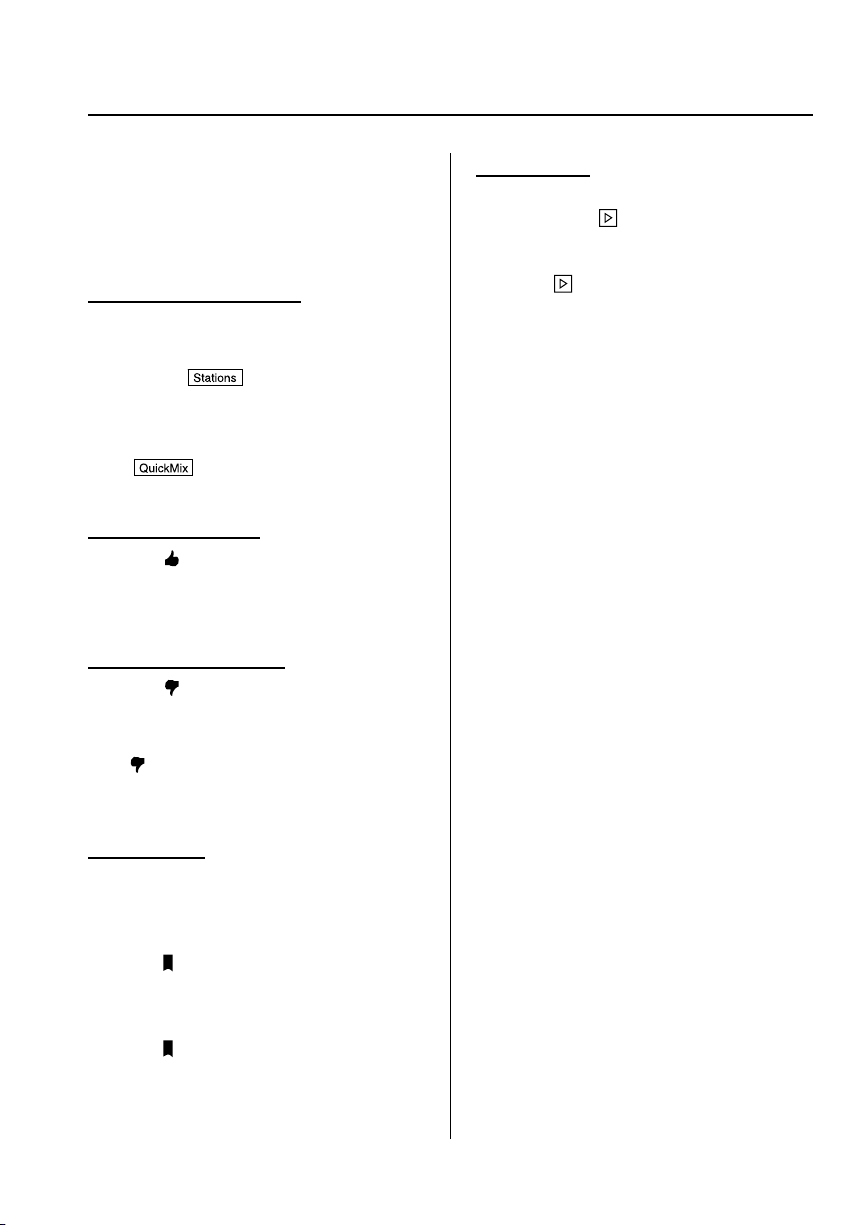
Black plate (379,1)
NOTE
l
The skip function may not be available
depending on the device.
l
The number of skips is limited by
Pandora
®
.
Selection from station list
Selection can be made from a
programmed radio station list.
1. Press the
on-screen button.
2. Select the desired radio station.
NOTE
When is selected, songs randomly
selected from the radio station list are played.
Thumbs up function
Press the
on-screen button to tell
Pandora
®
“you like this track” and it helps
to bring in more track s like it to your
station.
Thumbs down function
Press the
on-screen button to tell
Pandora
®
not to play this track .
NOTE
If the on-screen button is touched when the
skip song function is running, the next song is
skipped.
Bookmarking
You can bookmark song or artist to check
out later on the Web.
Bookmark the song name
Press the
on-screen button on the right
side of the song name.
Bookmark the artist name
Press the
on-screen button on the right
side of the artist name.
Display scroll
If a whole title cannot be displayed at one
time, touch the
on-screen button on
the right side of the title.
When the last character is displayed,
touch the
on-screen button to display
the first character of the title.
Interior Features
Bluetooth®
5-107
Mazda6_8DQ8-EA-13L_Edition3 Page379
Friday, June 13 2014 6:22 PM
Form No.8DQ8-EA-13L
Loading ...
Loading ...
Loading ...