Loading ...
Loading ...
Loading ...
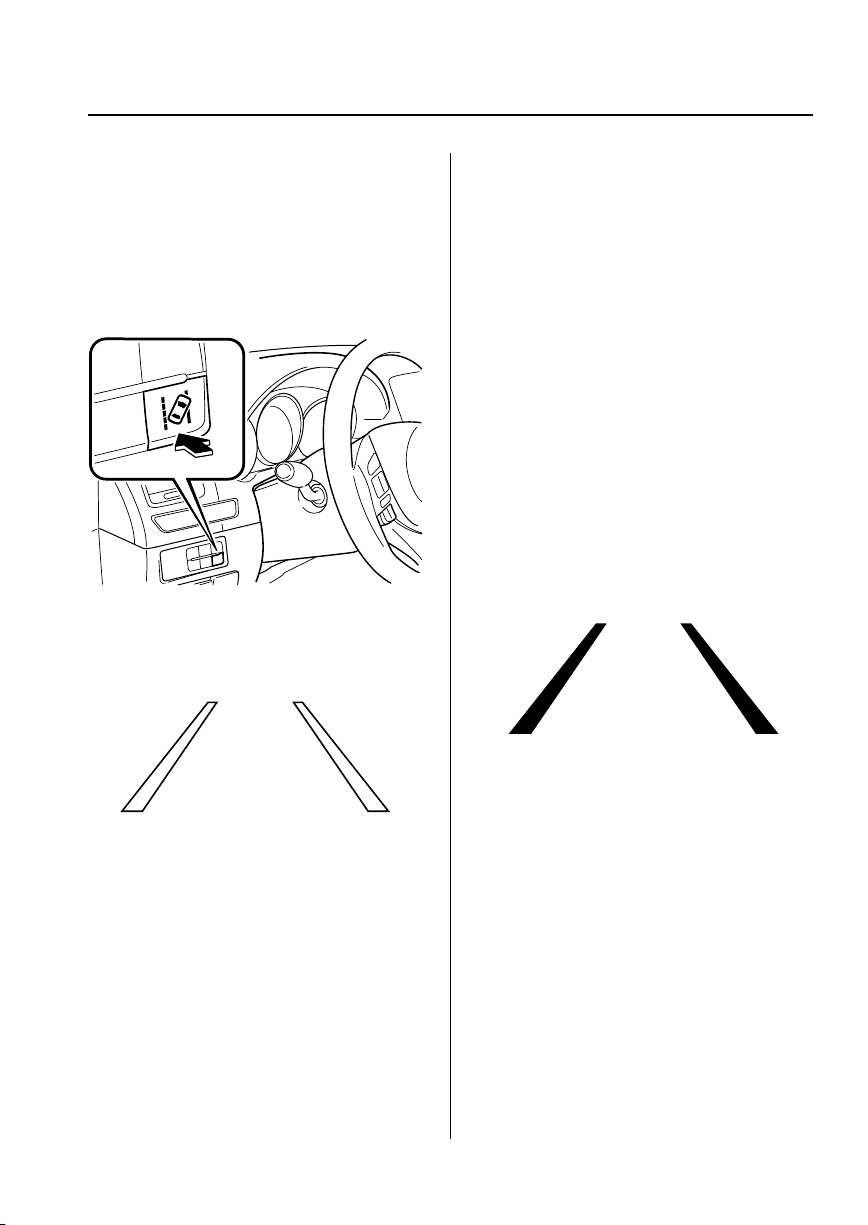
Black plate (257,1)
qWhen The System Operates
1. Press the LDWS switch. The LDWS
goes on stand-by and the LDWS
warning light (amber) illuminates.
On the type A instrument cluster, the
lane indication (bordered line) is
indicated in the display.
Indication on display
2. Drive the vehicle near the center of the
lane and the LDWS indicator light
(green) illuminates in the instrument
cluster when all of the following
conditions are met.
On the type A instrument cluster, the
lane indication is indicated in the
display.
l
The vehicle is driven near the center
of the lane with the white (yellow)
line on the left and right sides, or on
either side.
l
The vehicle speed is about 65 km/h
(41 mph) or more
l
The vehicle is driven on a straight
road or road with gentle curves
Indication on display
NOTE
l
The LDWS remains on stand-by until it
detects white (yellow) lines on both the left
and right sides, or on either side.
l
When the system detects a white (yellow)
line on one side only, the system will
operate the warning only when the vehicle
deviates to the side the white (yellow) line
detected.
When Driving
Lane Departure Warning System (LDWS)
4-133
Mazda6_8DQ8-EA-13L_Edition3 Page257
Friday, June 13 2014 6:21 PM
Form No.8DQ8-EA-13L
Loading ...
Loading ...
Loading ...