Loading ...
Loading ...
Loading ...
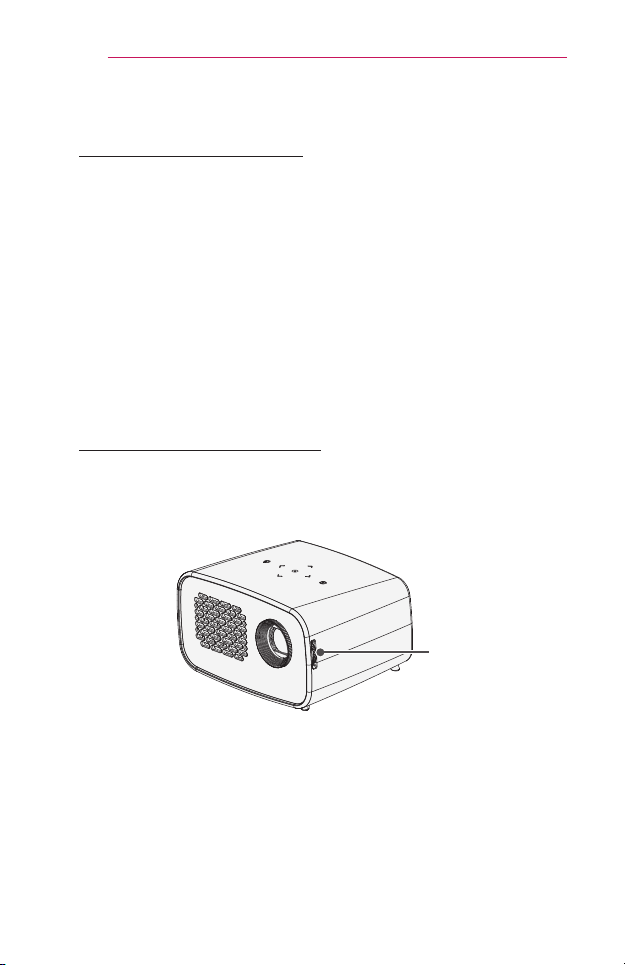
30
USINGTHEPROJECTOR
WatchingProjector
TurningtheProjectorOn
The menu screen display in this owner's manual is an example to help
users understand how to operate the product and may look different from
the actual screen.
1 Connect the power cord correctly to turn the projector on.
2 Place the OFF/ON switch on the rear port area to ON and press the
POWER button on the control panel or on the remote control. (If the
switch is placed to OFF, the projector will not turn on.)
3 On the Language and Time Zone Selection screen, select the
language and Time Zone you want.
4 Select the input signal you want using the INPUT button on the remote
control.
FocusoftheScreenImage
When an image appears on the screen, check if it is in focus and ts the
screen properly.
To adjust the focus of the image, rotate the focus ring.
Focus Ring
Loading ...
Loading ...
Loading ...
