Loading ...
Loading ...
Loading ...
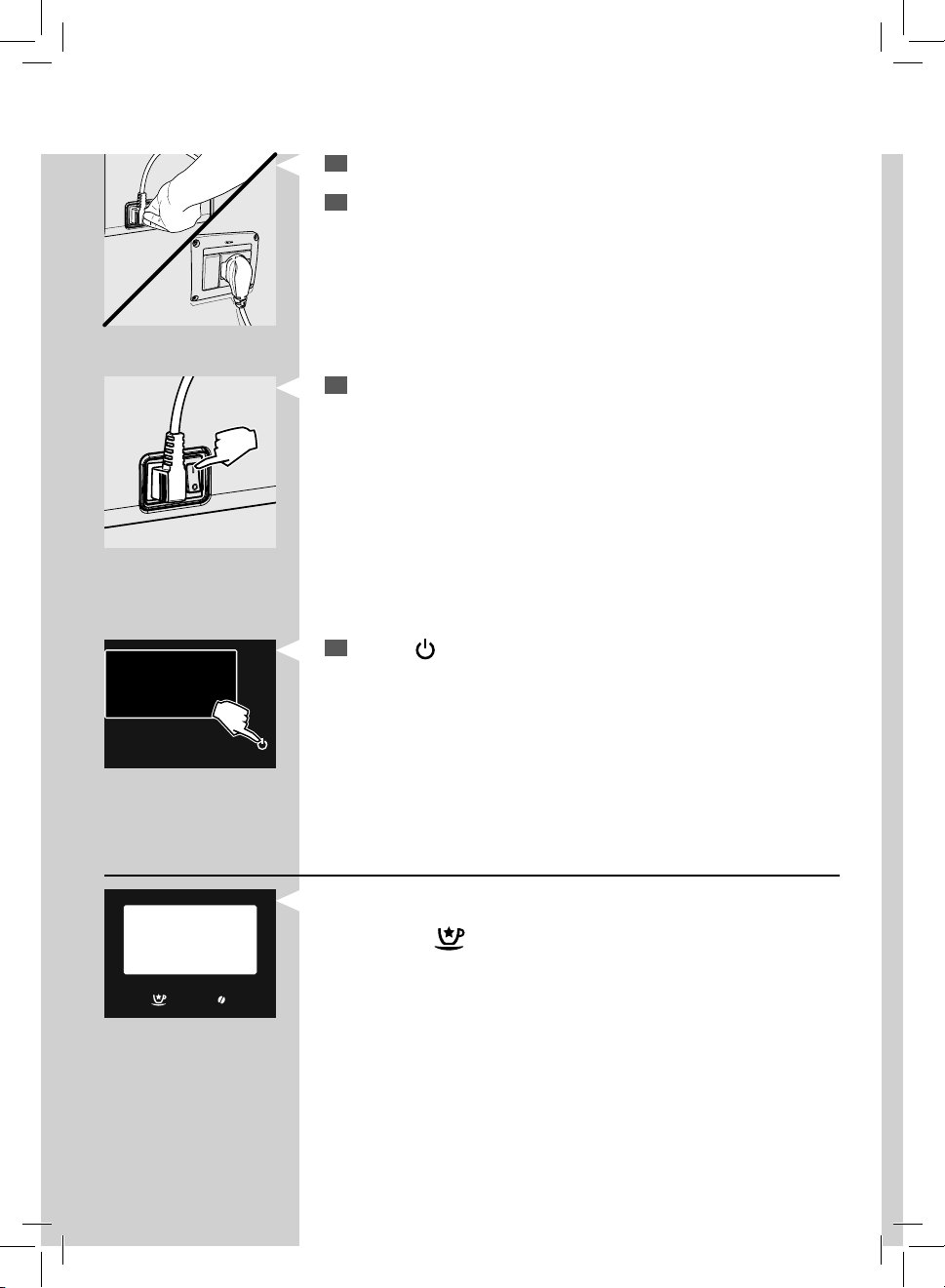
12
ENGLISH
DEMO MODE ON
11
Insert the plug into the socket located on the back of the machine.
12
Insert the plug on the other end of the power cord into a wall socket
with suitable power voltage.
13
Switch the power button on the back of the machine to “I” to turn on
the machine.
14
Press the button to turn on the machine.
Demo Mode Function
The machine is equipped with an operation simulating function.
By keeping the “
” button pressed for more than 8 seconds, the ma-
chine enters the demo mode. To exit the demo, disconnect the power cord
and turn the machine back on.
Loading ...
Loading ...
Loading ...