Loading ...
Loading ...
Loading ...
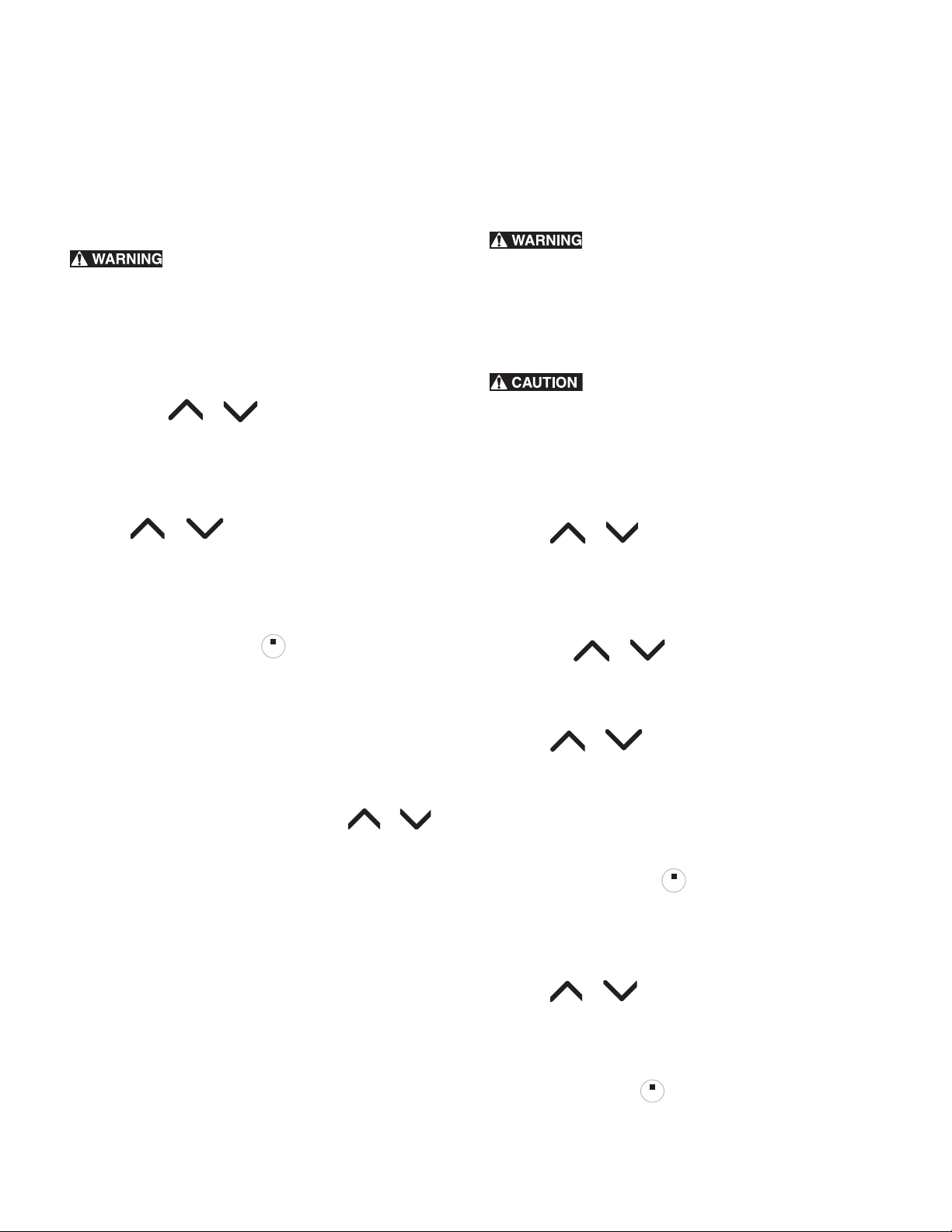
19
Oven Controls
Setting Cook Time
Use Cook Time to set the amount of time needed for baking. The
oven will turn on immediately and stop automatically after the
set cook time ends.
To program the oven to begin baking immediately and to shut
off automatically:
Food Poisoning Hazard. Do not let food sit for
more than one hour before or after cooking. Doing so can result
in food poisoning or sickness.
1. Be sure that the clock displays the correct time of day.
2. Arrange oven racks and close oven door.
3. Press Bake. The display shows 350.
4. By pressing or , the temperature may be
adjusted in 5 °F increments (1 °C if the control is set to dis-
play Celsius). Release key when desired set temperature is
in display.
5. Press Cook Time. The display shows :00.
6. Press or to reach the desired cook time and
release arrow key for oven control to accept cook time.
7. When the oven temperature reaches the set temperature,
the PREHEAT indicator light turns off and the oven control
will beep three times.
8. To cancel at anytime press .
When the cook time runs out, End will appear in the display. The
oven control will beep three times every minute as a reminder
until STOP is pressed.
To change the oven temperature or cook time after baking has
started:
1. Press Bake (for oven temperature) or Cook Time.
2. To adjust temperature or cook time, press or and
release when the desired temperature or cook time setting
appears in the display.
3. Release the Arrow key. The oven control will beep when the
change is accepted.
Important notes:
• Cook Time and Delay Start may be set with Bake but are
not available for use with Broil.
• While baking with Cook Time, press Cook Time to display
any cook time remaining.
• The maximum Cook Time or Delay Start setting is 11 hours
and 59 minutes.
Setting Delay Start
Delay Start allows you to set a delayed starting time to the oven
baking or cleaning functions.
To program oven for a delayed starting time and to shut off
automatically:
Food Poisoning Hazard. Do not let food sit for
more than one hour before or after cooking. Doing so can result
in food poisoning or sickness. Foods that can easily spoil such as
milk, eggs, fish, meat or poultry, should be chilled in the refriger-
ator first. Even when chilled, they should not stand in the oven
for more than one hour before cooking begins, and should be
removed promptly when finished cooking.
Always use pot holders or oven mitts when using
the oven. When cooking the oven interior, oven racks and cook-
top will become very hot which can cause burn
1. Be sure that the clock displays the correct time of day.
2. Arrange oven racks and close oven door.
3. Press Bake. The display shows 350.
4. Press or , to set desired temperature (the oven
temperature may be adjusted in 5 °F increments (1 °C if the
control is set to display Celsius). When desired temperature
is reached release arrow key for control to accept.
5. Press Cook Time. The display shows :00.
6. Press the or to set the desired cook time.
Release arrow key when desired cook time appears in the
display.
7. Press Delay Start. The time of day will appear in the display.
Press or until the desired starting time appears
in the display and release arrow key.
8. The oven will turn on at the set delayed starting time and
begin heating. When the oven temperature reaches the set
temperature, the PREHEAT indicator light will turn off and
the oven control will beep three times.
To cancel at anytime, press .
To change the oven temperature or cook time after baking has
started:
1. Press Bake (for oven temperature) or Cook Time.
2. Press or and release when the desired tempera-
ture or cook time setting appears in the display.
When the cook time runs out:
End will appear in the display. The oven control will beep three
times every minute until is pressed.
STOPSTOP
STOP
STOP
STOPSTOP
Loading ...
Loading ...
Loading ...