Loading ...
Loading ...
Loading ...
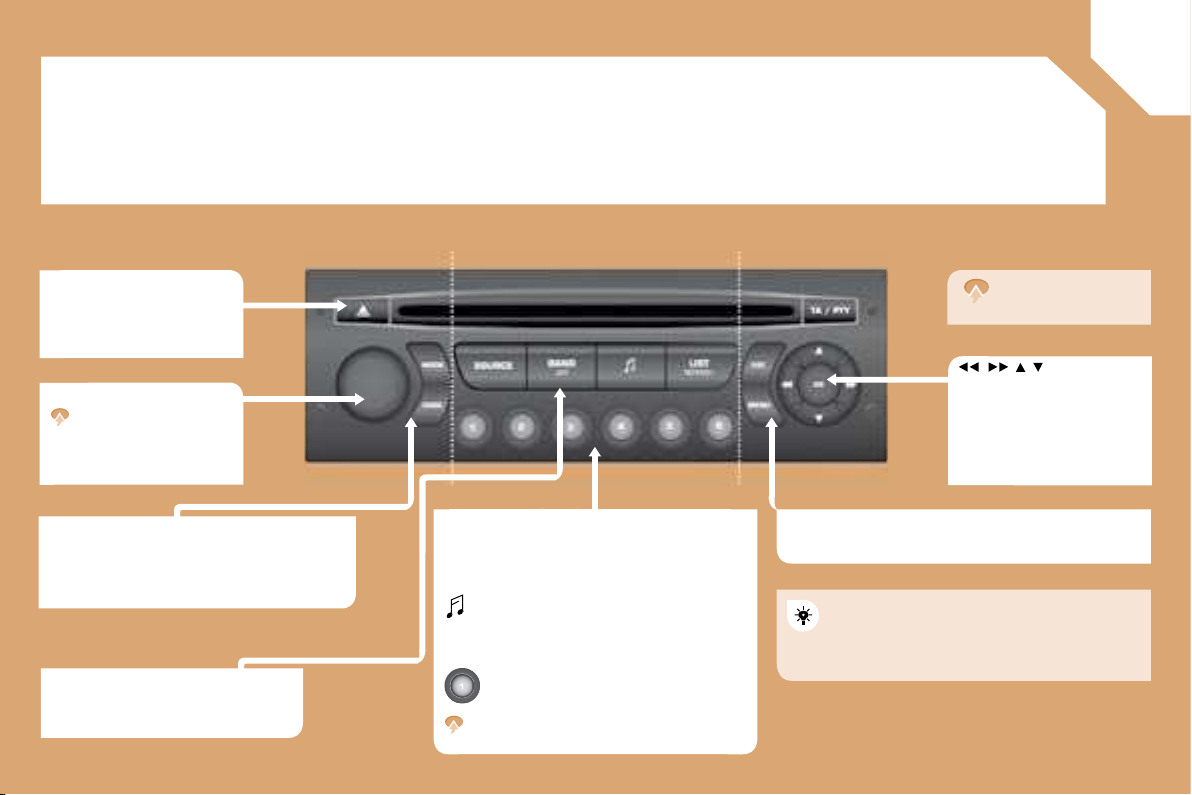
01
79
FIRST STEPS
CD eject.
On - Off.
Volume dial.
Mode:
Selection of the screen display mode.
Dark:
Hide the screen display, until completely
black, by successive presses. Pressing again
reactivates the display.
Source:
Selection of the source; radio, CD and
CD changer.
Band:
Selection of the FM1, FM2, FMast and
AM wavebands.
: Setting the audio options:
Front/rear balance, left/right balance,
loudness, sound ambiences.
List:
Displaying of the local stations, of the
tracks on the CD or of the MP3 directories.
- Storing of a station.
- Selection of a stored radio station.
- Selection of a CD in the CD changer.
updating of the stations received.
ESC:
Abandon current operation.
Menu:
Displaying of the general menu.
Navigator
which selects the choices
above or the step by step or
rapid advances.
Pressing the navigation dial
confi rms the choice, but does
not store it.
A long press is
required.
For a detailed global view of the menus
available, refer to the "Display fl ow chart"
section of this chapter.
BAND - AST:
Storing of the 6 strongest
transmitters received on FM.
Loading ...
Loading ...
Loading ...