Loading ...
Loading ...
Loading ...
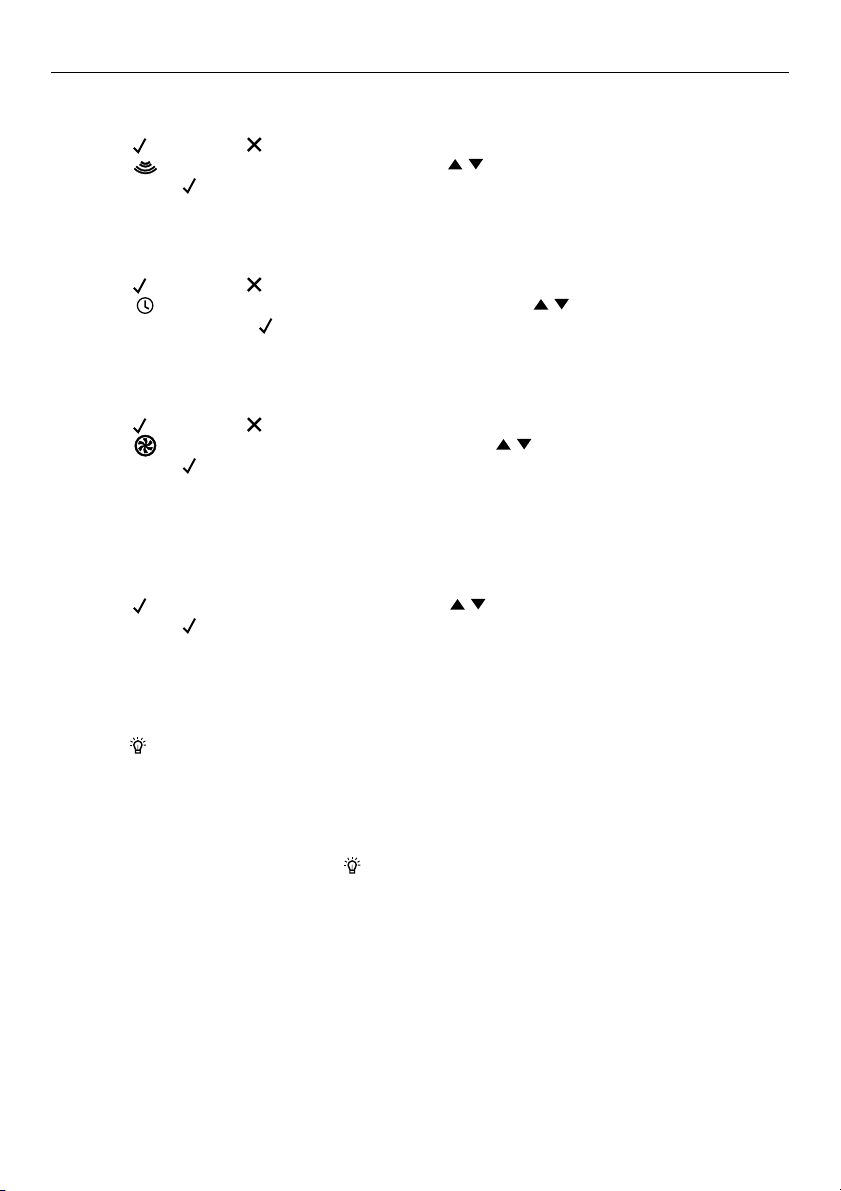
33
MICROWAVE COOKING
Changing watts power
Press then press .
Select and change the power by pressing and confirm your selection
by pressing .
Changing time
Press
then press .
Select and change the countdown value by pressing and confirm your
selection by pressing .
Changing temperature
Press then press .
Select and change the temperature by pressing and confirm your selection
by pressing .
Only available when using the microwave and ring function.
Changing weight
(only available for defrost by weight)
Press then change the weight by pressing and confirm your selection
by pressing .
Only available when using the defrost by weight function.
Using oven lights
●
Press to turn lights on or off.
●
The oven lights will turn on automatically when the door is opened.
●
When a cooking mode has started, the oven lights will turn on automatically.
●
When a cooking mode is finished or cancelled the lights will turn off.
NOTE: when using oven mode the lights will automatically turn off after three minutes.
To turn the lights back on, press or open the door.
Loading ...
Loading ...
Loading ...