Loading ...
Loading ...
Loading ...
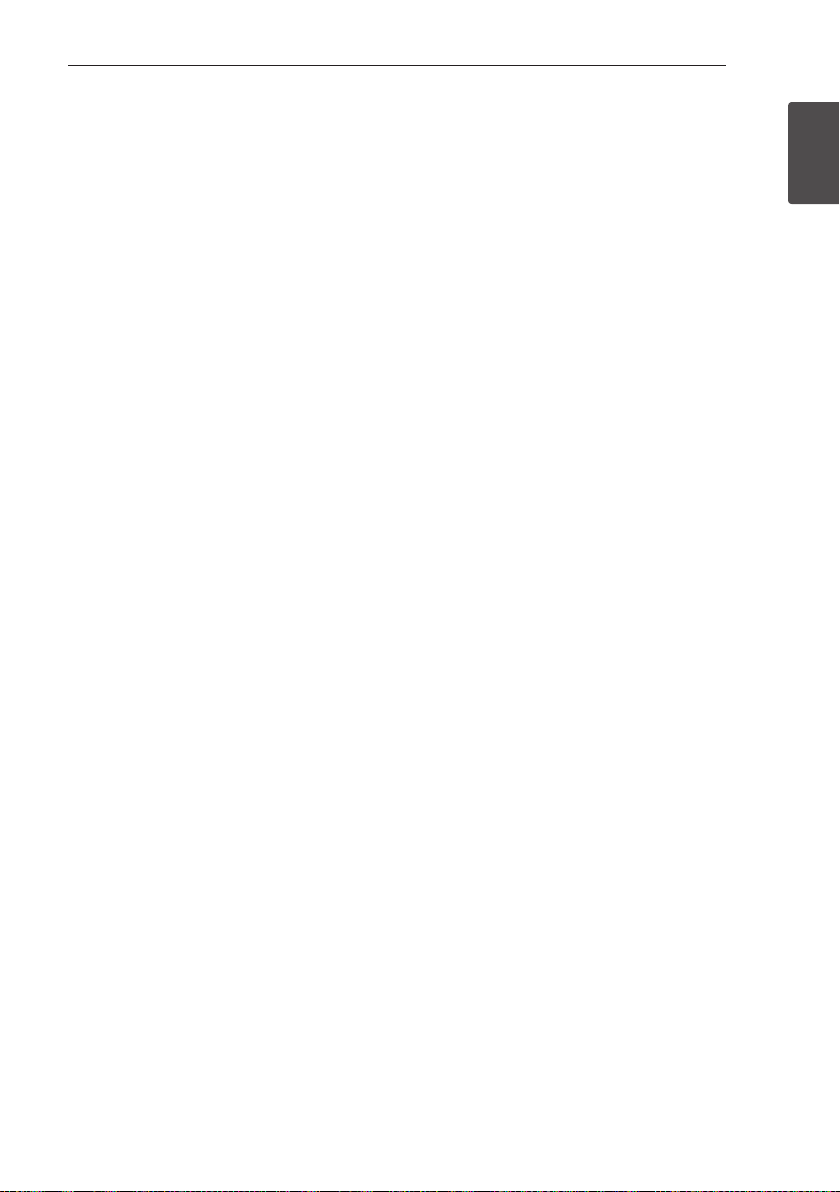
Getting Started 9
Getting Started
1
• • • • • • • • • • • • • • b • • • • • • • • • • • • •
PROGRAM/MEMORY :
- Stores radio stations.
- Creates a programmed list you want to listen to.
DIMMER : The display windows dims over few steps.
DELETE :
- Deletes a song on the programmed list.
- Deletes all the saved stations.
SOUND EFFECT : Chooses sound impressions.
REPEAT : Plays your tracks/les repeatedly or
randomly.
INFO : Sees information about your music. An MP3
le often comes with ID3 tag. The tag gives the Title,
Artist, Album or Time information.
• • • • • • • • • • • • • • c • • • • • • • • • • • • •
TUNING -/+ :
- Selects the radio stations.
- Scans DAB+ stations by pressing and holding.
C/V (Skip/Search) :
- Skips fast backward or forward.
- Searches for a section within a track/le.
d/M (Play/Pause) :
- Starts or pauses playback.
- Selects STEREO/MONO.
RDS : RDS (Radio Data System).
DAB+ MODE :
- DAB+ radio type
- Selects a DAB+ display mode
Z (Stop) : Stops playback.
PTY : Searches radio stations by radio type. (RDS
only)
Loading ...
Loading ...
Loading ...