Loading ...
Loading ...
Loading ...
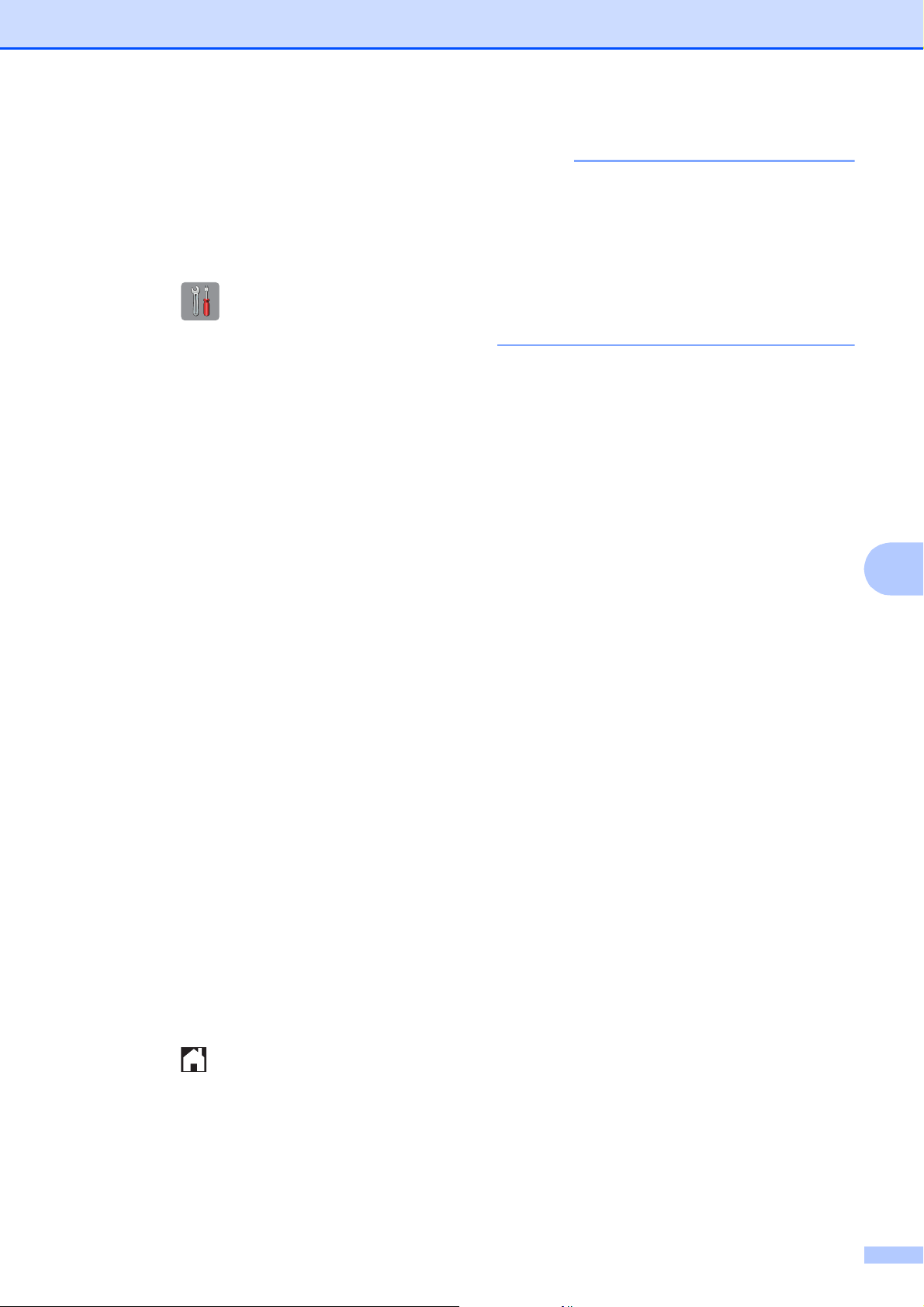
Telephone services and external devices
71
7
Changing the remote codes 7
The preset Fax Receive Code is l 51. The
preset Telephone Answer Code is #51. If
you want to, you can replace them with your
own codes.
a Press (Settings).
b Press All Settings.
c Press a or b to display Fax.
d Press Fax.
e Press a or b to display
Setup Receive.
f Press Setup Receive.
g Press a or b to display Remote Codes.
h Press Remote Codes.
i Do one of the following:
If you want to change the Fax
Receive Code, press
Fax Receive Code.
Enter the new code, and then
press OK.
If you want to change the Telephone
Answer Code, press Tel Answer.
Enter the new code, and then
press OK.
If you do not want to change the
Codes, go to step j.
If you want to turn the Remote Codes
Off (or On), press Remote Codes.
Press Off (or On).
j Press .
NOTE
• If you are always disconnected when
accessing your external TAD remotely, try
changing the Fax Receive Code and
Telephone Answer Code to another
three-digit code (such as ### and 999).
• Remote Codes might not work with some
telephone systems.
Loading ...
Loading ...
Loading ...
