Loading ...
Loading ...
Loading ...
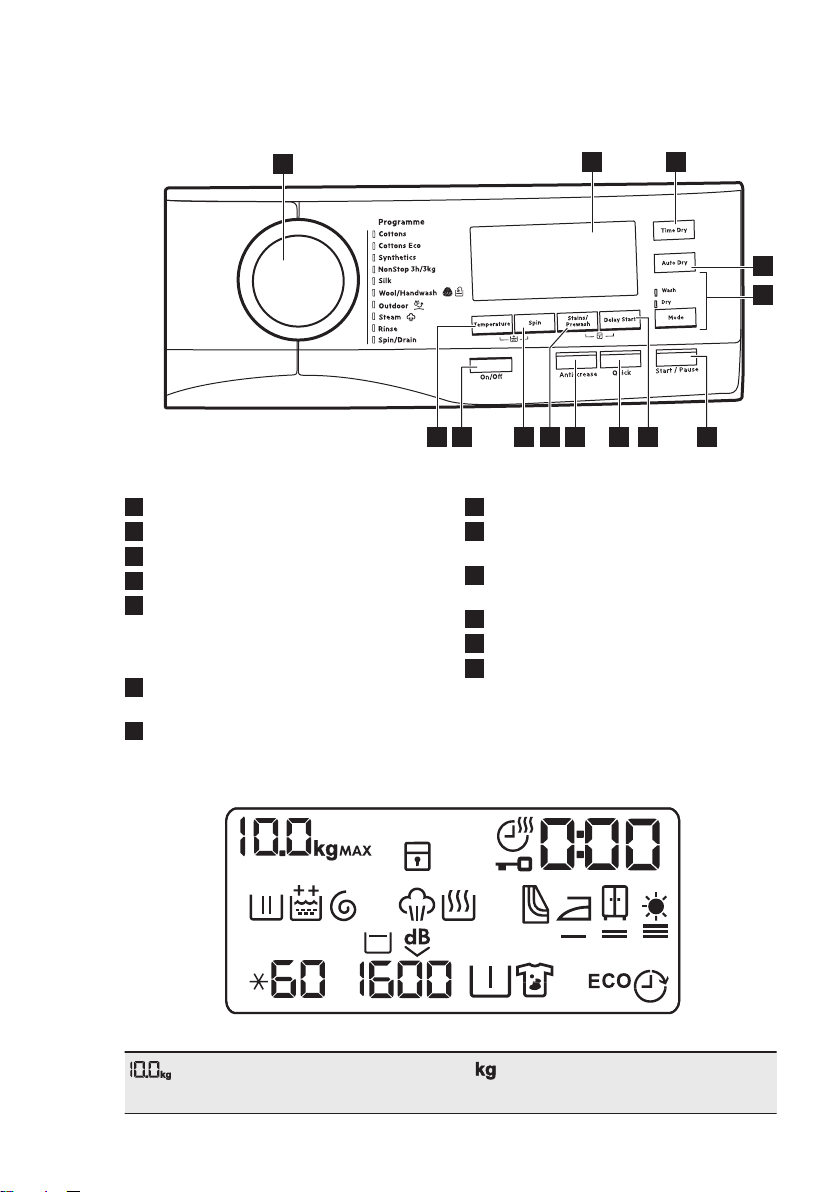
5. CONTROL PANEL
5.1 Control panel description
2
3
6
12 11 10 8
1
4
5
7
9
13
1
Programme dial
2
Display
3
Drying time touch button (Time Dry)
4
Drying level touch button (Auto Dry)
5
Washing and drying mode touch
button (Mode)
• Wash
• Dry
6
Start and pause touch button (Start/
Pause)
7
Delay Start touch button (Delay Start)
8
Time Saving touch button (Quick)
9
Anti-crease touch button (Anti-
crease)
10
Anti-stain and prewash touch button
(Stains/Prewash)
11
Spin reduction touch button (Spin)
12
On/Off push button (On/Off)
13
Temperature touch button
(Temperature)
5.2 Display
Maximum load indicator. The icon flashes during laundry load esti-
mation (refer to "PROSENSE load detection" paragraph).
www.aeg.com14
Loading ...
Loading ...
Loading ...