Loading ...
Loading ...
Loading ...
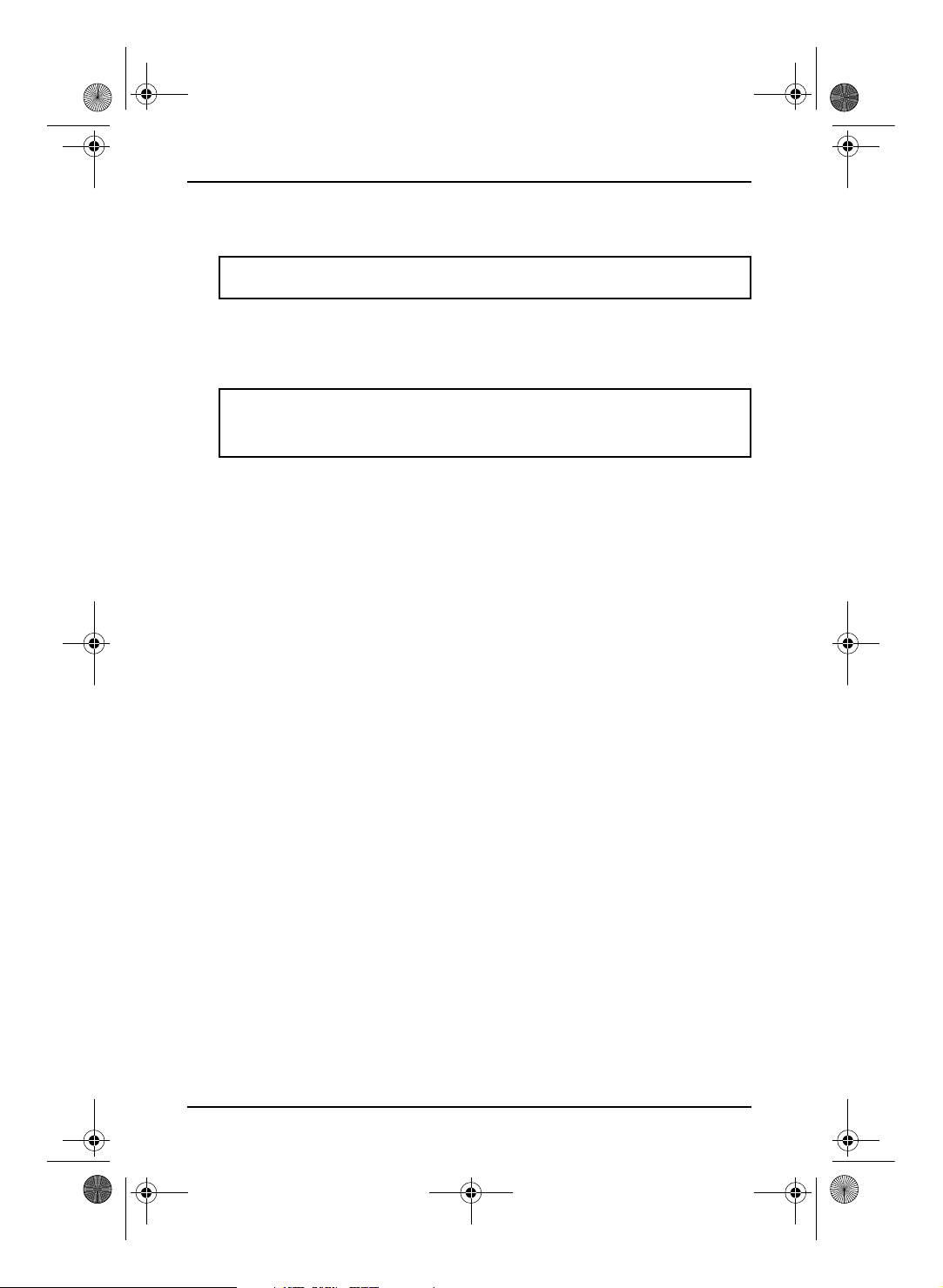
15
5.2 Qt Multi-Function Digital Rice Cooker
www.insigniaproducts.com
3 Press the On/Off/Start button. The delayed completion time appears in the
display, then the countdown time appears.
Using the temperature preservation mode
The temperature preservation mode keeps food warm for up to 12 hours after the
cooking cycle is complete. In most cooking modes, the temperature preservation
mode automatically starts when the cooking is complete.
To manually start or stop the temperature preservation mode:
• Press the Warm/Cancel button. 0 to 12 hours appear on the display. After 12
hours, -- -- appears on the display and your cooker returns to Standby mode.
• Press the Warm/Cancel button again to turn off the temperature preservation
mode.
Maintaining your cooker
Cleaning the cooking pot and outer body
1 Lift the cooking pot out of your cooker.
2 Wash the pot with warm, soapy water and rinse throughly. You can also wash
the pot in a dishwasher.
3 Make sure that the outside of the cooking pot is dry and free of debris before
you place it into your cooker.
4 Wipe the outer body with a damp cloth. Do not immerse in water.
Note: We recommend that the delayed completion timer is no more than
12 hours to avoid food deterioration.
Notes:
• We recommend that you consume food within five hours after cooking so
that flavor and taste do not deteriorate.
• Sauté and Yogurt modes do not have the temperature preservation feature.
NS-RC50SS9_NS-RC50SS9-C_18-0469_MAN_V2_EN.fm Page 15 Tuesday, July 31, 2018 2:41 PM
Loading ...
Loading ...
Loading ...