Loading ...
Loading ...
Loading ...
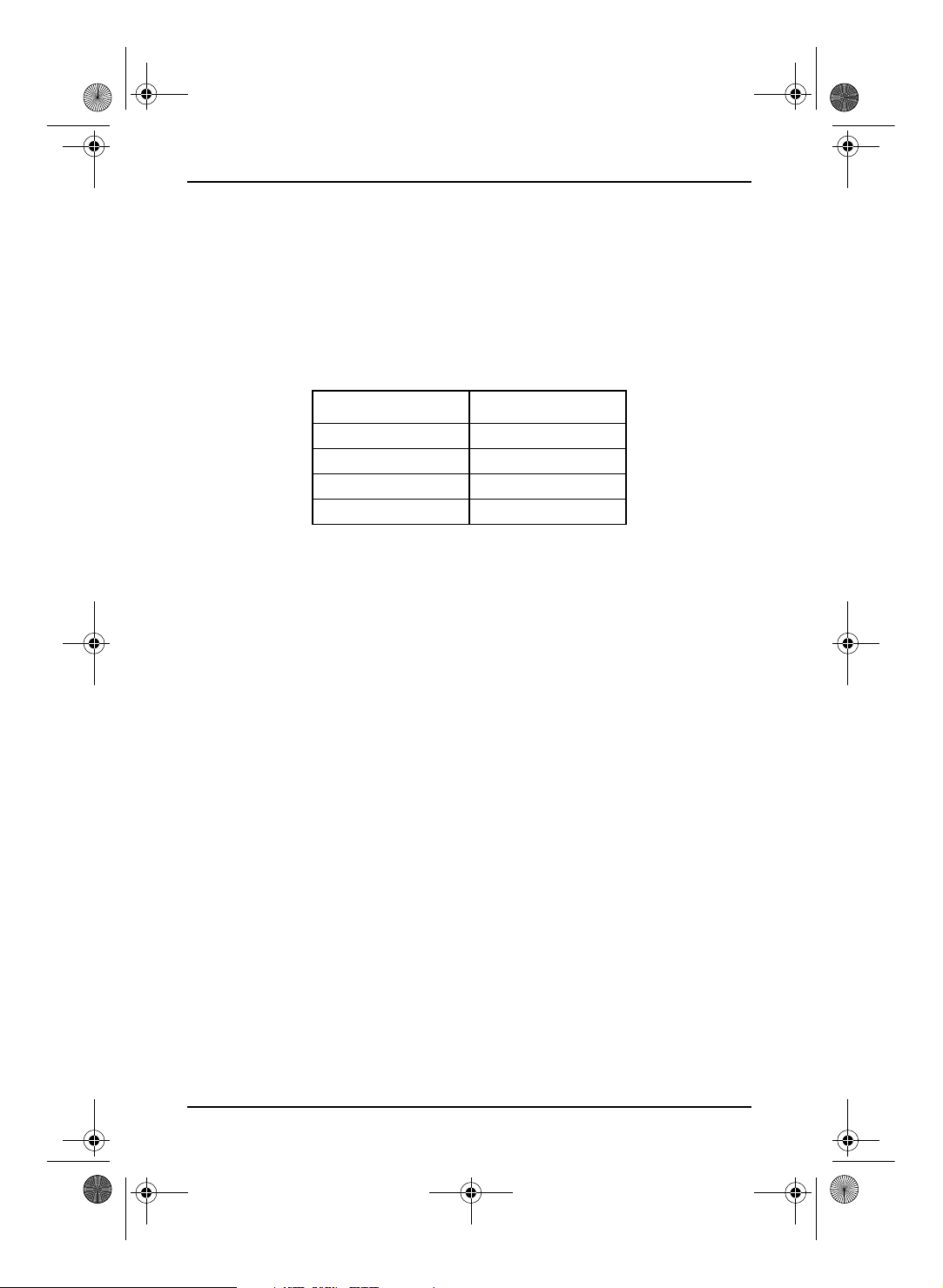
11
5.2 Qt Multi-Function Digital Rice Cooker
www.insigniaproducts.com
7 Press the lid release to open your cooker.
8 Add the pasta, stir for one to two minutes, then close the lid.
After cooking is complete, your cooker enters the temperature preservation
mode and 0 to 12 hours appear on the display. When 12 appears on the
display, your cooker goes into Standby mode.
9 Press the lid release to open your cooker.
10 Unplug your cooker when it is not in use.
Pasta and water measurement table
Cooking soups and stews
1 Make sure that the outside of the cooking pot is dry and free of debris, then
place it into your cooker.
2 Place the soup or stew ingredients in the pot.
3 Press the lid down until it clicks into place.
4 Turn on your cooker, then press the Soup/Stew button. The Soup/Stew light
turns on.
5 If you want to change the cooking time, press the + or – button. The default
time is 2 hours. You can select from 2 to 4 hours. Each button press changes
the time by 30 minutes.
6 Press the On/Off/Start button. The On/Off/Start and Soup/Stew lights stay on
and the countdown timer appears on the display.
After cooking is complete, your cooker enters the temperature preservation
mode and 0 to 12 hours appear on the display. When 12 appears on the
display, your cooker goes into Standby mode.
7 Press the lid release to open your cooker.
8 Unplug your cooker when it is not in use.
Cooking oatmeal
1 Make sure that the outside of the cooking pot is dry and free of debris, then
place it into your cooker.
2 Place the oatmeal and water in the pot, according to your recipe.
3 Press the lid down until it clicks into place.
4 Turn on your cooker, then press the Menu button repeatedly to select the
Oatmeal mode. The Oatmeal light turns on.
WATER PASTA
2 cups 3.5 oz. (100g)
4 cups 7 oz. (200g)
6 cups 10.5 oz. (300g)
8 cups 14 oz. (400g)
NS-RC50SS9_NS-RC50SS9-C_18-0469_MAN_V2_EN.fm Page 11 Tuesday, July 31, 2018 2:41 PM
Loading ...
Loading ...
Loading ...