Loading ...
Loading ...
Loading ...
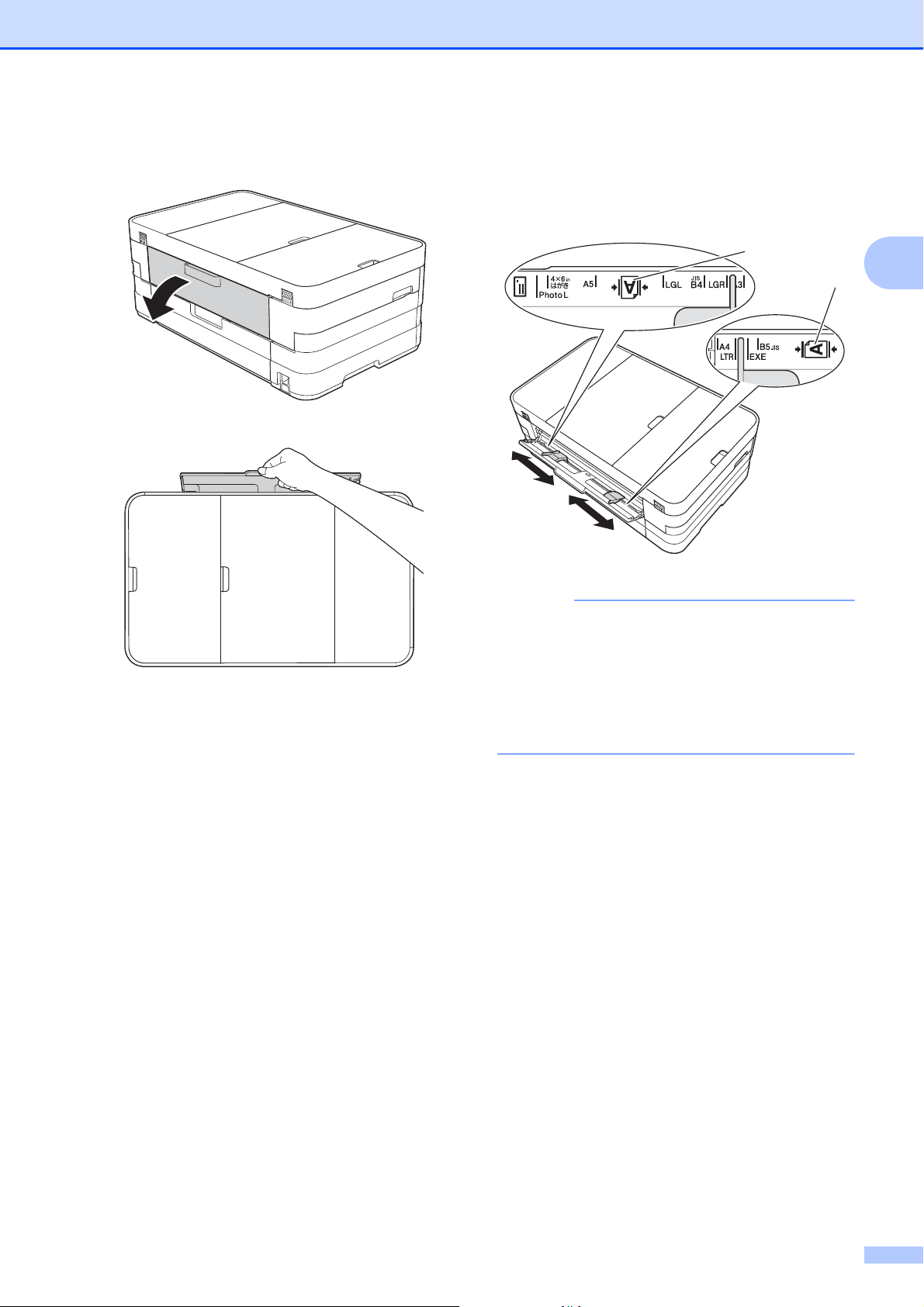
Loading paper
23
2
a Open the manual feed slot cover.
b Slide the manual feed slot paper guides
to match the width of the paper you are
going to use.
NOTE
The paper mark (1) in portrait orientation
is on the right side of the manual feed slot,
and the mark (2) in landscape orientation
is on the left side of it.
When you slide the paper guides, confirm
that they are in these positions.
2
1
Loading ...
Loading ...
Loading ...