Loading ...
Loading ...
Loading ...
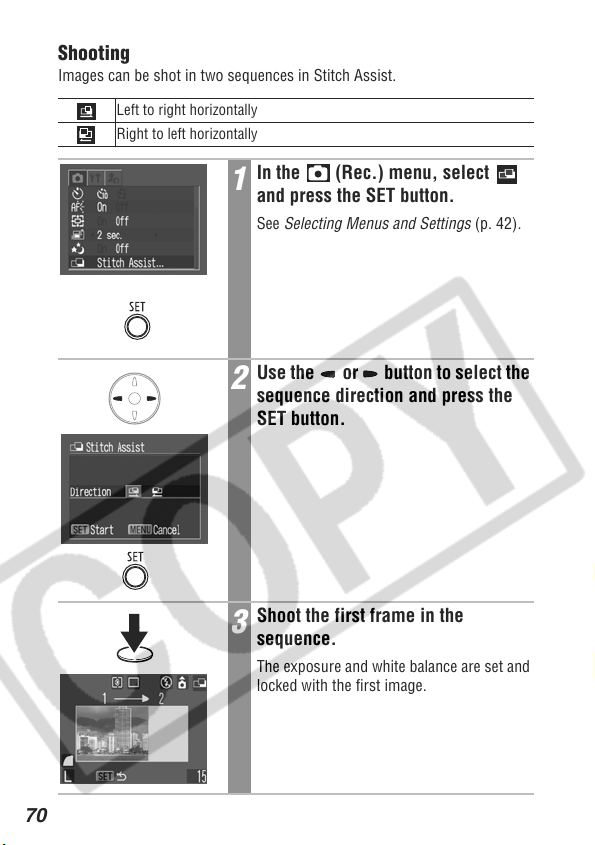
70
Shooting
Images can be shot in two sequences in Stitch Assist.
Left to right horizontally
Right to left horizontally
1
In the (Rec.) menu, select
and press the SET button.
See Selecting Menus and Settings (p. 42).
2
Use the or button to select the
sequence direction and press the
SET button.
3
Shoot the first frame in the
sequence.
The exposure and white balance are set and
locked with the first image.
Loading ...
Loading ...
Loading ...