Loading ...
Loading ...
Loading ...
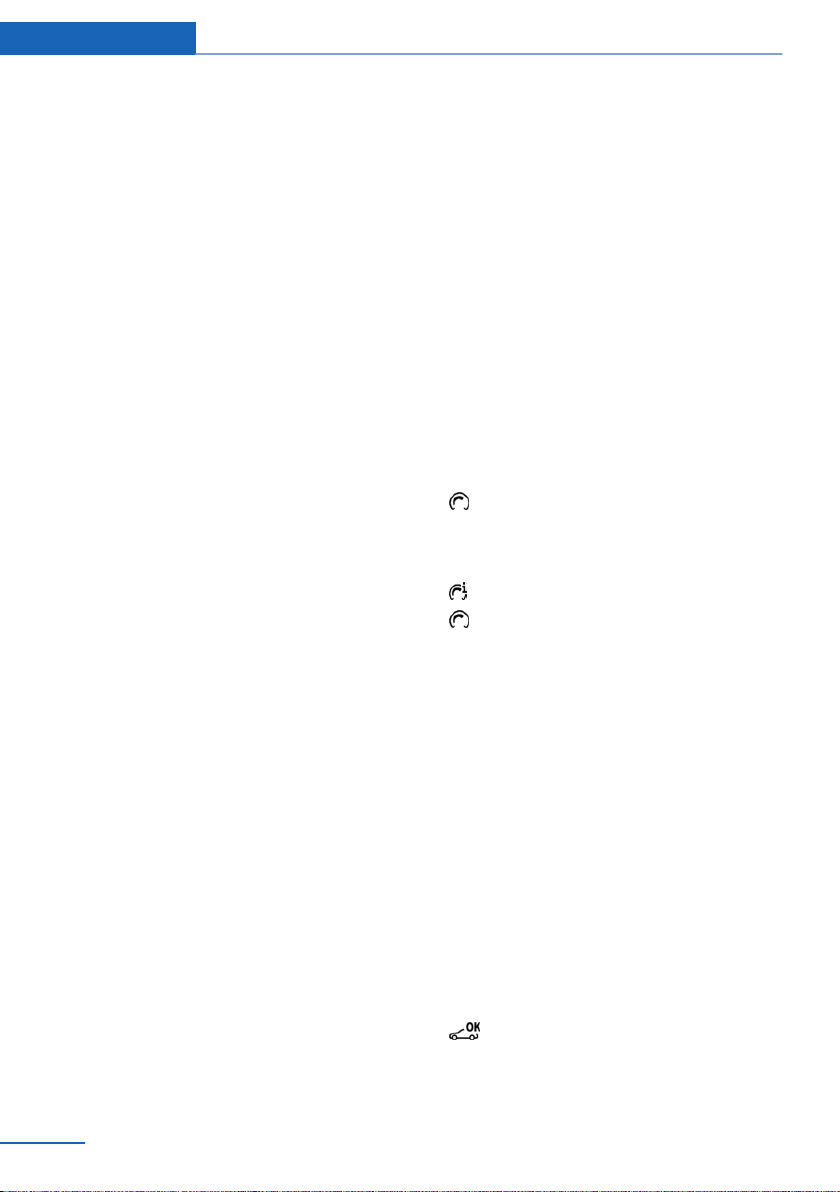
Speed limit detection
Description of the speed limit detection, refer
to page 88, function.
Trip on-board computer
The vehicle features two types of on-board
computers.
▷ "Onboard info": the values can be reset as
often as necessary.
▷ "Trip computer": the values provide an
overview of the current trip.
Resetting the trip on-board computer
On the Control Display:
1.
"Vehicle info"
2. "Trip computer"
3. "Reset": all values are reset.
"Automatically reset": all values are reset
approx. 4 hours after the vehicle came to a
standstill.
Display on the Control Display
Display the on-board comupter or trip on-
board computer on the Control Display.
On the Control Display:
1.
"Vehicle info"
2. "Onboard info" or "Trip computer"
Resetting the fuel consumption and
speed
On the Control Display:
1.
"Vehicle info"
2. "Onboard info"
3. "Consumpt." or "Speed"
4. "Yes"
Sport displays
The concept
On the Control Display, sport instruments can
be displayed, and the vehicle condition can be
checked before the use of the SPORT pro‐
gram.
Sport instruments
On the Control Display, values for power and
torque are displayed.
Displaying sport instruments
About iDrive:
1.
"Vehicle info"
2. "Sport displays"
3. "Sports instruments"
Via the Driving Dynamics Control
1.
Activating SPORT.
2. "Sport displays"
3. "Sports instruments"
Vehicle state
The following vehicle and environment data
are evaluated:
▷ Engine temperature.
▷ External temperature.
▷ Tire temperature and tire inflation pres‐
sure.
Tire temperature and tire filling pressure are
determined while driving.
Checking vehicle state
About iDrive:
1.
"Vehicle info"
2. "Sport displays"
3. "Vehicle and surroundings"
Via the Driving Dynamics Control
1.
Activating SPORT.
Seite 92
Controls Displays
92
Online Edition for Part no. 01 40 2 964 303 - VI/15
Loading ...
Loading ...
Loading ...