Loading ...
Loading ...
Loading ...
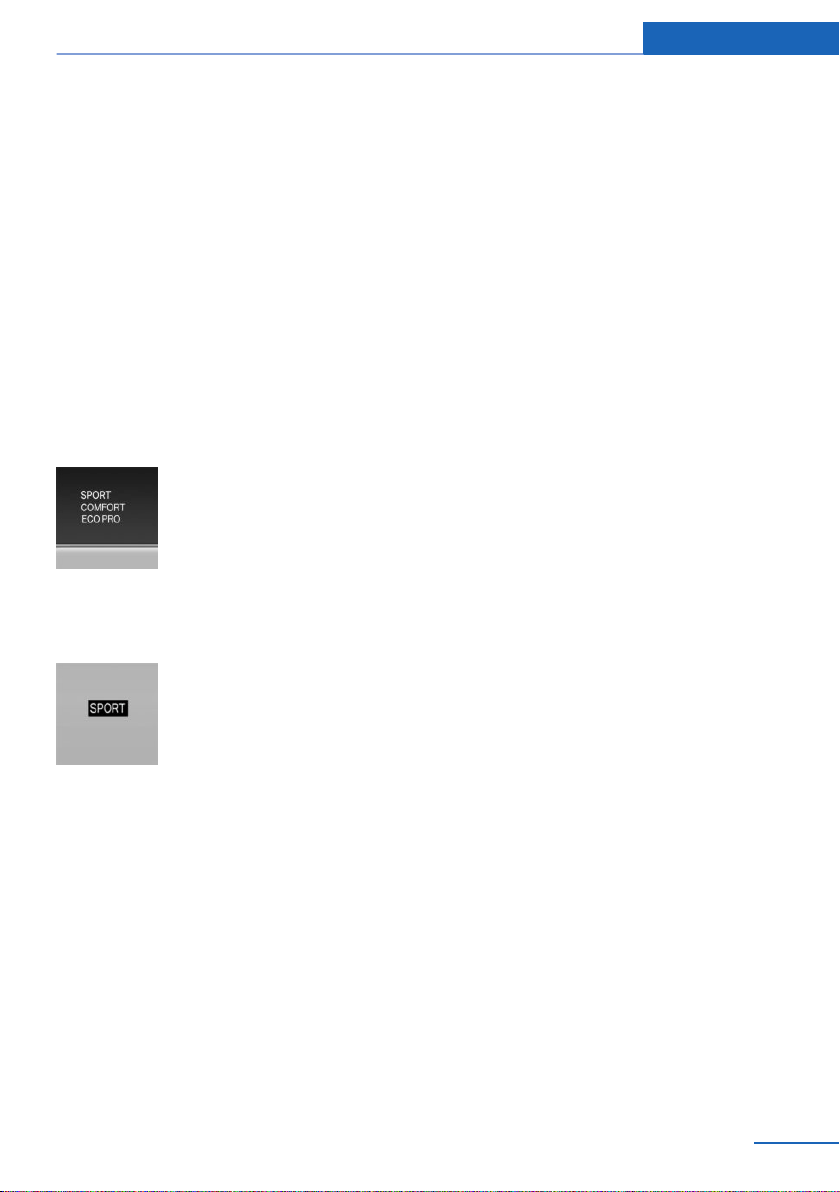
Via the iDrive
1. "Settings"
2. "ECO PRO mode"
or
1. "Settings"
2. "Driving mode"
3. "Configure ECO PRO"
Configure the program.
This configuration is retrieved when ECO PRO
is activated.
Displays
Program selection
Pressing the button displays a
list of the selectable programs.
Depending on your vehicle's op‐
tional features, the list in the in‐
strument cluster can differ from
the illustration shown.
Selected program
The instrument cluster displays
the selected program.
Display on the Control Display
Program changes can be displayed on the
Control Display.
1.
"Settings"
2. "Control display"
3. "Driving mode info"
Drive-off assistant
This system supports driving off on inclines.
The parking brake is not required.
1. Hold the vehicle in place with the foot
brake.
2. Release the foot brake and drive off with‐
out delay.
After the foot brake is released, the vehicle is
held in place for approx. 2 seconds.
For vehicles with respective equipment ver‐
sions, the possible holding duration amounts
to 2 minutes.
Depending on the vehicle load or when a trailer
is used, the vehicle may roll back slightly.
Seite 125
Driving stability control systems Controls
125
Online Edition for Part no. 01 40 2 964 303 - VI/15
Loading ...
Loading ...
Loading ...