Loading ...
Loading ...
Loading ...
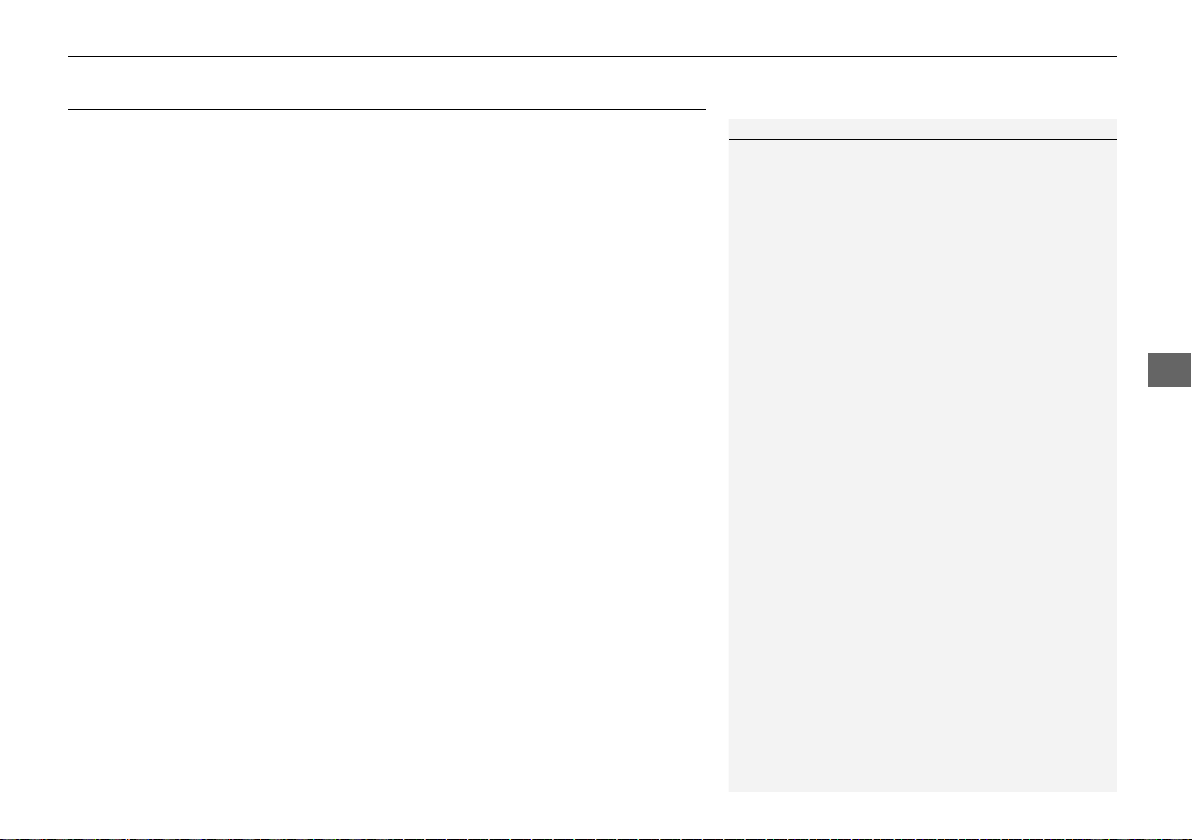
393
uuBlu-ray/DVD Rear Entertainment System
*
uPlaying Apps
Continued
Features
Playing Apps
You can play apps such as USB, iPod, HDMI® and more from the rear seats.
1Playing Apps
Streaming Applications
Your vehicle’s Blu-ray/DVD rear entertainment system
comes pre-loaded with audio and video streaming
applications.
Before launching any application, first confirm that
your vehicle’s date and time are set correctly. Having
the incorrect date and time settings may prevent your
applications from operating correctly.
You can set the date and time on the front display in
the following steps.
Select HomeSettingsDate & TimeSet Date &
Time
Your vehicle is equipped with the ability to apply
software updates. When a software update is
provided to your vehicle, please accept the update
and allow the installation to complete.
Disclaimer:
The video and audio quality of your streaming
applications will depend on your internet connection.
If you experience lagging or disconnections, check
your connection and confirm it is operational.
19 PILOT HMA ELP-31TG76300.book 393 ページ 2018年6月6日 水曜日 午後6時5分
Loading ...
Loading ...
Loading ...