Loading ...
Loading ...
Loading ...
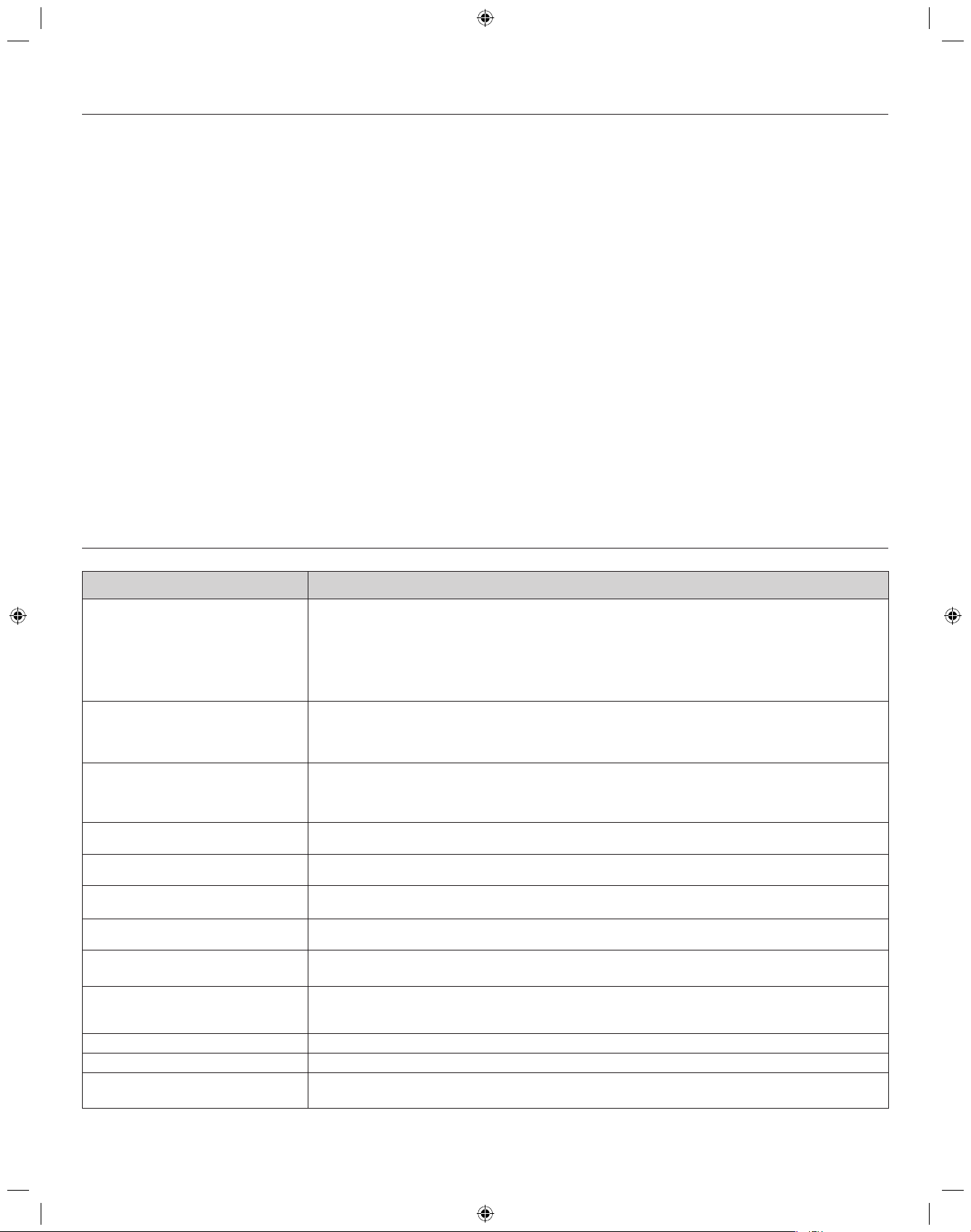
4
5
Precise Touch Cooking (Sensor or Smart Multi Sensor)
Touch control for quick access to the following programs:
n
POPCORN: senses 3.0 - 3.5 oz (85 - 99 g) bags
n
POTATO: senses 1, 2, 3, 4, 5 or 6 potatoes
n
PIZZA: senses 1, 2, 3 or 4 slices
n
VEGGIE: 1 for Fresh or 2 for Frozen; senses 1, 2, 3 or 4 servings).
Sensor Cooking (Available only on some models)
A sensor in the microwave oven detects moisture released from food as it
heats, and adjusts the cooking time accordingly.
Make sure microwave oven has been plugged in for at least 3 minutes. Use
microwave-safe dish with loose-fitting lid, or cover microwave-safe dish with
plastic wrap, and vent.
Smart Multi Sensor Cooking (Available only on
some models)
A sensor in the microwave oven detects infrared radiation from food during
cooking time. When the sensor detects the goal temperature of food, the
cooking will finish automatically.
Less and More (Available only on some models)
During cooking, touch number pad “1” to subtract cook time in 10-second
increments. Each additional touch of the number pad “1” subtracts 10
seconds more from the cook time. Touch number pad “6” to add cook time
in 10-second increments. Each additional touch of the number pad “6” adds
10 seconds more to the cook time.
Add 30 Seconds (One Minute +)
Touch ADD 30 SEC(One Minute +). to start the microwave oven at 100 %
power for 30 seconds(One Minute +), or to add time in 30-second(One
Minute +) increments to any manual cooking cycle.
To Test Cookware/Dinnerware: Place dish on turntable with 1 cup (250 mL)
of water beside it. Program 1 minute of cook time at 100 %. If dish becomes
hot and the water stays cool, do not use the dish in the microwave oven.
Fit Choice (Available only on some models)
Touch Fit Choice, select food item (Spinnach, Squash, Brown Rice, Oatmeal,
Quinoa, Bone-in Chicken Pieces, Fresh Fish Fillet, Fresh Salmon Fillet, Fresh
Prawns - see Cooking Guide label), enter quantity if needed, then touch the
start control.
Microwave Oven Use
Do Not Use
n
Metal-Dishes, Utensils, Freezer bag twist ties, Metalic
objects
n
Straw or wicker
n
Non-approved meat thermoneters,skewers
n
Fast food packaging-paper bag or newspaper, Recycled
paper, Metal trims
n
Aluminum foil (Follow manufacturer recommendations.)
n
Freezer bag
n
Wood
Cookware
To Test Cookware: Place dish on turntable with 1 cup of water beside it. Program 1 minute of cook time at 100 %. If dish becomes hot and
the water stays cool, do not use the dish in the microwave oven.
General Cleaning
IMPORTANT
:
Before cleaning, make sure all controls are
o and the microwave oven is cool. Always follow label instructions
on cleaning products.
To avoid damage to the microwave oven caused by arcing due
to soil buildup, keep cavity, microwave inlet cover, cooking rack
supports, and area where the door touches the frame clean.
Clean with mild soap, water and a soft cloth or sponge, or as
indicated below.
n
Grease filters: mild soap and water.
n
Door and exterior: mild soap and water, or glass cleaner
applied to paper towel.
n
Control panel: sponge or soft cloth and water.
n
Stainless steel (on some models): mild soap and water,
then rinse with clean water and dry with soft cloth, or use
stainless steel cleaner.
n
Turntable: mild soap and water or dishwasher.
n
Cooking rack and supports (on some models): mild
soap, water and washcloth. Dishwasher cleaning is not
recommended.
Replacing Filters and Light Bulbs
n
Grease filters: Remove grease filters from underside of
microwave oven, and clean monthly.
n
Charcoal filter: The charcoal odor filter is behind the vent
grille at the top front of the microwave oven. The charcoal
filters cannot be cleaned, and should be replaced about
every 6 months.
n
Cooktop light: The cooktop light is located on the
underside of the microwave oven, and is replaceable.
n
Cavity light: The cavity light bulb is located behind the vent
grille at the top front of the microwave oven, under the
bulb cover, and is replaceable.
Do not use benzene, thinner or alcohol to clean the appliance.
n
This may result in discoloration, deformation, damage,
electric shock or fire.
Before cleaning or performing maintenance, unplug the appliance
from the wall socket and remove food waste from the door and
cooking compartment.
n
Failing to do so may result in electric shock or fire.
Do not clean the appliance with a steam cleaner.
n
This may result in corrosion.
Microwave Oven Care
Troubleshooting
Check these solutions if you have a problem with your microwave:
Problem Solution
The display and/or the oven is not
working.
Make sure the plug is properly connected to a grounded outlet.
If the wall outlet is controlled by a wall switch, make sure the wall switch is turned on.
Remove the plug from the outlet, wait ten seconds, and plug it in again.
Reset the circuit breaker or replace any blown fuses.
Plug a dierent appliance into the outlet. If the other appliance doesn’t work, call a qualified
electrician to repair the wall outlet.
Plug the oven into a dierent outlet.
The display is working, but the
power won’t come on.
Make sure the door is closed securely.
Check if any packaging material or anything else is stuck in the door seal.
Check if the door is damaged.
Touch Cancel twice and enter all the cooking instructions again.
Is the power going o before the set
time has elapsed?
If there was a power outage, the time indicator will display: 88:88.
If no power outage occurred, remove the plug from the outlet, wait ten seconds, and plug it in
again. Reset the clock and any cooking instructions.
Reset the circuit breaker or replace any blown fuses.
Cooks food too slowly. Make sure the oven has its own 20 amp circuit line. Operating another appliance on the same
circuit can cause a voltage drop. If necessary, move the oven to its own circuit.
Has sparks or arcing. Remove any metallic utensils, cookware, or metal ties. If using foil, use only narrow strips and
allow at least one inch between the foil and the interior oven walls.
The turntable makes noise or
becomes stuck.
Clean the turntable, roller ring and oven floor.
Make sure the turntable and roller ring are positioned correctly.
Causes TV or radio interference. This is similar to interference caused by other small appliances, such as hair dryers. Move your
microwave (or appliance) away from appliances, such as your TV or radio.
Vent Motor suction force is too
weak.
Set the vent mode to high.
The Vent Fan will only operate in low speed mode while the microwave is working.
Operating noise is too loud. The MWO makes noise during operation. This is normal.
If you hear an abnormal sound continuously, please contact the Samsung Call Center (1-800-
726-7864).
Cook top lamp is too dim. Set the lamp brightness level to high.
Dicult to replace Charcoal Filter. Please refer to the instructions for replacing the charcoal filter in the user’s manual.
Turntable rotates improperly. Make sure you have not put too much food on the turntable.
If the food is too large or too heavy, the turntable may operate improperly.
Turntable
(Available only on some models)
Turntable may be turned o for manual cooking only. This is helpful
when cooking with plates that are bigger than the turntable, or
when cooking with plates that are side by side.
Turntable cannot be turned o during preset or sensor functions.
Features
Sensor_XAA_DE68-03970A-08_EN.indd 5 2014-06-10 �� 2:33:41
Loading ...