Loading ...
Loading ...
Loading ...
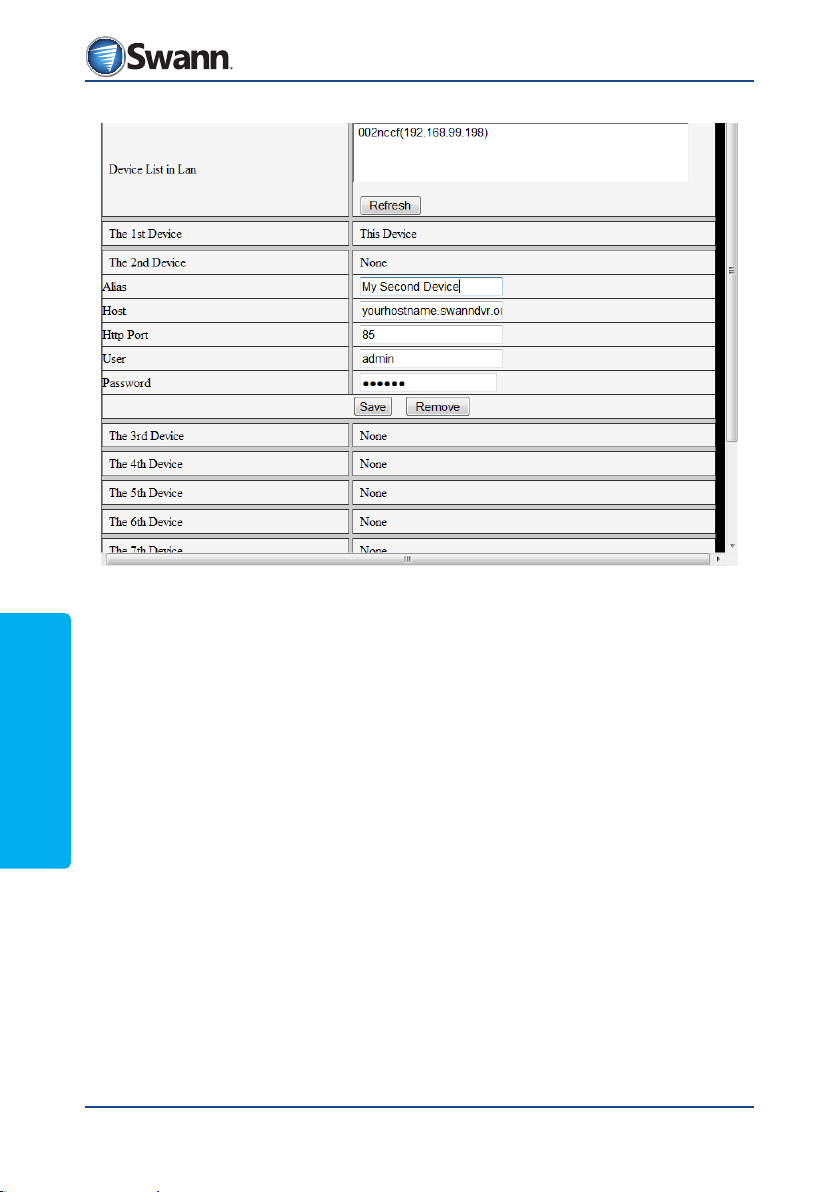
28
SwannEye IP Camera
Administrator
Add cameras connected to the Internet
To add a device/camera that is not on the Local Area Network but is accessible via
the internet, you will need to enter in its information manually.
First make sure you can access the remote camera through an internet browser via
its IP address (i.e. http://202.96.133.134:9008) or DDNS name (i.e. yourdnsname.
dyndns.org:138). See “8.4.10. Network: DDNS Settings” on page 34 for more
details.
To add a camera
• Select the slot you want to assign the camera to by clicking on the title (e.g.
clicking on ‘The 3rd Device’ will open up the elds required to add a camera
to the third slot).
Alias: Enter a name for the camera that easily identies or describes the camera
to you.
Host: Enter the IP address of the remote camera or the dynamic DNS name.
HTTP Port: Enter the HTTP port of the camera. You can also enter the HTTP port
as part of the hostname (i.e. 202.96.133.134:9008)
User: Enter the username for the camera.
Password: Enter the password for the camera.
Use the same procedure to add cameras to the other slots.
Loading ...
Loading ...
Loading ...
