Loading ...
Loading ...
Loading ...
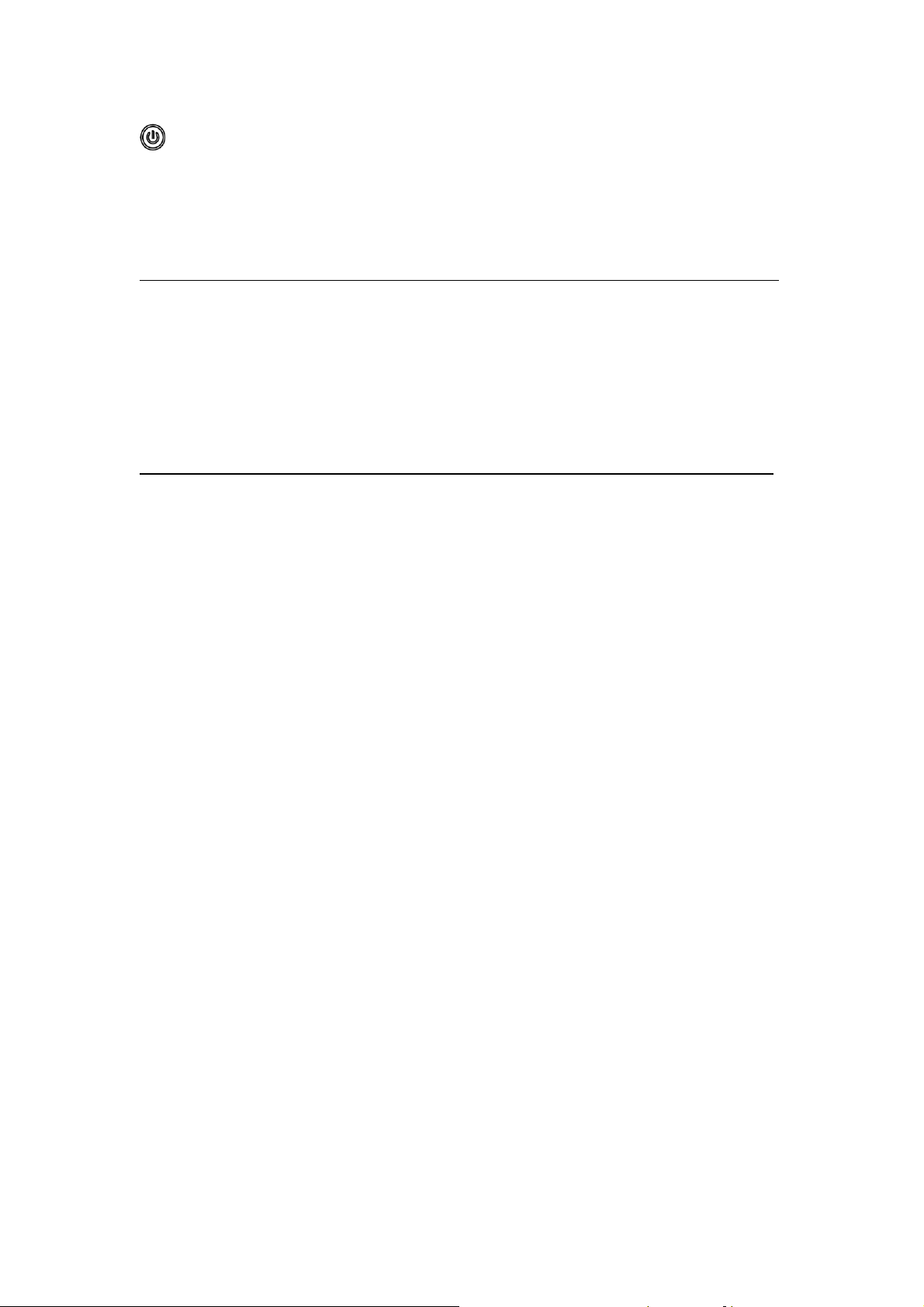
Note about the power button
The power switch will reset all the robot settings save the current time when pressed.
Make sure to leave the robot power on while on the charger (or if backed off the charger) if you
want any schedule settings to activate.
Error Messages:
“1111” fan alarm
“2222” main brush alarm
“3333” wheels alarm
“4444” trapped (small area)
“5555” left wheel overhang
“6666” right wheel overhang
“7777” both wheels overhang
“8888” dustbin is full
“9999” DC socket alarm
Battery Troubleshooting:
If you notice short run time (Under 30 min) - Let’s try the steps below to verify the battery is
working properly.
1) Check that the unit's hard power switch is flipped to the on position.
-This is a separate from the main power switch located on the top of the unit.
2) Allow the unit to fully drain power. Run the bot until the start button no longer works to
activate the robot.
3) Check that the dock is plugged into a working power outlet and that the lights on the dock are
flashing
4) Touch the charging leads on the bot to the dock and watch for the robot to respond showing
that it is charging.
5) Allow the robot to sit on the charger for 6 hours minimum
(ignore the charging indicators)
6) Once the robot has sit on the charger 6 hours - activate the bot and observe the working time
-The average run time should last from 50 min to 120 min before the robot battery is depleted
Notes about battery troubleshooting:
If you see the robot still has a short run time - Test the start button to check if the battery is truly
depleted.
If the robot starts up and continues to clean without an additional charge. Battery may not be the
cause of the short run time. Try following the cleaning steps and other troubleshooting methods.
Loading ...
Loading ...
Loading ...