Loading ...
Loading ...
Loading ...
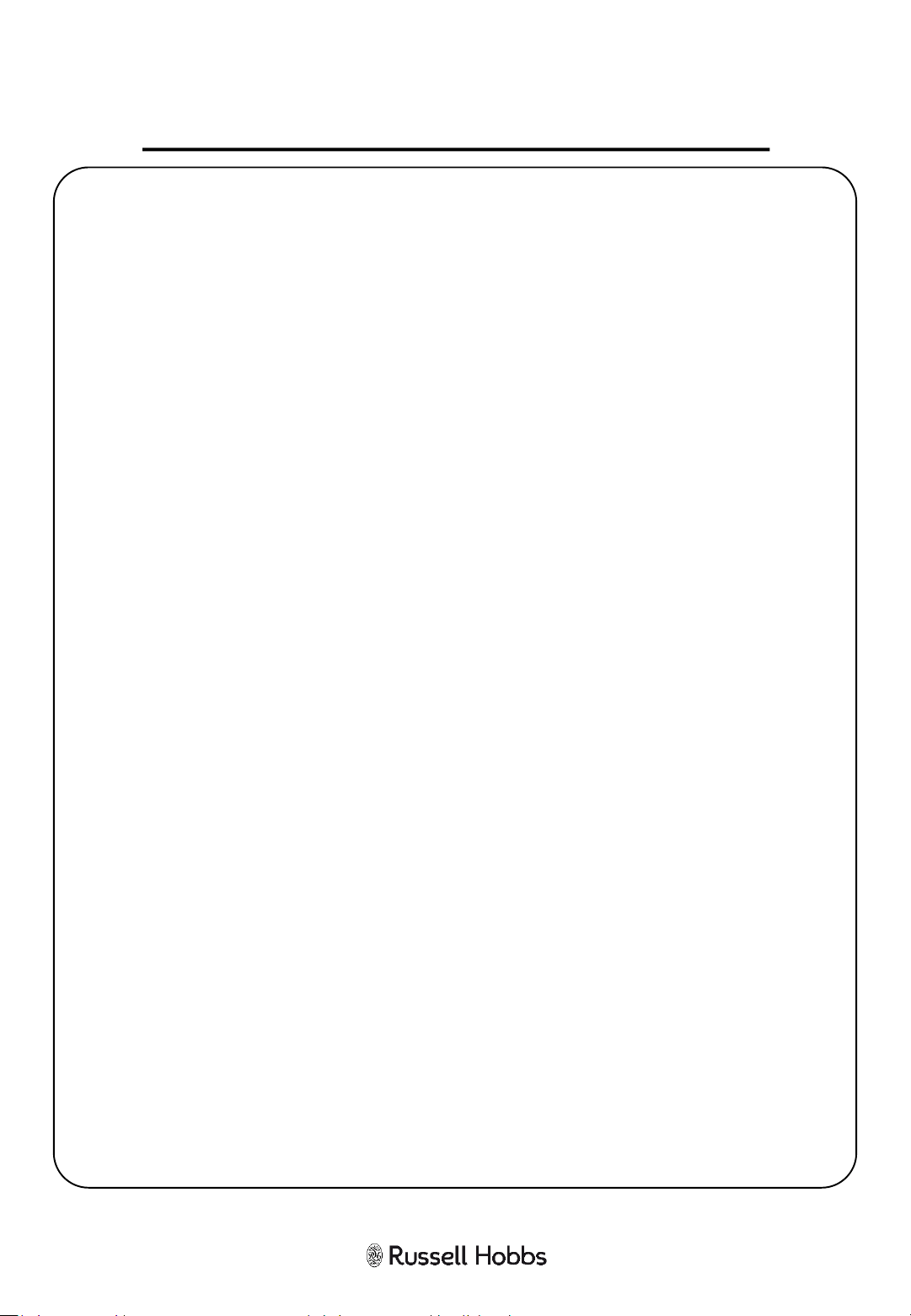
25
HOW TO USE THE MICROWAVE
2. Turn the 'Time, Weight' dial clockwise to the amount of cooking time
required – 9:30.
3. Press and hold the 'Defrost/Clock' button for approximately 3 seconds to
confirm the pre-set state.
4. Set the start time (14:20) by first changing the hour time and pressing
the 'Defrost/Clock' button, then secondly setting the minute time and
pressing the 'Defrost/Clock' button.
5. It is now activated and the cooking will commence at 14:20.
Multi-sequence cooking function
For some recipes, results may be better if you wish to cook on different
power levels for different times, for one dish.
For example, if you wanted to cook for 3 minutes on full power followed
by 9 minutes on 20% power:
1. Press the ‘Power’ button once to select ‘100P’.
2. Turn the 'Time, Weight' dial clockwise to 3:00.
3. Press ‘Power’ button five times to select 20P.
4. Turn the 'Time, Weight' dial clockwise to 9:00.
5. Press the ‘Start’ button to commence cooking.
Note: When the 3 minutes at 100P are up the 9 minutes at 20P will start
automatically. A maximum of 4 sequences can be set for one dish.
Loading ...
Loading ...
Loading ...