Loading ...
Loading ...
Loading ...
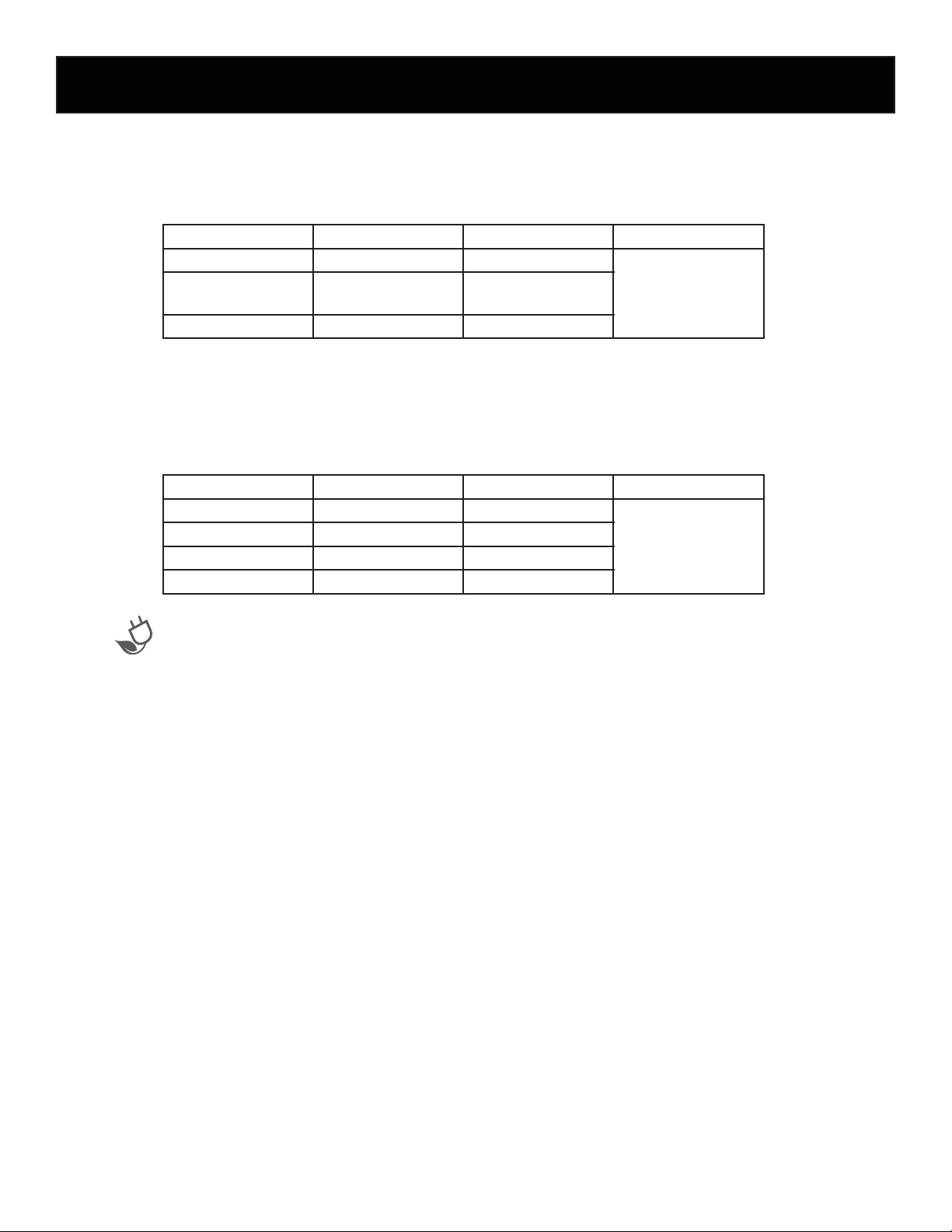
OPERATING INSTRUCTIONS
The popcorn feature has 3 pre-programed popcorn sizes, Mini, Regular and Bowl.
1. Press POPCORN once for Mini, twice for Regular and 3 times for Bowl.
POPCORN
11
Press Button: Display (Weight) Time Power level
1 time MINI (45g / 1.6 oz) 1:25 minutes
2 times REG (100g / 3.5
oz)
2:30 minutes
3 times BOWL (86g / 3 oz) 2:20 minutes
P-100
1. Press the AUTO REHEAT button based on the below chart, to choose the reheat time.
2. Press START.
AUTO REHEAT
Press Button: Weight Time Power level
1 time 12 oz 2:00 minutes
2 times 1 lb 2 oz 2:45 minutes
3 times 1 lb 14 oz 4:40 minutes
4 times 2 lb 8 oz 6:30 minutes
P-100
To use the ECO function:
1. Press the ECO button once, the display will darken. When you press any button or open the microwave door the ECO
mode will be disabled and the display will return to the default setting.
OR
2. Press and hold the ECO button for 5 seconds, the unit will beep, this will activate the ECO button and the default set-
ting will be ECO mode, meaning when you press a button or open the door, after 1-2 minutes of no activity, the unit
will default to ECO mode again. To turn off ECO mode, press and hold the ECO button for another 5 seconds, the unit
will beep.
ECO
The Child Lock prevents children from operating the microwave without supervision.
• To set the lock, while the unit is in standby mode, press and hold the Stop/Clear button for 3 seconds, the unit will
beep. The clock will display, but the microwave will not operate.
• To cancel the lock, press and hold the Stop/Clear button for 3 seconds, the unit will beep. The microwave will now
operate.
Note: When the child lock is active, after pressing any button, the display will show “LOC” and the unit will beep.
CHILD LOCK
Loading ...
Loading ...
Loading ...