Loading ...
Loading ...
Loading ...
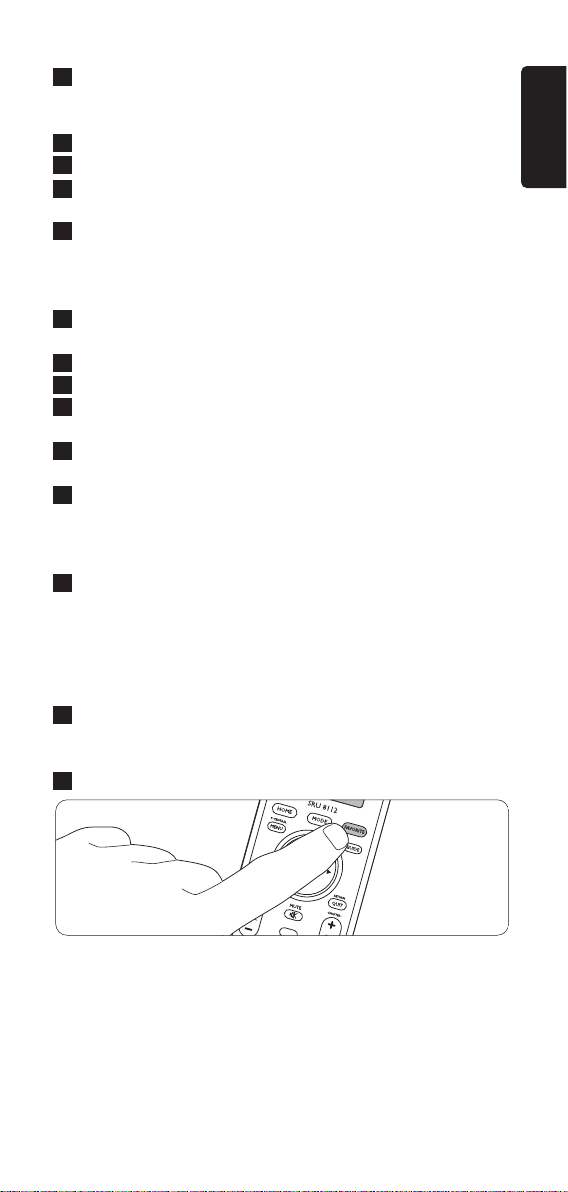
Enter the channel number, using the numeric keys.
If desired, select a logo (‘Pick Logo’) or enter a label name
(‘Label’).
Select ‘Done’ to exit ‘Add/Edit’ mode.
Select ‘Save’ to save the favorite channel.
Repeat steps 6 - 8 to add more favorite channels to the
selected user or item.
If you wish to change (edit) channel number, logo or label,
select user or item and re-enter data.
Deleting favorite channels
Press the HOME key and select ‘Setup’ in the ‘Home’
menu.
Select ‘Favorites’.
Select ‘Delete’.
Select the group (user or item) you wish to delete
channnels from (‘User 1’,‘Sports’, etc.).
Select the channel you wish to delete and press the ‘OK’
key.
Confirm by selecting ‘Yes’ or select ‘Quit’ to exit ‘Delete’
mode.
Other options
Select:
• ‘Wizard’ to add up to 99 favorite channels to users or
items already stored.
• ‘Reorder’ to move already stored favorite channels to a
different position in the menu.
• ‘Rename’ to rename user or item names.
Press the OK key to confirm settings.
Selecting favorite channels
Press the FAVORITE key.
• The ‘Favorite’ screen appears.The users and items for which
favorite channels are set up are highlighted.
1
2
1
6
5
4
3
2
1
10
9
8
7
6
11
ENGLISH
Extra possibilities
Loading ...
Loading ...
Loading ...