Loading ...
Loading ...
Loading ...
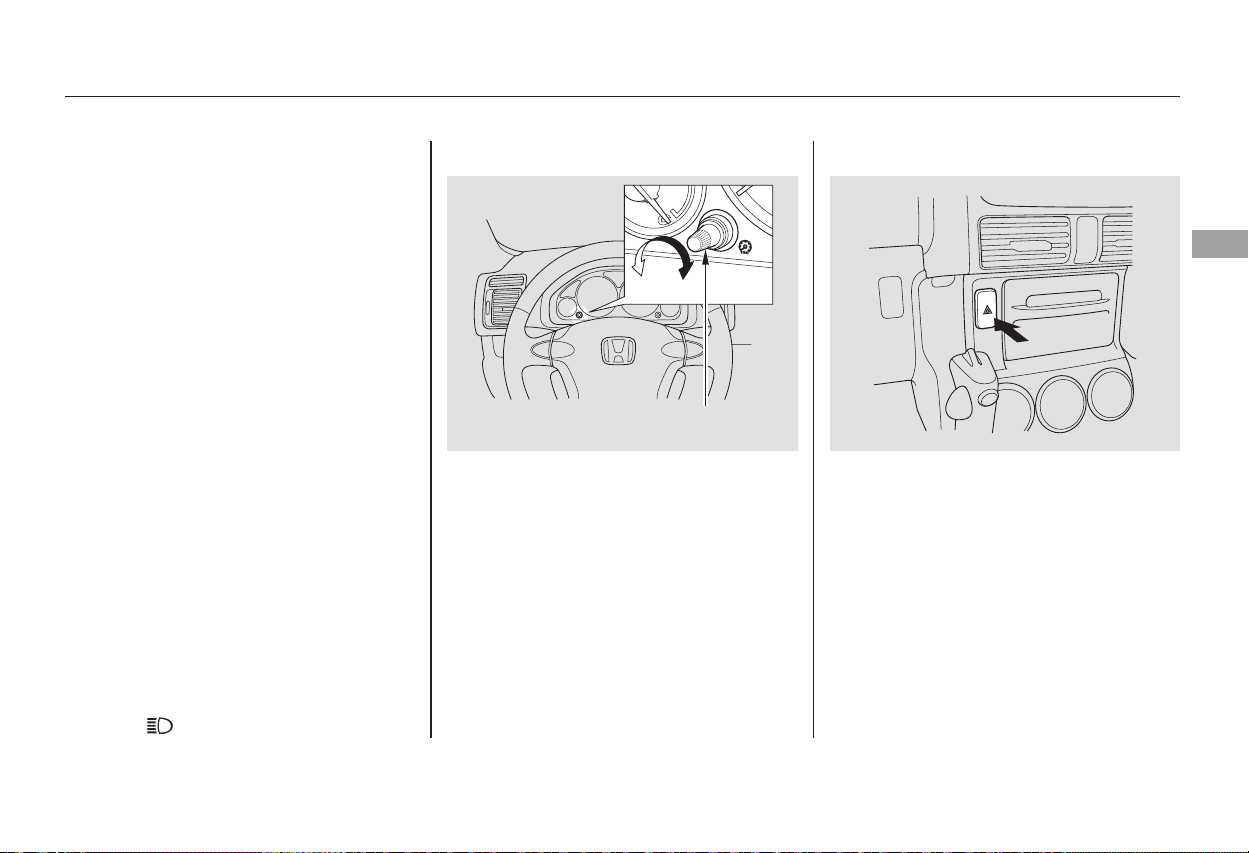
−
Turntheknobontheleftsideofthe
instrument panel to adjust the
brightness of the instrument panel
lights.
Push the button below the center
vents to turn on the hazard warning
lights (four-way flashers). This
causes all four outside turn signals
and both turn indicators in the
instrument panel to flash. Use the
hazard warning lights if you need to
park in a dangerous area near heavy
traffic, or if your vehicle is disabled.
To flash the high beams, pull the
lever back lightly, then release it.
The high beams will stay on as long
as you hold the lever back.
The headlights revert to normal
operation when you turn the switch
to the ‘‘ ’’ position.
With the headlight switch off, the
high beam headlights and the high
beam indicator come on with
reduced brightness when you turn
the ignition switch to the ON (II)
position and release the parking
brake. They remain on until you turn
the ignition switch off, even if you
set the parking brake.
To turn on high
beams, push the lever forward until
you hear a click. The blue high beam
indicator will come on (see page ).
Pull the lever back to return to the
low beams.
59
Canadian models only
Hazard Warning ButtonInstrument Panel Brightness
Daytime Running Lights
High Beams
Headlights, Instrument Panel Brightness, Hazard Warning Button
Instruments and Controls
67
INSTRUMENT PANEL BRIGHTNESS
CONTROL KNOB
Main Menu
Table of Contents
Loading ...
Loading ...
Loading ...