Loading ...
Loading ...
Loading ...
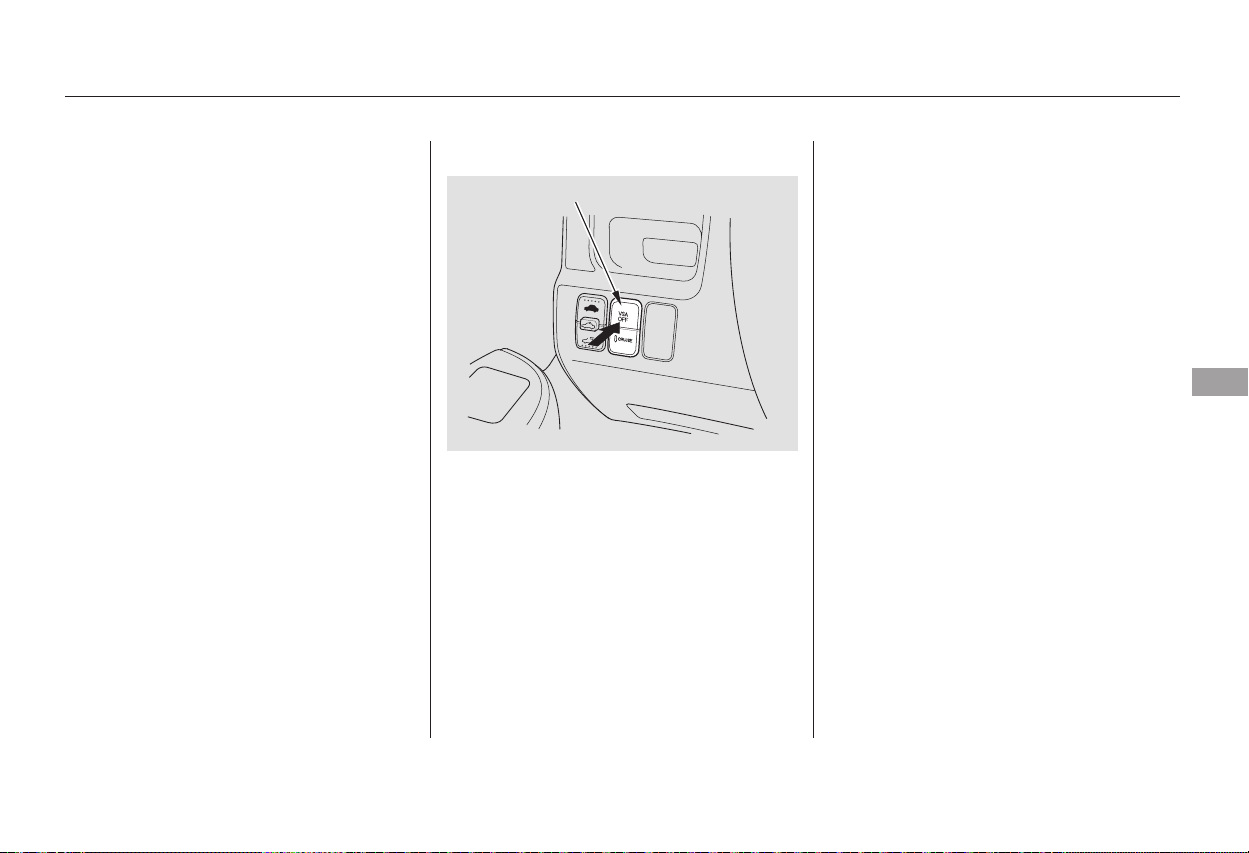
When VSA is off, the VSA activation
indicator comes on as a reminder.
Pressing the switch again turns the
system back on.
VSA is turned on every time you
start the engine, even if you turned it
off the last time you drove the
vehicle.
Driving with varying tire or wheel
sizes may cause the VSA to
malfunction. When replacing tires,
make sure they are the same size
and type as your original tires (see
page ).
If this indicator comes on while
driving, pull to the side of the road
when it is safe, and turn off the
engine. Reset the system by
restarting the engine. If the VSA
system indicator stays on, or comes
back on while driving, have the VSA
system inspected by your dealer.
If the indicator does not come on
when the ignition switch is turned to
the ON (II) position, there may be a
problem with the VSA system. Have
your dealer inspect your vehicle as
soon as possible.
Without VSA, your vehicle will have
normal braking and cornering ability,
but it will not have VSA traction and
stability enhancement.
This button is under the driver’s side
vent. Press it to turn the VSA system
on or off.
If you install winter tires, make sure
they are the same size as those that
were originally supplied with your
vehicle. Exercise the same caution
during winter driving as you would if
your vehicle was not equipped with
VSA.
215
VSA Off Switch
VSA and Tire Sizes
Vehicle Stability Assist (VSA) System
Driving
171
VSA OFF SWITCH
Main Menu
Table of Contents
Loading ...
Loading ...
Loading ...