Loading ...
Loading ...
Loading ...
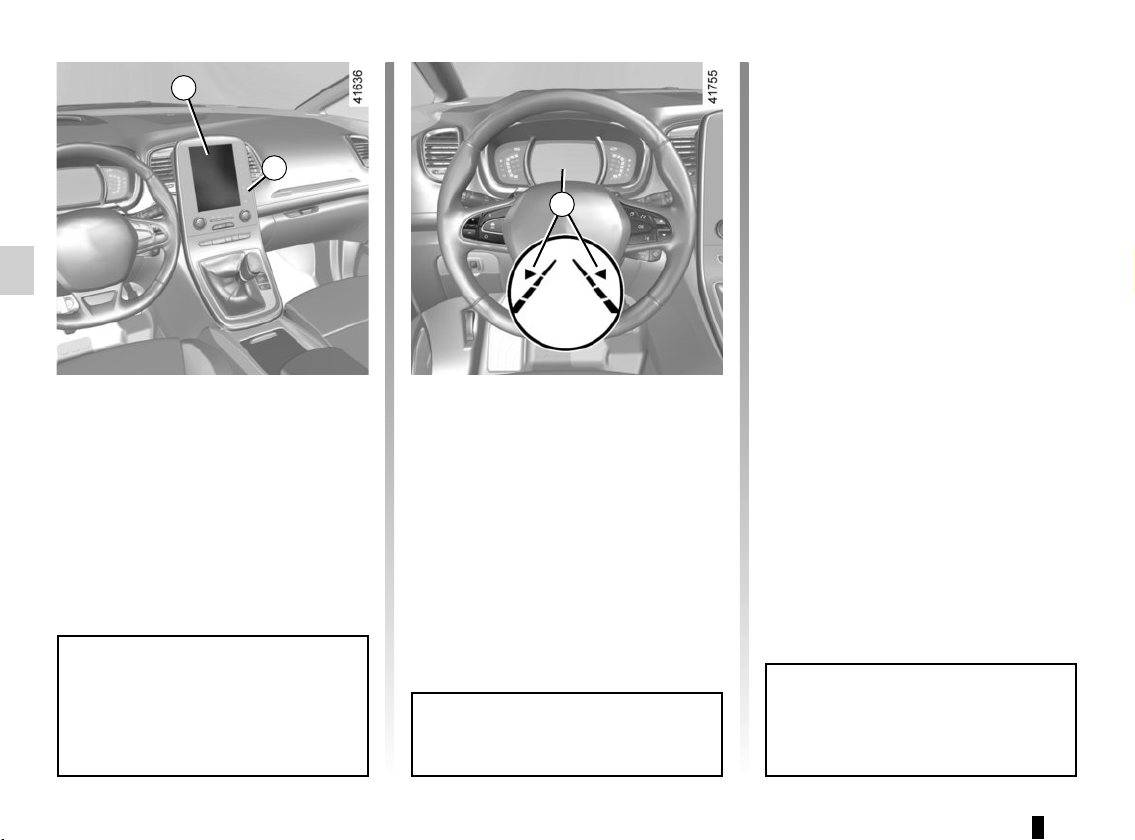
2.52
LANE KEEPING ASSIST (2/4)
Activation/deactivation
From the multifunction screen 1: select
“Vehicle”, “Driving assistance”, “Lane
Keeping” then to activate or
“OFF" to deactivate it.
1
You can access menu “Driving as-
sistance” directly from button 2
.
2
3
Operation
When the function is activated, the cor-
rection indicators 3 for the left and right
lines are displayed in grey on the instru-
ment panel.
The function is set to react if:
– speed is between about 43.4 mph
(70 km/h) and 99.2 mph (160 km/h);
and
– the correction indicators 3 are green.
The function reacts if the vehicle ap-
proaches or crosses a line without ac-
tivation of the indicator lights. In these
cases:
– the function triggers corrective action
on the vehicle’s steering system and
trajectory;
– the indicator 3 on the same side as
the crossed side line turns orange on
the instrument panel.
Note: on bends, the function allows for
slightly cutting the bend.
The function is deactivated by de-
fault every time the engine is started.
You can retake control of the ve-
hicle at any time by operating the
steering wheel.
When Lane Keeping Assist is activated,
the “Lane Departure Warning” function
is automatically activated (please refer
to the information on “Lane Departure
Warning” in Section 2).
Loading ...
Loading ...
Loading ...