Loading ...
Loading ...
Loading ...
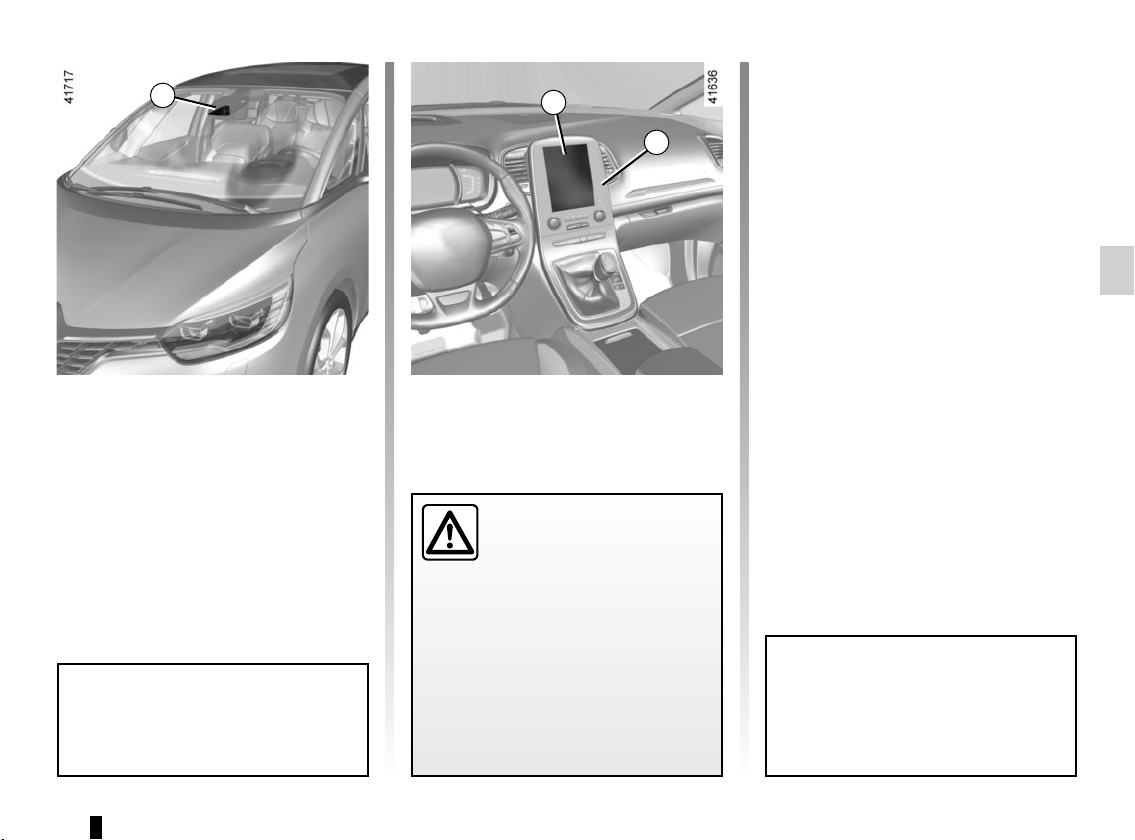
2.47
Activation/deactivation
Vehicles not fitted with the “Lane
keeping assist” function
From the multifunction screen 2: select
“Vehicle”, “Driving assistance”, “Lane
departure warning”, then choose “ON”
or “OFF”.
Vehicles fitted with the “Lane
keeping assist” function
From the multifunction screen 2: select
“Vehicle”, “Driving assistance”, “Lane
Keeping” then
to activate or
“OFF” to deactivate the “Lane Keeping
Assist” function.
You can additionally activate the lane
keeping assist function (refer to the in-
formation on “Lane Keeping Assist” in
Section 2).
LANE DEPARTURE WARNING (1/4)
Using information from the camera 1,
the function warns the driver if he
crosses a continuous or broken line
without activating the direction indica-
tor lights.
Note: make sure the windscreen is not
obscured (dirt, mud, snow, condensa-
tion etc.).
On equipped vehicles, some infor-
mation is given on the head-up dis-
play.
1
This function is an addi-
tional driving aid. This func-
tion is not under any cir-
cumstances intended to
replace the due care and attention
of the driver, who should at all times
be in control of the vehicle.
The lane departure warning func-
tion does not correct the vehi-
cle’s trajectory.
3
2
You can access menu “Driving as-
sistance” directly from button 3
.
Loading ...
Loading ...
Loading ...