Loading ...
Loading ...
Loading ...
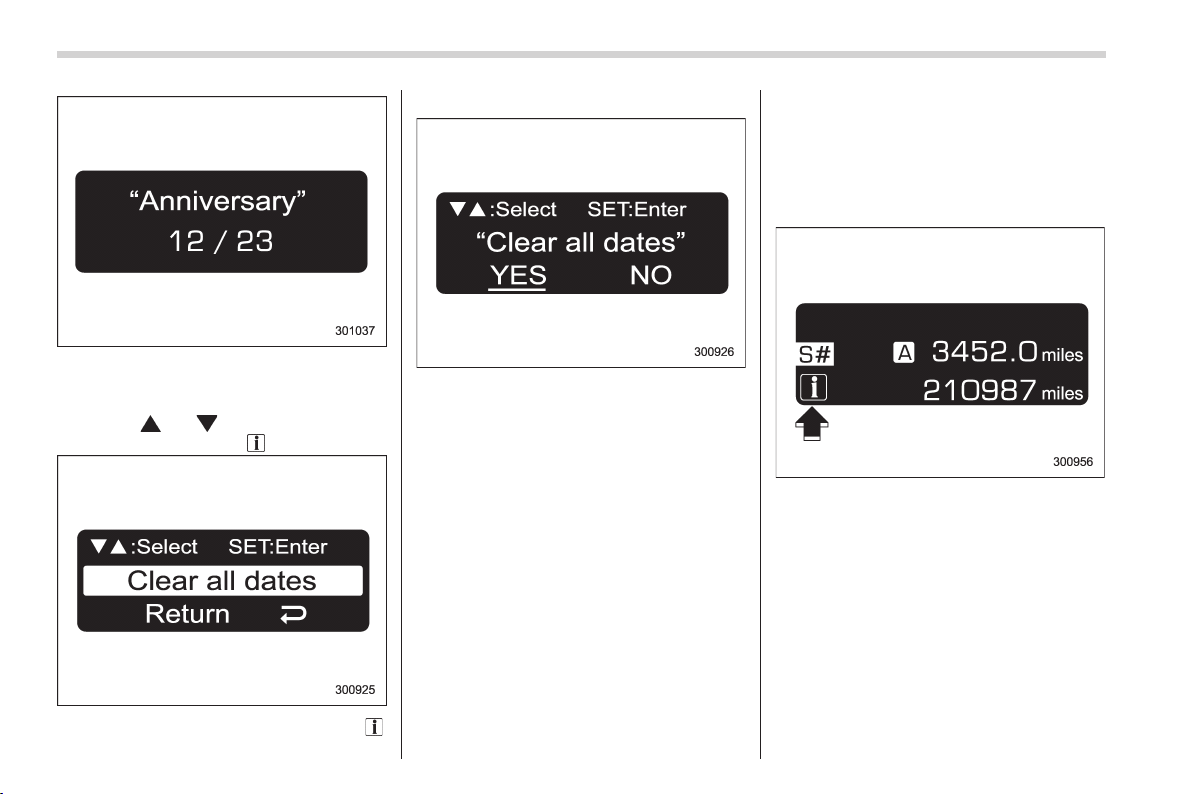
3-20 Instruments and controls
On the date that was set
! Clear all dates
1. Press “
” or “ ” until “Clear all dates”
is displayed and press “
/SET”.
2. Select “YES” or “NO” and press “ /
SET”.
NOTE
When “YES” is selected, the dates for
“Birthday” and “Anniversary” can be
reset. Note that “Present date & time”
will not be reset.
& Warning messages and dri-
ver’s information
When the following safety warning or
driver’s information occurs, the interrup-
tive message will be indicated on the
display.
U.S.-spec. models
Loading ...
Loading ...
Loading ...