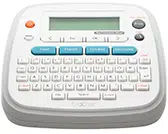Loading ...
Loading ...
Loading ...

Reset your label maker when you want to initialize
stored files.
1.
Turn off the label maker, hold down and
, and then press to turn the label maker
back on.
2.
First release the power button, and then
release and .
The label maker turns on with its internal
memory reset.
To print a copy of this
Shortcuts
Language
Label Length
Margin
Name Label
File
Tab
Tab Length
Clear
Helpful Tips
Clear
Feed
Resetting the PT-D201CS
For FAQs, Troubleshooting, and to download
CAUTION
of time.
collection point, not in the general waste
federal, state, and local regulations.
1. Cellophane tape
battery
Do not mix old and new batteries. Replace all
six batteries at the same time.
2
1
Loading ...
Loading ...
Loading ...