Loading ...
Loading ...
Loading ...
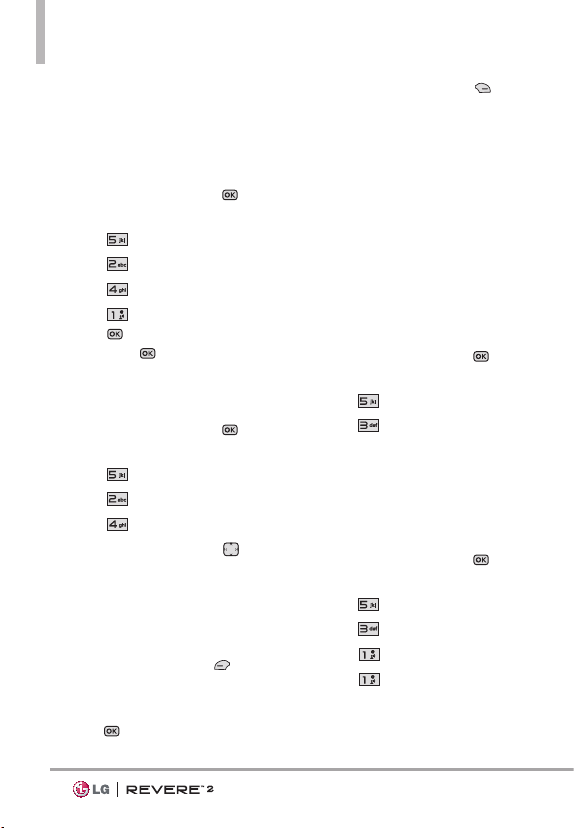
Media Center
46
2.4 My Sounds
Allows you to record a new sound
or select a desired sound.
How to record a new sound
1. Open the flip and press
[MENU].
2. Press
Media Center.
3. Press
Tunes & Tones.
4. Press
My Sounds.
5. Press
Record New and
press
to start recording,
then press
[STOP] to end
recording.
How to select a sound
1. Open the flip and press
[MENU].
2. Press
Media Center.
3. Press
Tunes & Tones.
4. Press
My Sounds.
5. Use the Directional Key
to
scroll and highlight a preloaded
sound.
Options with a sound file
highlighted:
Press the Left Soft Key [Set
As] to set it as the Ringtone,
Contact ID or Alert Sounds.
Press [PLAY].
Press the Right Soft Key
[Options] to select:
Send/ Send via Email/ To
Online Album/ Rename/
Lock/ Erase/ Erase All/ File
Info
3. Pictures
View, take, and share digital
pictures right from your wireless
phone.
Access and Options
1. Open the flip and press
[MENU].
2. Press
Media Center.
3. Press
Pictures.
4. Browse the submenus.
3.1 Get New Pictures
Allows you to download a variety
of images for My Pictures.
1. Open the flip and press
[MENU].
2. Press
Media Center.
3. Press
Pictures.
4. Press
Get New Pictures.
5. Press
Get New
Applications.
6. Select the application you
wish to use to download new
Loading ...
Loading ...
Loading ...