Loading ...
Loading ...
Loading ...
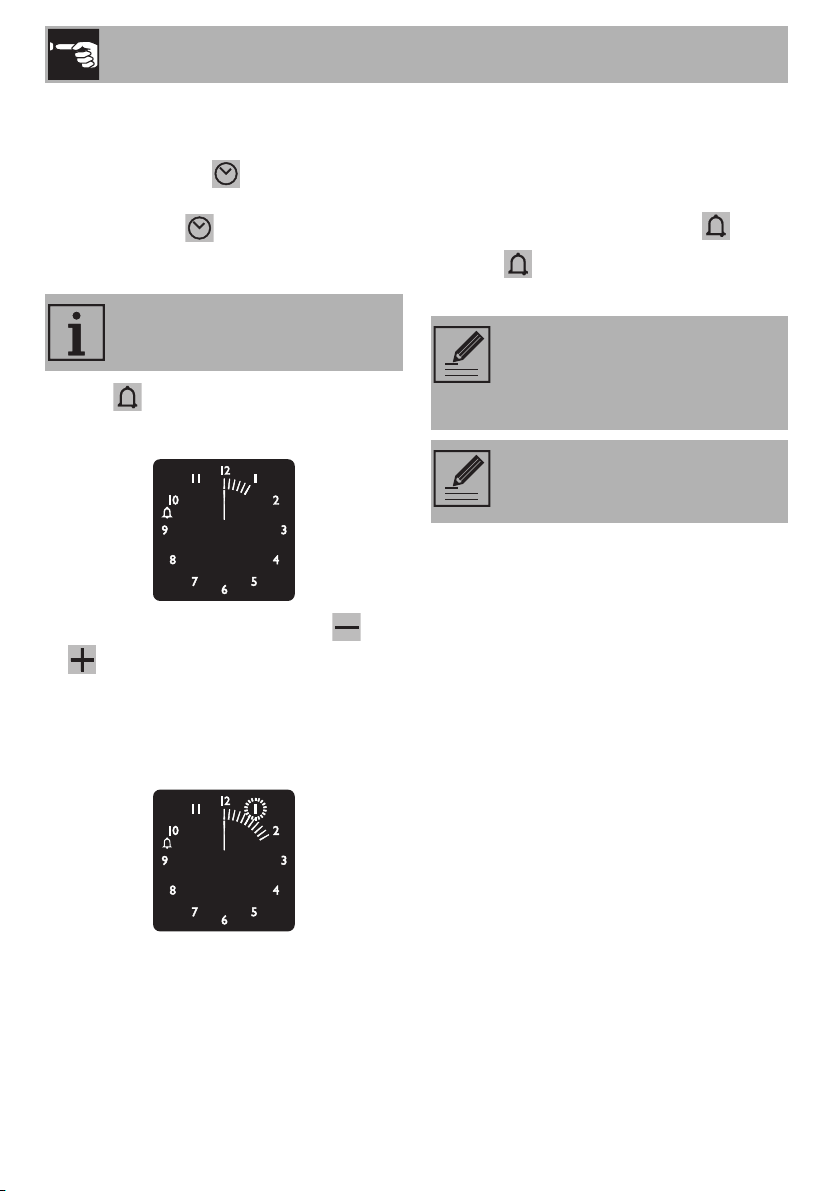
Use
18
Reducing display brightness
To reduce energy consumption in stand-by,
briefly press the key to reduce the
display brightness. To restore the normal
brightness, press again.
Timer
1. Press and the display will light up as
shown in the figure below.
2. Within 5 seconds, press the key or
to set the timer. Each time a key is
pressed, an outer segment representing
1 minute of cooking is lit or switched off
(the example below shows a countdown
of 1 hour and 10 minutes).
3. Five seconds after last pressing the key,
the countdown begins, at the end of
which the buzzer activates.
4. During the countdown, the current time
can be displayed by pressing .
5. Press again to return to the timer
display.
This function only activates the
buzzer, without stopping cooking.
At the end of the countdown, turn
the temperature and function
knobs to O to manually stop the
cooking operation.
It is not possible to set a cooking
time of more than 4 hours.
Loading ...
Loading ...
Loading ...