Loading ...
Loading ...
Loading ...
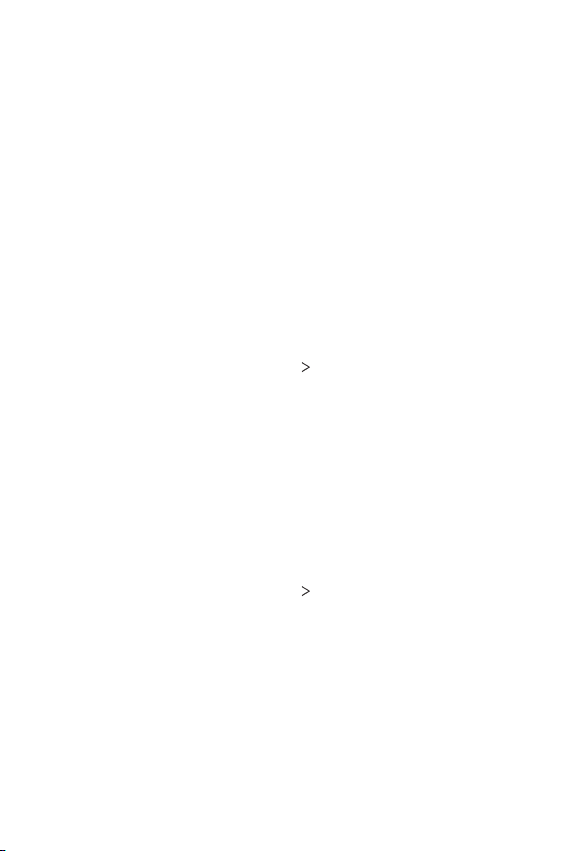
Settings 132
• Pen detection: Enable this option to be notified by sound and/ or
vibration when the pen is removed or inserted.
• Pen keeper: Enable this option to be reminded to replace the pen.
You’ll receive an audio and/or visual notification when the device is
moved with the screen off and the pen removed.
KnockOn
Double-tap the screen to turn the screen on or off.
See
KnockON
for details.
Update centre
You can check and install the latest version of the app or software
provided by LG.
1
On the settings screen, tap General Update centre.
2
Customise the following settings:
• App Updates: Check if an app update is available. If available, you
can install the update.
• Software Update: Check if a software update is available. If
available, you can install the update.
Language & input
You can customise language and keyboard settings for your device.
1
On the settings screen, tap General Language & input.
2
Customise the following settings:
• Language: Select a language to apply for the device.
• Current keyboard: View the keyboard currently in use. Select a
keyboard to use when entering text.
Loading ...
Loading ...
Loading ...
