Loading ...
Loading ...
Loading ...
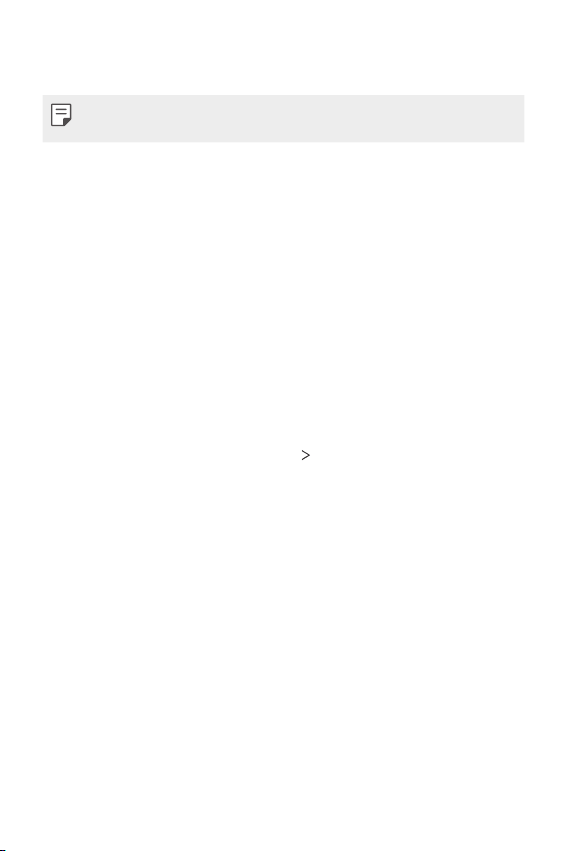
Settings 131
• Take a screenshot: Double-tap and hold the fingerprint sensor to
take a screenshot.
• Your finger must remain on the fingerprint sensor until the screenshot
is taken.
• View notification panel: Swipe down/up on the fingerprint sensor
for the notification panel.
• Open Camera: Press Power key twice to open Camera.
• Open Capture+: Press Volume Up key twice to open Capture+
when the scren is locked or off.
• Open Camera: Press Volume Down key twice to open Camera
when the scren is locked or off.
Pen
You can configure options for when the stylus pen is removed from its
slot.
See
Using the Stylus Pen
for details.
1
On the settings screen, tap General Pen.
2
Customise the following settings:
• Open when pen is removed: Select which feature will automatically
start when the pen is removed from the device. Choose from None,
Pen Pop, and Pop Memo.
• Pen Pop shortcut: Select which apps (up to five) to display as a
shortcut when the pen is removed from the device.
• Screen-off memo: Enable this option to allow you to create notes
when you remove the pen with the screen turned off.
• Memo preview: Enable this option to preview memos.
Loading ...
Loading ...
Loading ...
