Loading ...
Loading ...
Loading ...
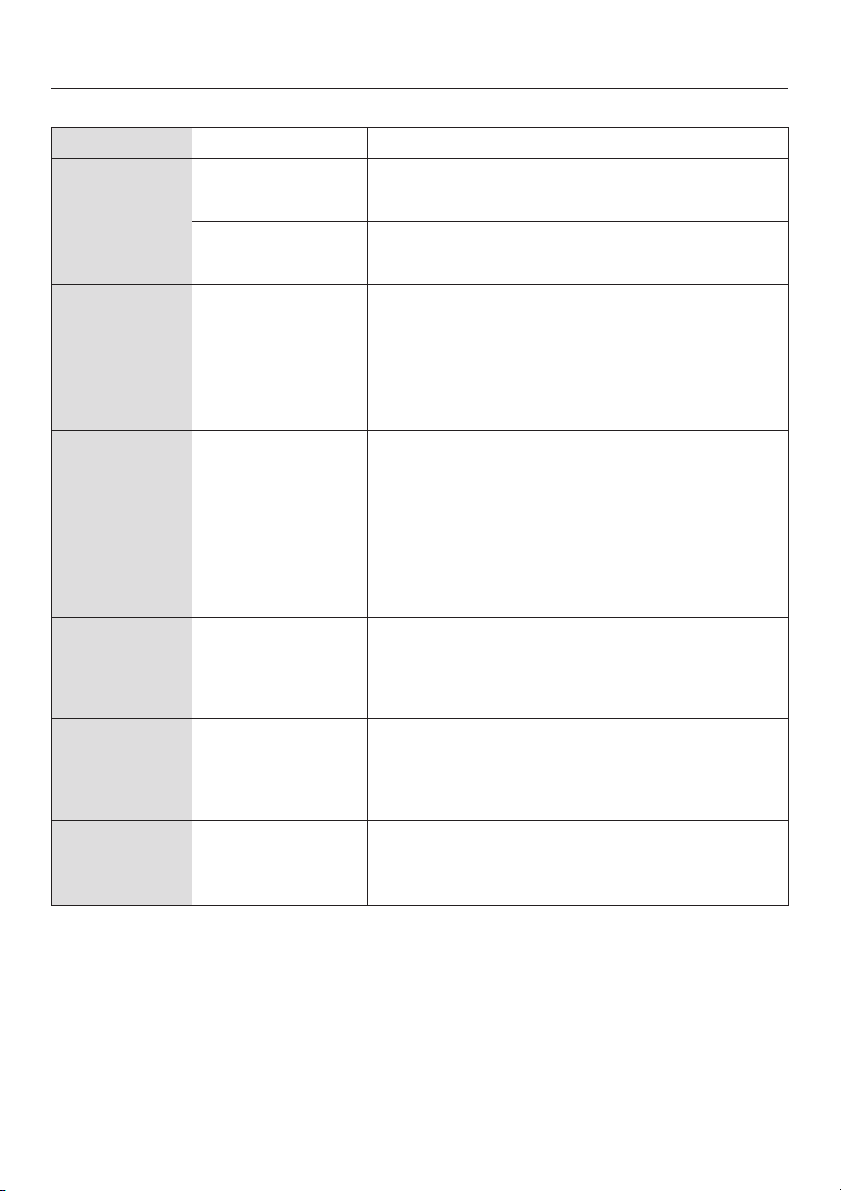
Problem Cause Solution
The burner ignitor
is not working
The circuit breaker has
tripped.
Restore power.
If lack of power is the problem, the cooktop can be lit with
a match. See “Turning on in the event of a power failure”.
There is food residue
between the ignitor and
the burner cover.
Clean carefully (see "Cleaning and care").
One of the
following error
messages
appears on the
timer display:
LC The start-up lock is
activated.
Deactivate the start-up lock (see chapter "Start-up lock").
FL Sensor error First make sure there is no direct light (sunlight or artificial
light) falling on the cooktop and that the surroundings of
the cooktop are not too dark.
Make sure that the entire cooktop and the touch controls
are not covered. Remove any cookware and clean the
cooktop of any residues.
Turn off the power supply of the cooktop for
approx. 1 minute.
If the problem persists, please contact technical service.
F2
(the operating/
residual heat
indicator is
flashing)
The overheating
protection has
triggered
None!
Turn all burner control knobs to the right to "ß". You can
use the burners again when F2 goes out.
E0
(The operating/
residual heat
indicator is
flashing)
Electronics fault Reset: Press the touch control of the quick switch-off for
3 seconds.
If the problem persists, please contact technical service.
All other
error messages
An error has occurred
with the electronics.
Yurn off the power supply of the cooktop for approx. 1
minute.
If the problem persists after restoring the power supply,
please contact technical service.
Frequently asked questions
31
Loading ...
Loading ...
Loading ...