Loading ...
Loading ...
Loading ...
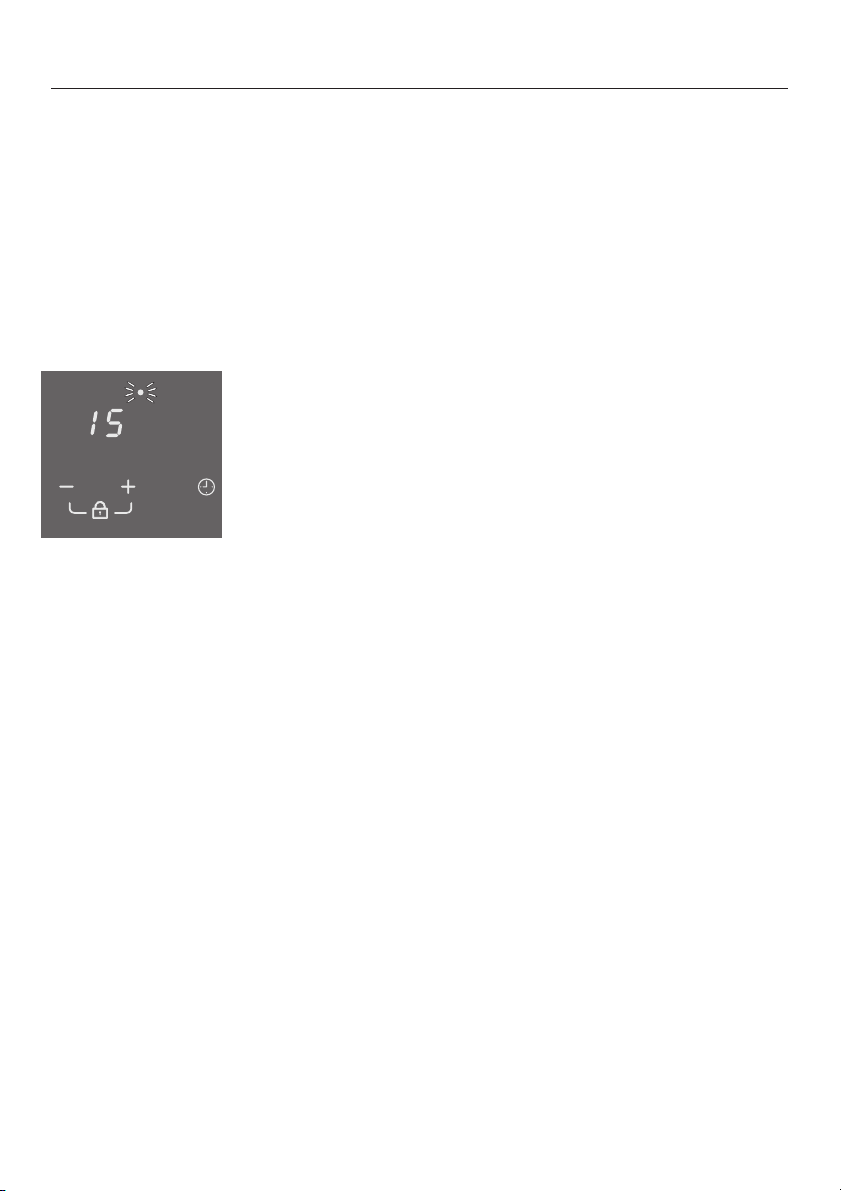
Assigning a timer to a burner
You can set a timer for each active burner.
All burners can be programmed at the same time.
^
Turn on the desired burner.
^
Press the touch key m.
00 flashes on the display and the timer indicator light.
^
Press the m touch key again.
The indicator light of the tiner goes out on the display and a
indicator light for the burner assignment flashes.
^
If several burners are turned on, keep pressing the m
touch key until the indicator light for the desired burner
flashes (rear right).
The indicator lights of the turned on burners appear
counter-clockwise starting from front right.
^ Press the - or + touch key until the desired time is set,
e. g. 15 minutes.
The set time runs down in minutes. You can read the
remaining time on the display.
If you want to set a timer for another burner, repeat the
process as described above.
If several short times are programmed, the shortest remaining
time is displayed and the corresponding indicator light
flashes. The other indicator lights stay lit. If you want to
display the remaining times running down in the background,
keep pressing the m touch key until the desired indicator
light flashes.
Timer
21
Loading ...
Loading ...
Loading ...