Documents: Go to download!
User Manual
- User Manual - (English, French, Spanish)
- Energy Guide - (English)
- Specification - (English)
- PARTS AND FEATURES
- INSTALLATION REQUIREMENTS
- INSTALLATION INSTRUCTIONS
- REFRIGERATOR USE
- REFRIGERATOR CARE
- TROUBLESHOOTING
Table of contents
User manual Refrigerator
PARTS AND FEATURES
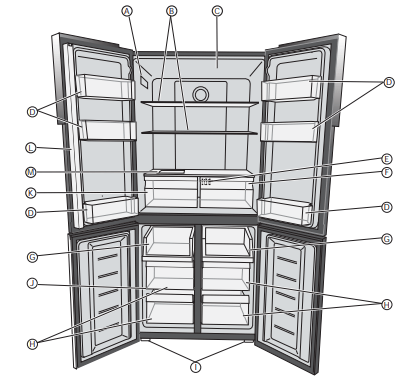
A. Model/Serial Number Plate
B. Glass Shelves
C. Light
D. Door Bin
E .Air Duct Behind Low Humidity/ Vegetable Drawer
F. Low Humidity/Fruit Drawer
G. Freezer Tray (2)
H. Freezer Drawer (4)
I. Leveling Legs J Freezer Shelf
K. High Humidity/Vegetable Drawer
L. Vertically-Hinged Bar
M. Humidity Control System (HCS)
INSTALLATION REQUIREMENTS
LOCATION REQUIREMENTS
- Do not install the refrigerator where the temperature will go below 55°F (13°C) because it will not run often enough to maintain proper temperatures.
- Do not install the refrigerator where the temperature will go above 110°F (43°C) because it will not perform properly.
- Install it on a floor strong enough to support it fully loaded.
- Do not install the refrigerator in a location exposed to water (rain, etc.) or direct sunlight.
CONNECTING ELECTRICITY
Do not, under any circumstances, cut or remove the third (ground) prong from the power cord. For personal safety, this appliance must be properly grounded.
The power cord of this appliance is equipped with a 3-prong (grounding) plug which mates with a standard 3-prong (grounding) wall outlet to minimize the possibility of electric shock hazard from this appliance.
Have the wall outlet and circuit checked by a qualified electrician to make sure the outlet is properly grounded.
Where a standard 2-prong wall outlet is encountered, it is your personal responsibility and obligation to have it replaced with a properly grounded 3-prong wall outlet.
The refrigerator should always be plugged into its own individual electrical outlet which has a voltage rating that matches the rating plate.
A 115 Volt AC, 60 Hz, 15- or 20-amp fused, grounded electrical supply is required. This provides the best performance and also prevents overloading house wiring circuits which could cause a fire hazard from overheated wires.
Never unplug your refrigerator by pulling on the power cord. Always grip plug firmly and pull straight out from the outlet.
Immediately discontinue use of a damaged supply cord. If the supply cord is damaged, it must be replaced by a qualified service professional with an authorized service part from the manufacturer.
When moving the refrigerator away from the wall, be careful not to roll over or damage the power cord.
INSTALLATION INSTRUCTIONS
UNPACKING REFRIGERATOR
IMPORTANT:
- Handle with care when moving refrigerator to avoid either damaging the refrigerant tubing or increasing the risk of a leak.
- When moving the refrigerator, never tilt it more than a 45° angle. This could damage the compressor and the sealed system. If the refrigerator has been placed in a horizontal position for any period of time, wait 24 hours before plugging in the refrigerator to allow the refrigerant to settle.
1. Remove all packaging material. This includes the corrugated base and all adhesive tape holding the refrigerator accessories inside and outside.
2. Inspect and remove any remains of packing, tape or printed materials before powering on the refrigerator.
3. If your refrigerator comes with smooth or stainless steel doors, please remove the clear film before turning it on for the first time. When removing the film, do not pull the film straight down as this could result in misaligned doors.
4. It is normal for the freezer door to be positioned slightly higher than the top of the cabinet when the refrigerator is first installed. This positioning is done at the factory to ensure a proper gasket seal once the door is weighted with food items.
LEVELING REFRIGERATOR
- Your refrigerator has two leveling legs that are located in the front bottom corners of your refrigerator. After properly placing your refrigerator under its final position, you can level your refrigerator.
- Leveling legs can be adjusted by turning them clockwise to raise your refrigerator or by turning them counterclockwise to lower your refrigerator. The refrigerator door will close easier when the leveling legs are extended

PROPER AIR CIRCULATION
- To ensure your refrigerator works at the maximum efficiency it was designed for, you should install it in a location where there is proper air circulation, plumbing and electrical connections. Your refrigerator is not designed to operate in temperatures below 55ºF(13ºC) or above 110ºF(43ºC)
- Do not install your refrigerator in any location not properly insulated or heated, e.g. garage, etc. Keep out of direct sunlight and away from heating sources such as radiators, heaters, and cooking appliances.
- The following are recommended clearances around the refrigerator: Sides……………1” (25 mm)
Back..................2” (50mm)
Top...........,......1” (25 mm)
DOOR ALIGNMENT (If needed)
If the edges of the refrigerator doors do not align with each other, you can make adjustments:
Using Adjustable Foot
- Turn the adjustable foot to raise or lower that side of the refrigerator.
- Clockwise - to raise
- Counterclockwise - to lower
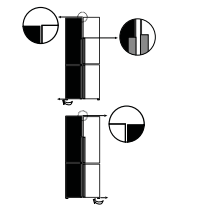
Using Spacers (provided)
- Open the door. With the door open, lift the door upward.
- By hand or using pliers, clip the spacer (provided) onto the center hinge pin
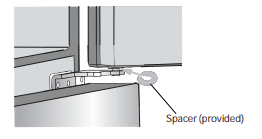
OPENING AND CLOSING DOORS
There are two refrigerator compartment doors. The doors can be opened and closed either separately or together.
- There is a vertically-hinged bar on the left-hand refrigerator door.
- When closing the left-hand refrigerator door, the hinged bar folds behind the right-hand door joining the two refrigerator doors.
- There is a heating element inside the frame that helps prevent moisture from developing on the bar. The temperature of the surface may be warm, which is normal, and will not affect the performance of the refrigerator.
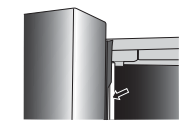
NOTE: Before closing the left-hand door, make sure the vertically-hinged bar is folded inward. If the bar is pulled outward it may become damaged when you try to close the door.
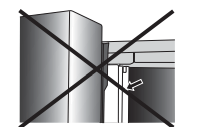
REFRIGERATOR USE
CONTROLS
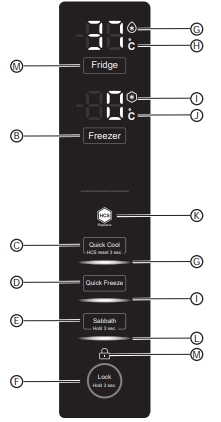
A. Refrigerator Temperature Control Button
B. Freezer Temperature Control Button
C. Quick Cool Button
D. Quick Freeze Button
E. Sabbath Button
F. Lock Button
G. Quick Cool Indicator
H. Refrigerator Temperature Displayed in °C Indicator
I. Quick Freeze Indicator
J. Freezer Temperature Displayed in °C Indicator
K. Humidity Control System (HCS) Status Indicator
L. Sabbath Mode Indicator
M. Lock Indicator
TOUCH PADS
The controls are touch pads, which respond when lightly touched.
CONTROL PANEL LOCK
The control panel is automatically locked after 30 seconds of nonuse. To change any settings the control panel must be unlocked.
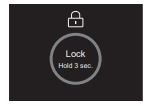
To Unlock the Control Panel:
Press and hold LOCK for 3 seconds. The Lock indicator will turn OFF.
To Lock the Control Panel:
Press and hold LOCK for 3 seconds. The Lock indicator will turn on.
TEMPERATURE DISPLAY
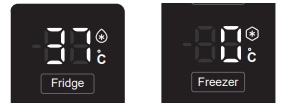
When no buttons or doors are operated for 30 seconds, all the LEDs on display panel turn off.
When a button is pressed or a door opened, the LEDs on display panel illuminate.
UNITS SELECT
The Units Select feature allows you to choose between displaying the set temperature in either degrees Fahrenheit (°F) or degrees Celsius (°C).
The default temperature unit is degrees Fahrenheit.
1. If locked, unlock the control panel by pressing and holding LOCK for 3 seconds.
2. Press and hold FRIDGE and FREEZER at the same time for 3 seconds. °C will appear next to the temperature display to indicate that the unit has been changed to degrees Celsius.
3. To return to displaying the set temperature in degrees Fahrenheit, press and hold FRIDGE and FREEZER at the same time for 3 seconds. The °C will disappear from the Temperature display
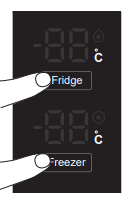
TEMPERATURE CONTROLS
The temperature range for the refrigerator compartment is 34°F to 42°F (1°C to 6°C). The temperature range for the freezer compartment is -6°F to 4°F (-21°C to -16°C).
The refrigerator compartment is preset to the recommended temperature of 37°F (3°C) and the freezer compartment is preset to the recommended temperature of 0°F (-18°C).
When the refrigerator is first plugged in, the display will show the recommended temperature settings.
IMPORTANT:
- The recommended setting should be correct for normal household refrigerator use.
- When the refrigerator is first turn on, it may take up to 12 hours to cool to the preset temperatures. Wait 24 hours for your refrigerator to cool completely before adding food. If you add food before the refrigerator has cooled completely, your food may spoil.
- If the temperature is too warm or too cold in the refrigerator or freezer,first check the air vents to be sure they are not blocked before adjusting the controls.
Adjusting Controls
Except when first turn on the refrigerator, do not adjust either temperature more than one degree at a time. Wait 24 hours between adjustments for the temperature to stabilize.
NOTE: The temperature cannot be adjusted if any other control function such as Quick Freeze, Quick Cool or Sabbath Mode is activated, or the Control Panel is locked. The corresponding indicator will illuminate and a tone will sound.
To Adjust the Refrigerator Temperature:
1. If locked, unlock the control panel by pressing and holding LOCK for 3 seconds.
2. Press Fridge to adjust the temperature.
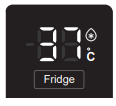
To Adjust the Freezer Temperature:
1. If locked, unlock the control panel by pressing and holding LOCK for 3 seconds.
2. Press the Freezer button to adjust the temperature

QUICK COOL
The Quick Cool feature accelerates the cooling of fresh food and protects the foods already stored from undesirable warming.
1. If locked, unlock the control panel by pressing and holding LOCK for 3 seconds.

2. Press the Quick Cool button. The Quick Cool indicators will illuminate.
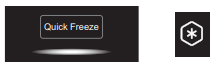
3. Repeat steps 1 and 2 to manually turn off Quick Cool feature.
Note: Quick Cool will automatically turn off after 3 hours
QUICK FREEZE
The Quick Freeze function accelerates the freezing of fresh food and protects frozen food from undesirable warming. If you need to freeze a large amount of food, it is recommended to select the Quick Freeze feature a few hours in advance.
1. If locked, unlock the control panel by pressing and holding LOCK for 3 seconds.

2. Press the Quick Freeze button. The Quick Freeze indicators will illuminate.

3. Repeat steps 1 and 2 to manually turn off Quick Freeze feature.
Note: Quick Freeze will automatically turn off after 24 hours
SABBATH
The Sabbath function is designed for those whose religious observances require turning off the lights. As interior lights and alarms will be disabled.
1. If locked, unlock the control panel by pressing and holding LOCK for 3 seconds.
2. Press and hold SABBATH for 3 seconds until the Sabbath indicator illuminates
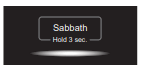
NOTES:
- All alert tones and lights are deactivated.
- If Quick Cool and/or Quick Freeze was on, Sabbath mode turns off these features automaticlly.
- The Control Panel will remain unlocked while in Sabbath mode
3. To deselect Sabbath mode, press and hold SABBATH for 3 seconds.
HUMIDITY CONTROL SENSOR (HCS) INDICATOR
The HCS indicator will illuminate to remind you that it is time to replace the HCS cartridge.
See “Humidity Control System” in the “Features” section for replacement instructions.
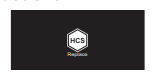
DOOR ALARM
When the refrigerator door is open for more than 3 minutes, the Door Open alarm will sound. The alarm can be silenced by closing the door. If the door is left open for longer than 7 minutes, the light inside the refrigerator will automatically switch off.
FEATURES
REFRIGERATOR
ADJUSTABLE SHELVES
The height of the shelves can be adjusted to fit your storage needs.
1. To remove a shelf, lift up on both the front and back edge to disengage the shelf hooks from the shelf supports along the refrigerator wall and pull it out
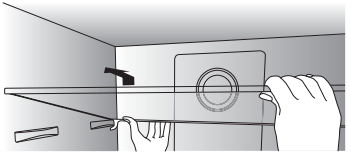
2. To reinstall a shelf, rest the shelf on both the front and rear supports. Push the shelf toward the rear of the refrigerator until the back of the shelf hooks around the rear shelf supports.
REMOVABLE DOOR BINS
To Remove and Replace a Door Bin:
1. Place hands on both sides of the bin and lift upward.
2. Pull the door bin out.
3. Replace the door bin by inserting it above the support and pressing down to snap into place.
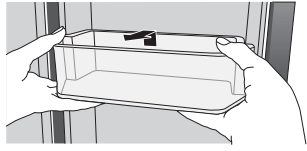
CRISPER DRAWERS
High Humidity/Vegetable Drawer
This drawer maintains humidity at the ideal range for storing fresh leafy vegetables.
Low Humidity/Fruit Drawer
This drawer maintains humidity at the ideal range for storing fruits and vegetables with peel/skin/rinds.
HUMIDITY CONTROL SYSTEM
The Humidity Control System (HCS) consists of a replaceable fiter attached to the High Humidity / Vegetable drawer cover. The HCS fiter helps to maintain the optimum humidity level within the crisper drawer.
For best performance, the HCS fiter should be replaced every 12 months. To order a replacement HCS fiter, call us at1-877-337-3639
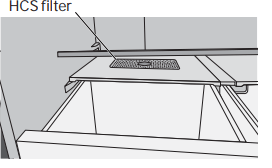
FREEZER
The freezer storage area consists of two invertible trays, located at the top, and four FreezeBox drawers for optimum storage flexibility.
FREEZER TRAY
The freezer tray can be used as either an upper shelf, or it can be removed, turned upside-down and replaced to allow you to store tall items in the upper drawer
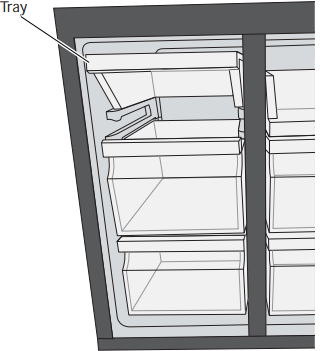
FREEZER DRAWER
The upper drawer can be removed and stored elsewhere to allow you to store tall items on the shelf below.

To Remove/Replace Freezer Drawer:
1. Pull out drawer to maximum extension.
2. Lift up to remove the drawer.
3. Reverse steps 1 and 2 to replace the drawer
REFRIGERATOR CARE
CLEANING
Both the refrigerator and freezer sections defrost automatically. However, clean both sections about once a month to avoid buildup of odors. Wipe up spills immediately.
Because air circulates between both sections, any odors formed in one section will transfer to the other. You must thoroughly clean both sections to eliminate odors. To avoid odor transfer and drying out of food, wrap or cover foods tightly.
1. Unplug refrigerator or disconnect power.
2. Using a clean sponge or soft cloth and a mild detergent dissolved in warm water, wash removable parts and the interior surfaces. Rinse well and dry thoroughly.
3. Clean the exterior surfaces.
Painted metal: Wash painted metal exteriors with a clean, soft cloth or sponge and a mild detergent in warm water. Rinse surfaces with clean, warm water and dry immediately to avoid water spots.
Stainless steel: Stainless steel is corrosion resistant and not corrosion-proof. To help avoid corrosion of your stainless steel, wash stainless steel surfaces with a clean, soft cloth or sponge and a mild detergent in warm water. Rinse surfaces with clean, warm water and dry immediately to avoid water spots.
NOTE: When cleaning stainless steel, always wipe in the direction of the grain to avoid cross-grain scratching.
4. Clean door seals every 3 months. Wash the joints using a clean sponge or soft cloth and a mild detergent diluted in lukewarm water. Rinse thoroughly and dry well. Apply a little petroleum jelly to the hinge side gaskets will maintain the flexibility of the gasket and guarantee a good seal.
5. Plug in refrigerator or reconnect power source.
LIGHTS
The interior lights of the refrigerator turn off when the doors are open for more than 7 minutes.
IMPORTANT: Your refrigerator is equipped with LED lighting. These lights are designed to last for the life of your refrigerator. However, if the lights stop operating, please contact a qualified technician for replacement.
VACATION AND MOVING
VACATION
If You Choose to Leave the Refrigerator On While You’re Away:
1. Use up any perishables and freeze other items.
If you choose to turn off the refrigerator before you Leave:
1. Remove all food from the refrigerator and freezer.
2. Unplug the refrigerator or disconnect power.
3. Clean the refrigerator, wipe it, and dry well.
4. Tape rubber or wood blocks to the tops of both doors to prop them open far enough for air to get in. This stops odor and mold from building up.
MOVING
When you are moving your refrigerator to a new home, follow these steps to prepare it for the move.
1. Remove all food from the refrigerator and pack all frozen food in dry ice.
2. Unplug refrigerator.
3. Clean, wipe, and dry thoroughly.
4. Take out all removable parts, wrap them well, and tape them together so they don’t shift and rattle during the move.
5. Raise the leveling legs so they don't scrape the floor. See “Leveling.”
6. Tape the doors closed and tape the power cord to the back of the refrigerator. When you get to your new home, put everything back and refer to the “Installation Instructions” section for preparation instructions.
REINSTALLING/USING
REFRIGERATOR AGAIN
If the refrigerator has been placed in a horizontal or tilted position for any period of time wait 2 to 5 hours before plugging it in to allow the oil to settle into the compressor.
1. Clean refrigerator. See “Cleaning.”
2. Place refrigerator in desired location and level. See “Installation Instructions.”
3. Plug into a grounded 3 prong outlet.
TROUBLESHOOTING
Refrigerator does not run.
- Refrigerator is unplugged.
- Plug into a grounded 3 prong outlet.
- Breaker is tripped or turn off/Fuse is blown.
- Reset / Turn on breaker or replace fuse.
- Refrigerator is in defrost mode.
- Wait approximately 40 minutes for defrost cycle to end, and the cooling system to restart.
Refrigerator compress or runs frequently or for long periods of time. NOTE: This refrigerator is designed to run for longer periods of time at a lower energy usage.
- Refrigerator is first plugged in
- Allow 12 hours for the refrigerator to cool down.
- Warm food or large amounts of food added.
- This is normal.
- Door is left open, or refrigerator is not level.
- Ensure that door is not being held open by an Item. Level the refrigerator. See “Leveling Refrigerator.”
- Hot weather or frequent openings
- This is normal.
- Temperature control set to coldest setting.
- Adjust temperature to a warmer setting.
Refrigerator has an odor.
- Food is not sealed or packaged properly.
- Reseal packaging. Place an opened box of baking soda in the refrigerator, replace every 3 months.
- Interior needs to be cleaned.
- Clean the interior. See “Cleaning.“
- Food stored too long.
- Dispose of spoiled food.
Light does not come on.
- Refrigerator is unplugged.
- Plug into a grounded 3 prong outlet.
- LED light is burned out.
- Contact a qualified technician to replace the burned out LED.
- Sabbath Mode is activated.
- Lights are disabled in Sabbath mode. To turn on lights you must turn off Sabbath Mode. See “Sabbath Mode” for instructions.
Doors do not close properly.
- Refrigerator is not level.
- See “Leveling.“
- Something is obstructing door closure.
- Check for and remove obstructions.
Vibration or rattling
- Refrigerator is not resting firmly on floor
- See “Leveling.“
Normal Sounds
- It sounds like water is flowing from the refrigerator.
- Refrigerant flowing in the lines will make this sound when the compressor starts and stops.
- The refrigerator has an automatic defrosting system. The defrosted water will make this sound.
- Humming or buzzing sounds
- The compressor and fans for cold air circulation can make this sound. If the refrigerator is not level, the sound will be louder.
- Cracking or clicking sounds
- The interior parts will make this sound as they contract and expand in response to temperature changes.
Refrigerator or freezer is too warm.
- Temperature control is not set low enough.
- Adjust the compartment to a colder setting;allow 12 hours for the temperature to adjust.
- Door opened frequently or left ajar.
- Limit door openings to maintain the internal temperature. / Check that an item is not preventing door from closing.
- Warm food added recently.
- Allow time for food and refrigerator to cool.
- The space between the back of the refrigerator and the wall is too close.
- Allow 2” (5 cm) space between the back of the refrigerator and the wall.
- Items against rear interior wall are blocking airflow
- Store items only inside the trim of the glass shelves; don’t place items against sides of the compartments or directly in front of any vents
Refrigerator or freezer is too cold.
- Temperature control is set too low.
- Adjust temperature in the compartment to the next warmer setting; allow 24 hours to adjust
Moisture on exterior/ interior of refrigerator
- High humidity
- This is normal during times of high humidity. Dry surface and adjust temperature to slightly colder setting.
- Door opened frequently or left ajar.
- Keep door closed. Check that a package is not preventing door from closing. Level the refrigerator. See “Leveling.”
- Open container of liquid in refrigerator
- Cover or seal container
Frost or ice crystals on frozen food
- Freezer door left open or opened frequently, or the refrigerator is not level.
- Limit door openings to maintain the internal temperature. / Check that an item is not preventing door from closing. Level the refrigerator. See “Leveling.”
- Items blocking freezer air vents are preventing proper air flow
- Move items away from rear wall.
Food freezing in refrigerator
- Items placed too close to the air vents.
- Move items away from back and top of the refrigerator.
- Temperature control set too cold.
- Adjust the temperature to a less cold setting
See other models: HRB15N3BGS HRF15N3AGS
