Loading ...
Loading ...
Loading ...
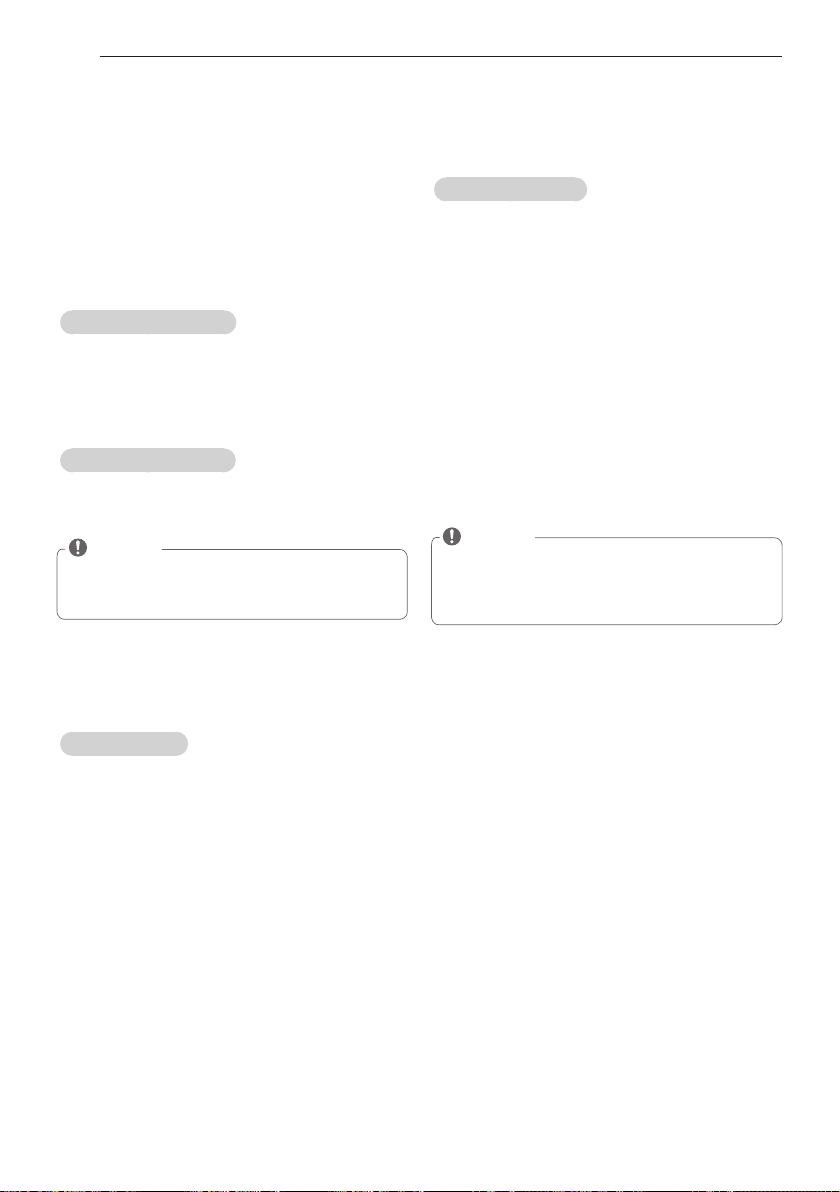
28
OPERATION
Setting Options During Cycle
You can add the desired options during the wash
cycle.
Child Lock
You can lock the washing machine to prevent
children or others from changing the cycle settings
by pressing the buttons during the cycle.
Enabling Child Lock
Press and hold the Pre Wash button for 3 seconds
during the wash cycle.
- When the Child Lock is enabled, a message and
the remaining wash time are displayed, in turn, on
the display panel of the washing machine.
Disabling Child Lock
(When the Child Lock is activated.)
Press and hold the Pre Wash button for 3 seconds
during the wash cycle.
NOTE
y
Child Lock lasts after the end of the cycle. If you
want to deactivate this function, press and hold
the Pre Wash button for 3 seconds.
PGM Save
Save a frequently used cycle with all the desired
settings and options.
Saving a Cycle
1
Press the Power button and turn the cycle
selector knob in either direction to select the
desired cycle.
2
Modify other cycle settings and add options (see
pages 25-28).
3
Press and hold the Custom PGM button for 3
seconds during the wash cycle.
- The cycle with your preferred settings and
options is saved.
Custom PGM
Recall the previously saved wash cycle and settings.
Recalling a Cycle
1
Press the Power button, then press the Custom
PGM button.
2
Press the Start/Pause button.
Adding Garments
Garments can be added or removed after the cycle
is started.
1
Press the Start/Pause button.
2
The door lock is released to open the door.
3
Add or remove laundry.
4
To continue the cycle, press the Start/Pause
button again. The cycle continues automatically.
NOTE
For safety reasons, the door remains locked
y
when the water level or temperature is high.
It is not possible to add laundry during this
time.
Loading ...
Loading ...
Loading ...