Loading ...
Loading ...
Loading ...
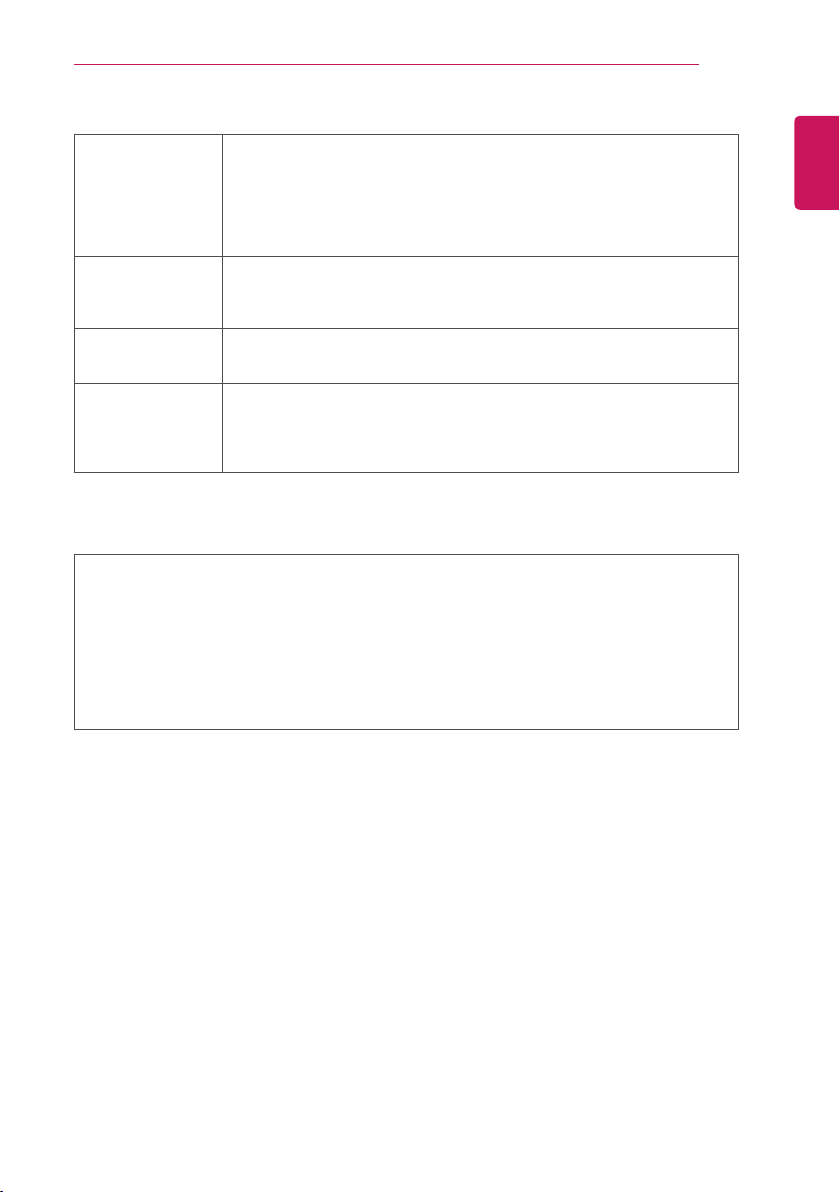
ENGLISH
CUSTOMIZING SETTINGS
51
Available photo file
2D(jpeg, jpg, jpe),
3D(jps)
[Available le type]
SOF0: baseline, SOF1: Extend Sequential,
SOF2: Progressive
[Photo size]
Minimum: 64 x 64
Maximum: Normal Type: 15360 (W) x 8640 (H)
Progressive Type: 1920 (W) x 1440 (H)
3D (mpo) [Available le type] mpo
[Photo size]
4:3 size: 3,648 x 2,736 / 2,592 x 1,944 / 2,048 x 1,536
3:2 size: 3,648 x 2,432
BMP [Photo size]
Minimum : 64 x 64
Maximum : 9600 x 6400
PNG [Available le type] Interlace, Non-Interlace
[Photo size]
Minimum : 64 x 64
Maximum : Interlace : 1200 x 800
Non-Interlace : 9600 x 6400
y
BMP and PNG format files may be slower to display than JPEG.
y
The 3D function may differ, depending on the model.
Items to note when playing videos
y
Some subtitles created by users may not work properly.
y
The video and subtitle files should be placed in the same folder. For subtitles to display correctly,
the video and subtitle files must have the same name.
y
We do not support any stream that contains GMC (Global Motion Compensation) or Qpel (Quarterpel
Motion Estimation).
y
Only H.264/AVC profile level 4.1 and lower is supported.
y
Video files that exceed 50 GB (gigabyte) are not supported for playback. The file size limit is
dependent on the encoding environment.
y
The DTS is supported only for playback of USB and HDMI video files [depending on the model].
y
The DTS support may vary depending on your country and model.
Loading ...
Loading ...
Loading ...