Loading ...
Loading ...
Loading ...
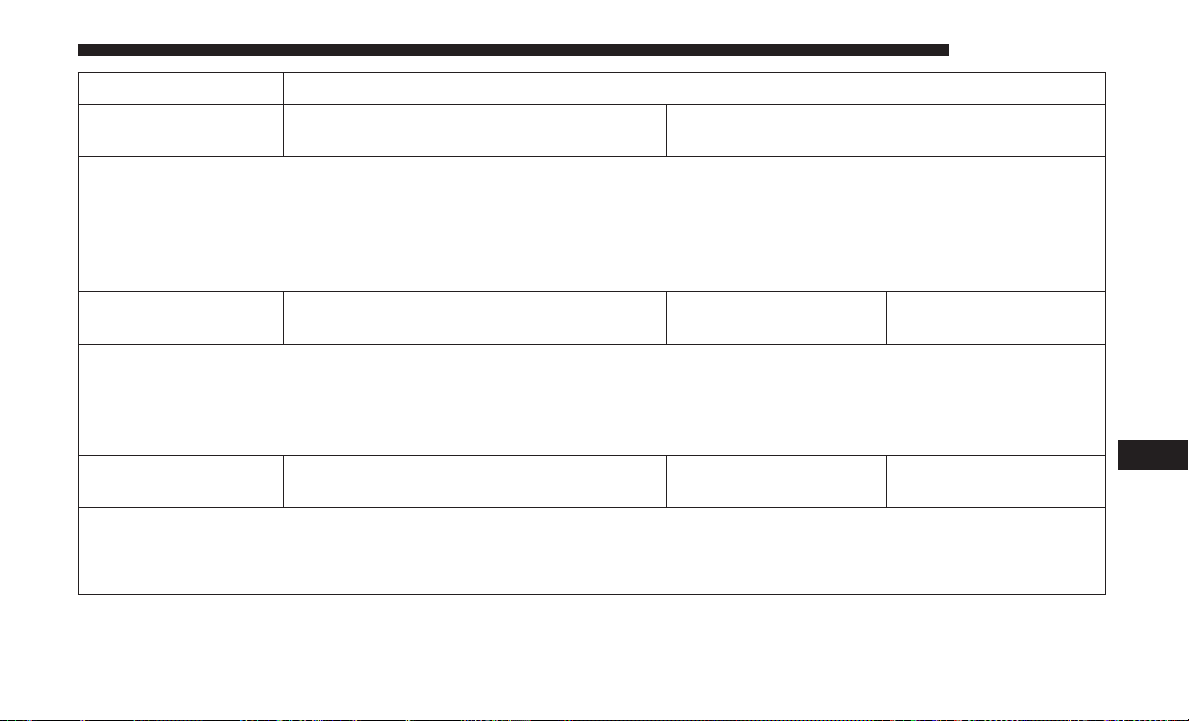
Setting Name Selectable Options
ParkSense — If
Equipped
Sound Only Sound and Display
NOTE:
The ParkSense system will scan for objects behind the vehicle when the gear selector is in REVERSE and the vehicle
speed is less than 11 mph (18 km/h). It will provide an alert (audible and/or visual) to indicate the proximity to
other objects. The system can be enabled with Sound Only, or Sound and Display. To change the ParkSense status,
press and release the “Sound Only” or “Sound and Display” button.
Front ParkSense
Volume
Low Medium High
NOTE:
The Front ParkSense Chime Volume settings can be selected from the Uconnect System. The chime volume settings
include Low, Medium, and High. The factory default volume setting is MEDIUM. ParkSense will retain its last known
configuration state through ignition cycles.
Rear ParkSense
Volume
Low Medium High
NOTE:
The Rear ParkSense Chime Volume settings can be selected from the Uconnect System. The chime volume settings
include Low, Medium, and High. ParkSense will retain its last known configuration state through ignition cycles.
10
MULTIMEDIA 427
Loading ...
Loading ...
Loading ...